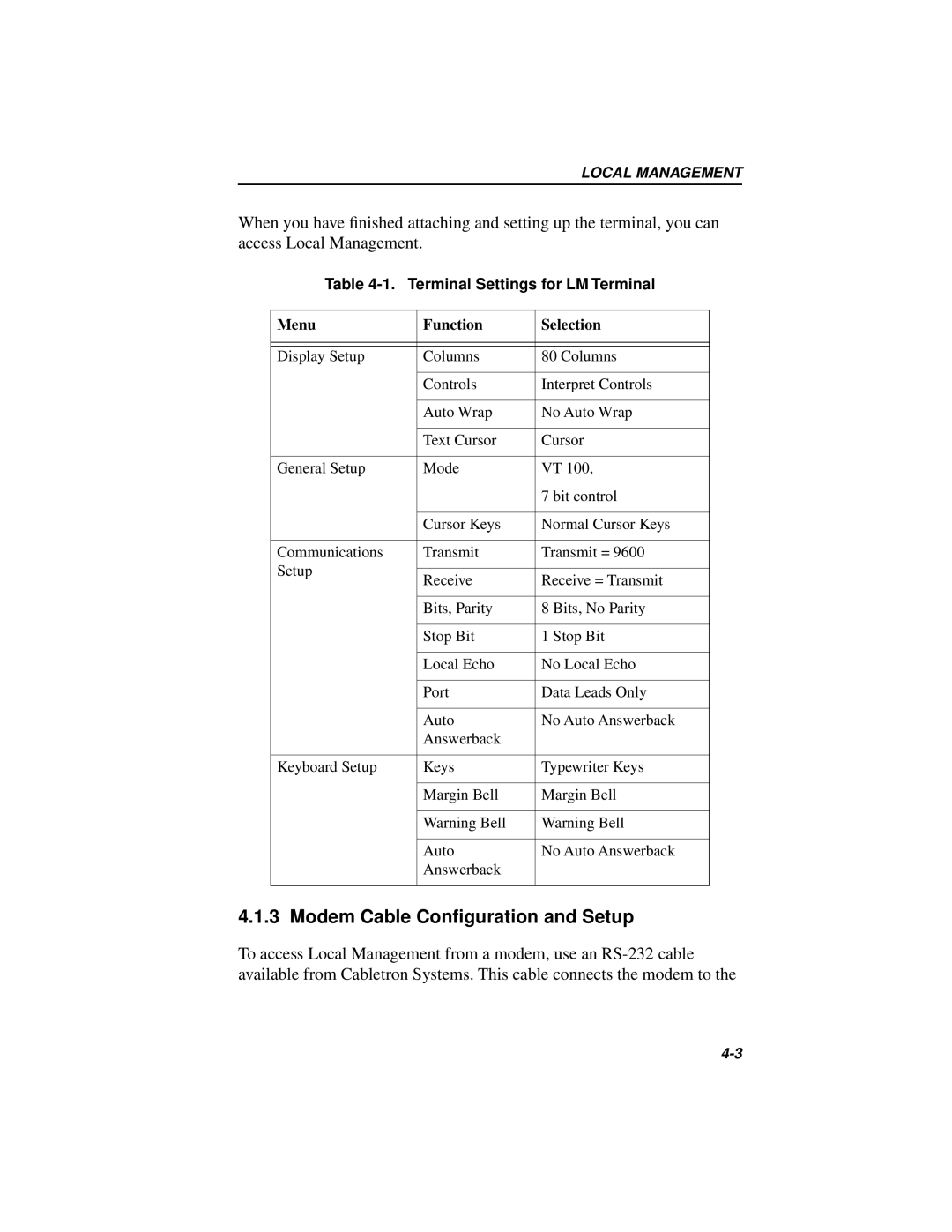LOCAL MANAGEMENT
When you have finished attaching and setting up the terminal, you can access Local Management.
Table 4-1. Terminal Settings for LM Terminal
Menu | Function | Selection | |
|
|
| |
|
|
| |
Display Setup | Columns | 80 Columns | |
|
|
| |
| Controls | Interpret Controls | |
|
|
| |
| Auto Wrap | No Auto Wrap | |
|
|
| |
| Text Cursor | Cursor | |
|
|
| |
General Setup | Mode | VT 100, | |
|
| 7 bit control | |
|
|
| |
| Cursor Keys | Normal Cursor Keys | |
|
|
| |
Communications | Transmit | Transmit = 9600 | |
Setup |
|
| |
Receive | Receive = Transmit | ||
| |||
|
|
| |
| Bits, Parity | 8 Bits, No Parity | |
|
|
| |
| Stop Bit | 1 Stop Bit | |
|
|
| |
| Local Echo | No Local Echo | |
|
|
| |
| Port | Data Leads Only | |
|
|
| |
| Auto | No Auto Answerback | |
| Answerback |
| |
|
|
| |
Keyboard Setup | Keys | Typewriter Keys | |
|
|
| |
| Margin Bell | Margin Bell | |
|
|
| |
| Warning Bell | Warning Bell | |
|
|
| |
| Auto | No Auto Answerback | |
| Answerback |
| |
|
|
|
4.1.3 Modem Cable Configuration and Setup
To access Local Management from a modem, use an