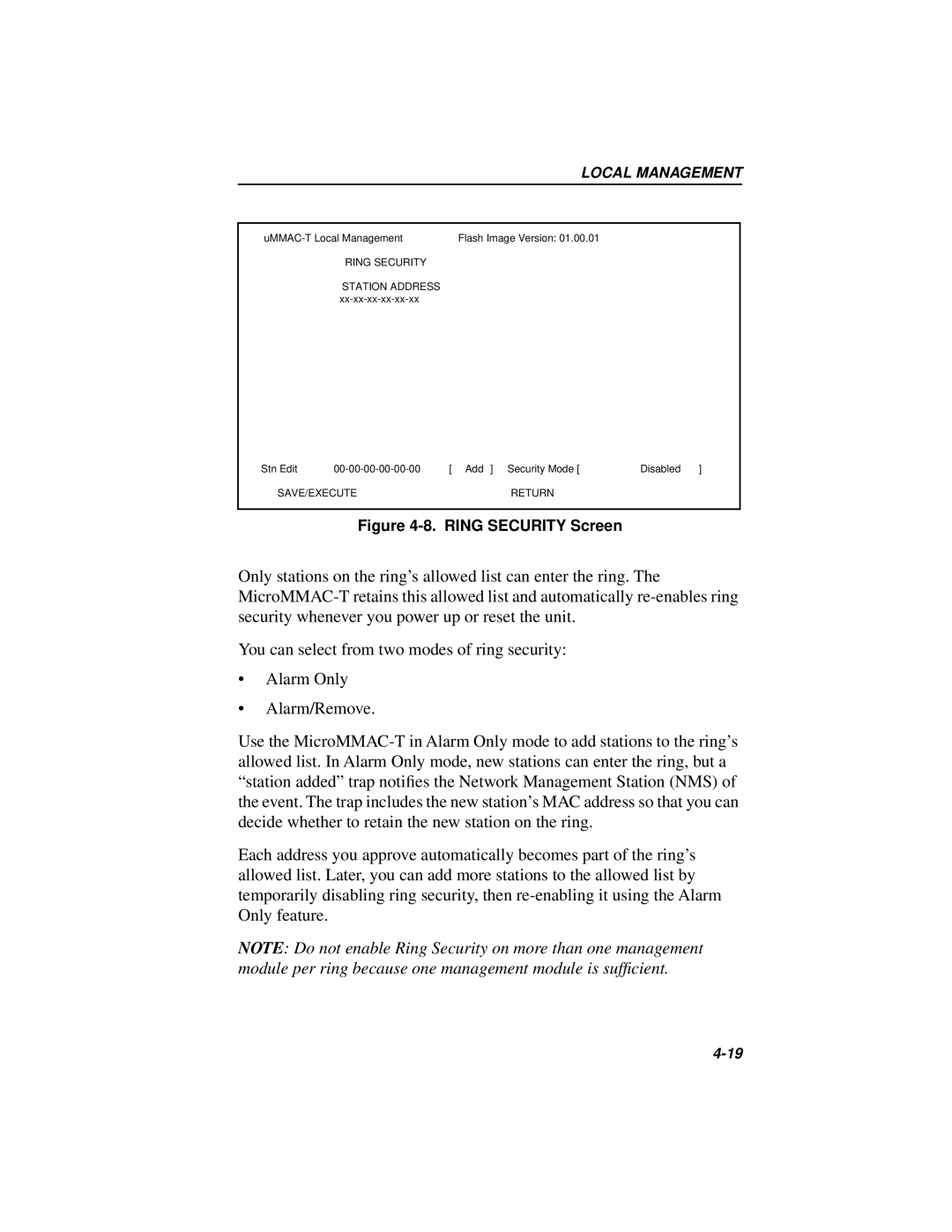LOCAL MANAGEMENT
Flash Image Version: 01.00.01 |
RING SECURITY
STATION ADDRESS
Stn Edit | Security Mode [ | Disabled ] |
SAVE/EXECUTE |
| RETURN |
Figure 4-8. RING SECURITY Screen
Only stations on the ring’s allowed list can enter the ring. The
You can select from two modes of ring security:
•Alarm Only
•Alarm/Remove.
Use the
Each address you approve automatically becomes part of the ring’s allowed list. Later, you can add more stations to the allowed list by temporarily disabling ring security, then
NOTE: Do not enable Ring Security on more than one management module per ring because one management module is sufficient.