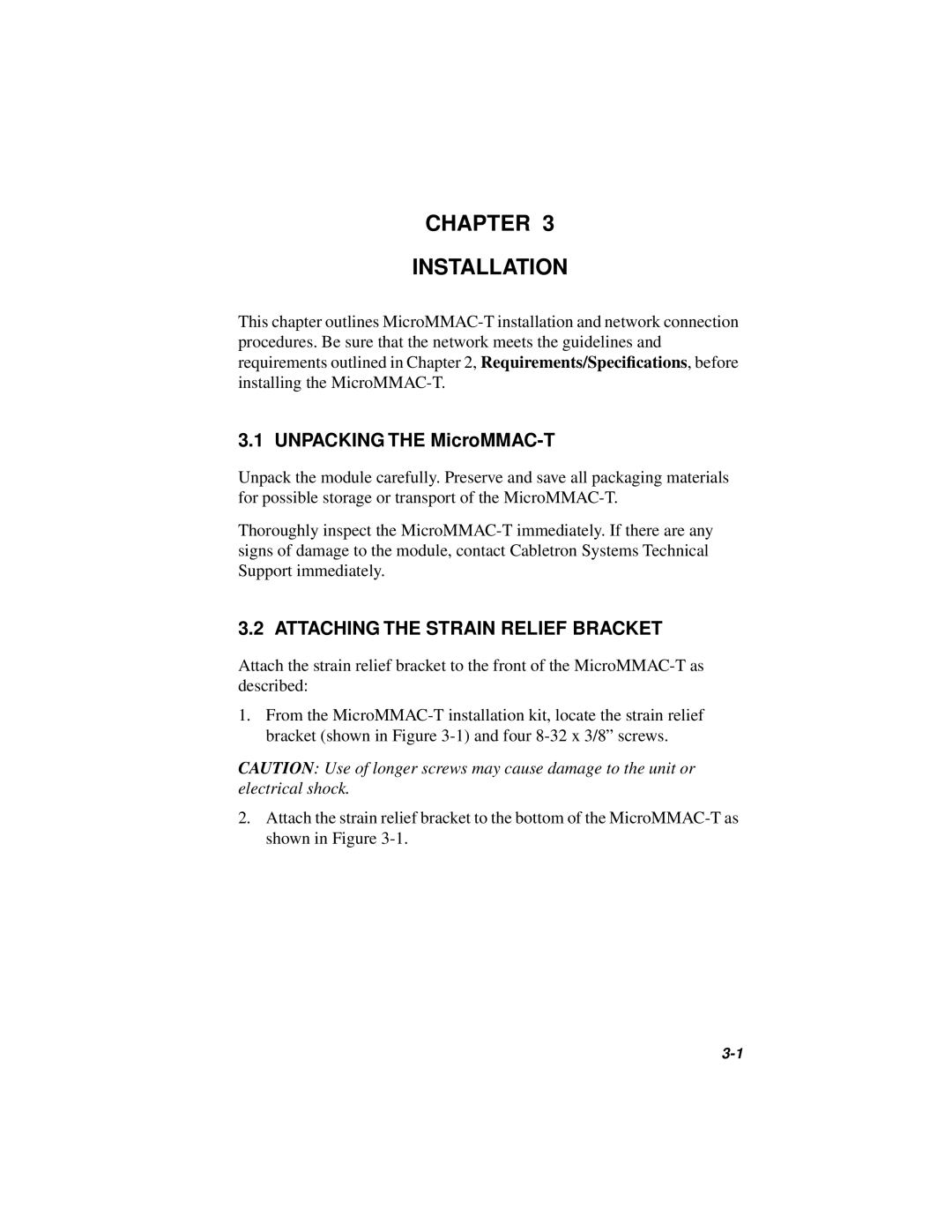CHAPTER 3
INSTALLATION
This chapter outlines
3.1 UNPACKING THE MicroMMAC-T
Unpack the module carefully. Preserve and save all packaging materials for possible storage or transport of the
Thoroughly inspect the
3.2 ATTACHING THE STRAIN RELIEF BRACKET
Attach the strain relief bracket to the front of the
1.From the
CAUTION: Use of longer screws may cause damage to the unit or electrical shock.
2.Attach the strain relief bracket to the bottom of the