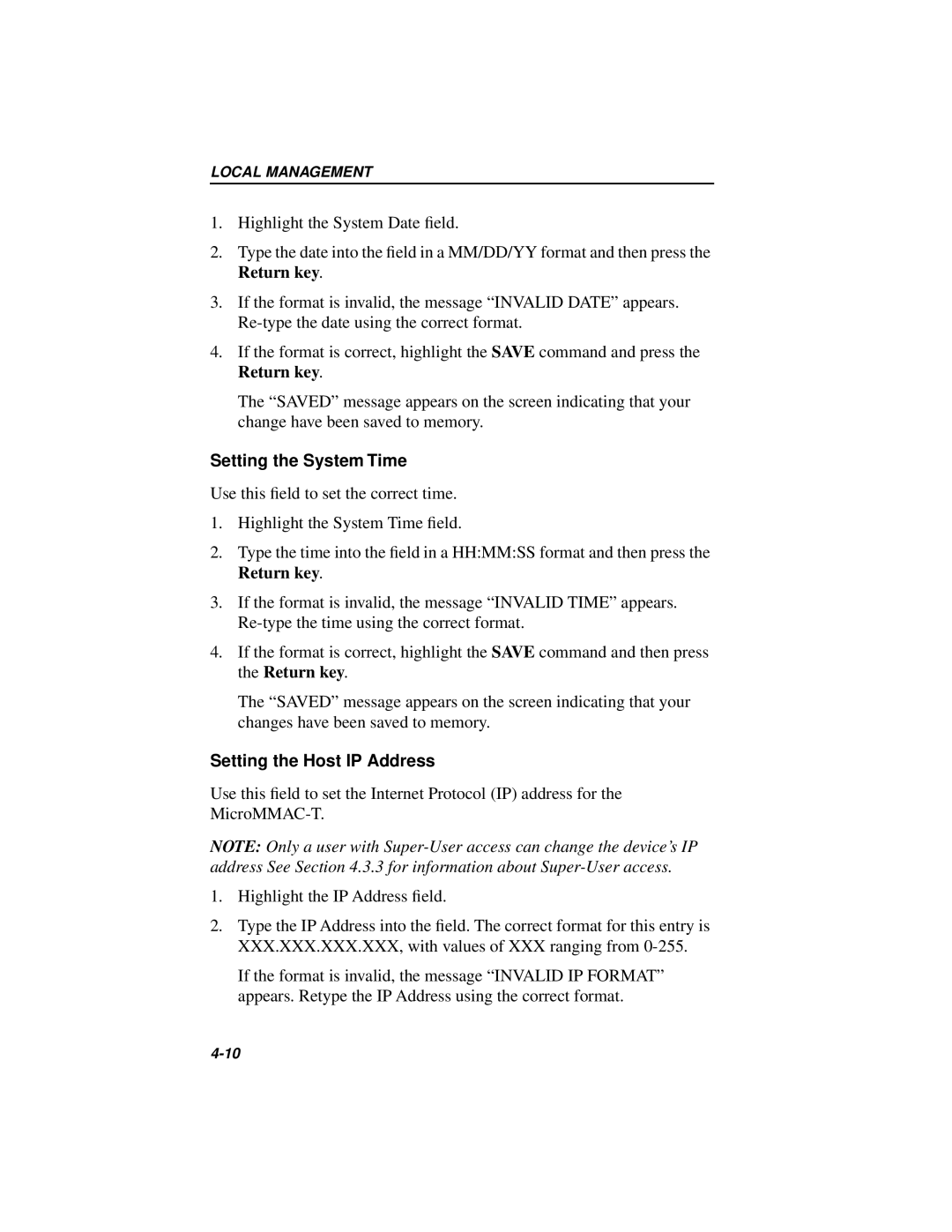LOCAL MANAGEMENT
1.Highlight the System Date field.
2.Type the date into the field in a MM/DD/YY format and then press the Return key.
3.If the format is invalid, the message “INVALID DATE” appears.
4.If the format is correct, highlight the SAVE command and press the Return key.
The “SAVED” message appears on the screen indicating that your change have been saved to memory.
Setting the System Time
Use this field to set the correct time.
1.Highlight the System Time field.
2.Type the time into the field in a HH:MM:SS format and then press the Return key.
3.If the format is invalid, the message “INVALID TIME” appears.
4.If the format is correct, highlight the SAVE command and then press the Return key.
The “SAVED” message appears on the screen indicating that your changes have been saved to memory.
Setting the Host IP Address
Use this field to set the Internet Protocol (IP) address for the
NOTE: Only a user with
1.Highlight the IP Address field.
2.Type the IP Address into the field. The correct format for this entry is XXX.XXX.XXX.XXX, with values of XXX ranging from
If the format is invalid, the message “INVALID IP FORMAT” appears. Retype the IP Address using the correct format.