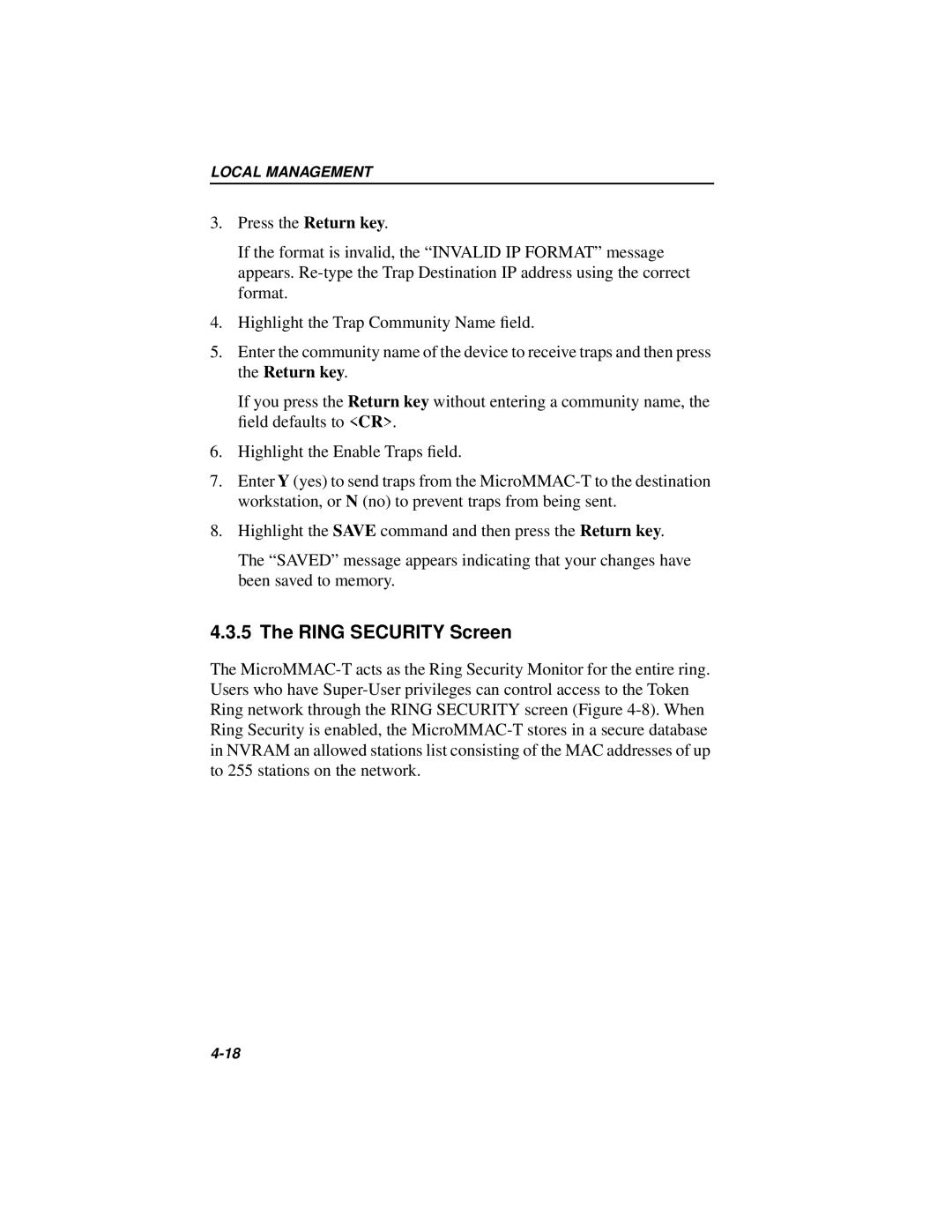LOCAL MANAGEMENT
3.Press the Return key.
If the format is invalid, the “INVALID IP FORMAT” message appears.
4.Highlight the Trap Community Name field.
5.Enter the community name of the device to receive traps and then press the Return key.
If you press the Return key without entering a community name, the field defaults to <CR>.
6.Highlight the Enable Traps field.
7.Enter Y (yes) to send traps from the
8.Highlight the SAVE command and then press the Return key.
The “SAVED” message appears indicating that your changes have been saved to memory.
4.3.5 The RING SECURITY Screen
The