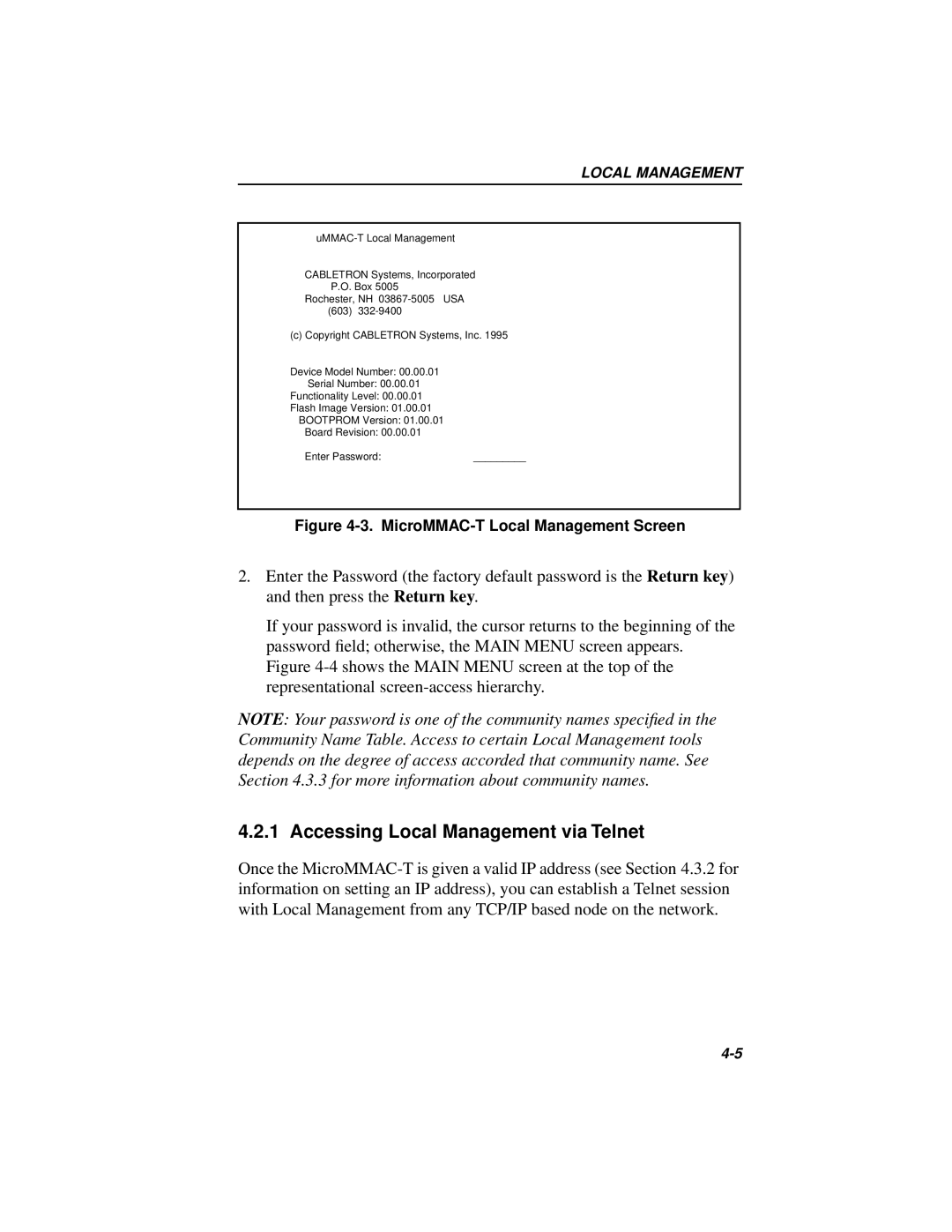LOCAL MANAGEMENT
CABLETRON Systems, Incorporated
P.O. Box 5005
Rochester, NH
(603)
(c)Copyright CABLETRON Systems, Inc. 1995
Device Model Number: 00.00.01
Serial Number: 00.00.01
Functionality Level: 00.00.01
Flash Image Version: 01.00.01
BOOTPROM Version: 01.00.01
Board Revision: 00.00.01
Enter Password:_________
Figure 4-3. MicroMMAC-T Local Management Screen
2.Enter the Password (the factory default password is the Return key) and then press the Return key.
If your password is invalid, the cursor returns to the beginning of the password field; otherwise, the MAIN MENU screen appears.
Figure 4-4 shows the MAIN MENU screen at the top of the representational screen-access hierarchy.
NOTE: Your password is one of the community names specified in the Community Name Table. Access to certain Local Management tools depends on the degree of access accorded that community name. See Section 4.3.3 for more information about community names.
4.2.1 Accessing Local Management via Telnet
Once the