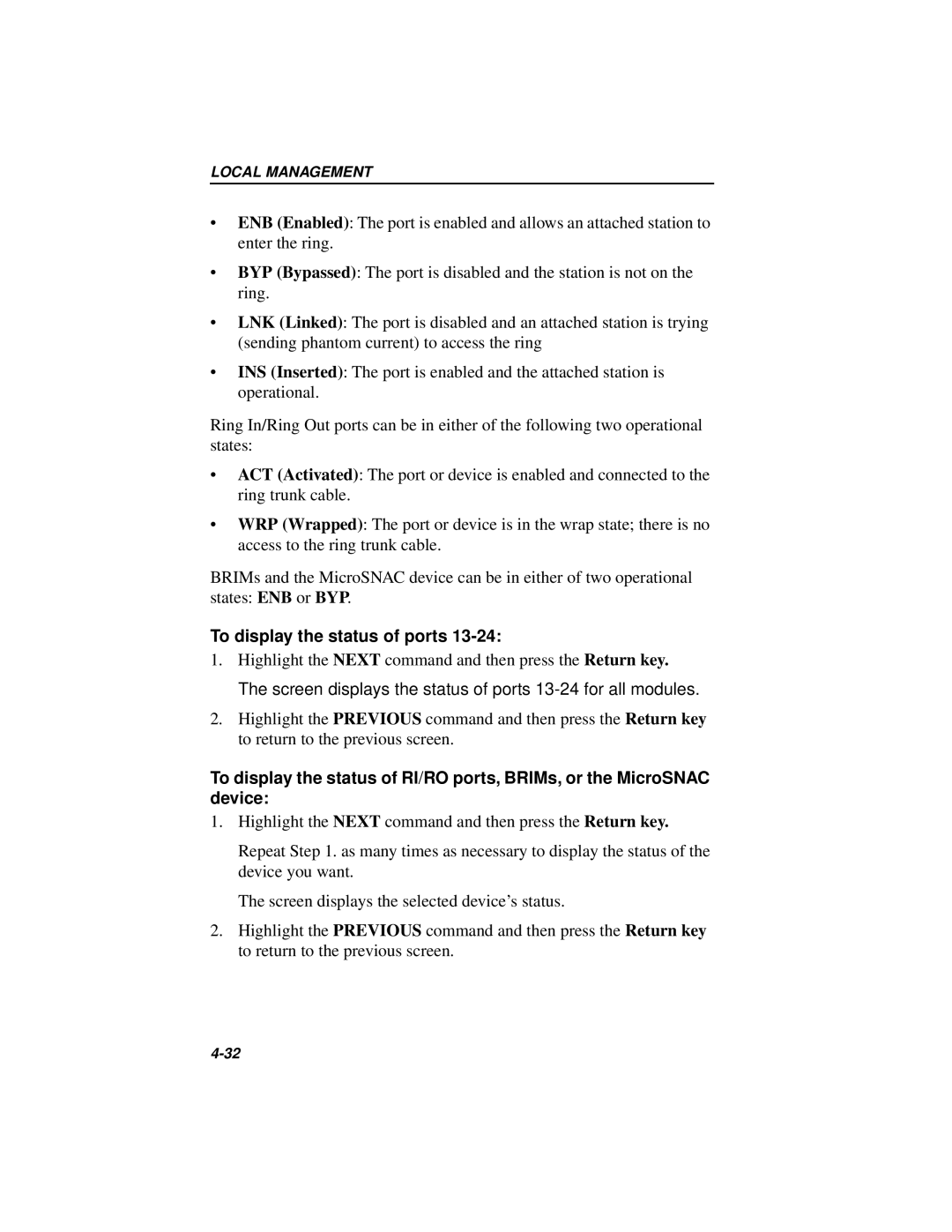LOCAL MANAGEMENT
•ENB (Enabled): The port is enabled and allows an attached station to enter the ring.
•BYP (Bypassed): The port is disabled and the station is not on the ring.
•LNK (Linked): The port is disabled and an attached station is trying (sending phantom current) to access the ring
•INS (Inserted): The port is enabled and the attached station is operational.
Ring In/Ring Out ports can be in either of the following two operational states:
•ACT (Activated): The port or device is enabled and connected to the ring trunk cable.
•WRP (Wrapped): The port or device is in the wrap state; there is no access to the ring trunk cable.
BRIMs and the MicroSNAC device can be in either of two operational states: ENB or BYP.
To display the status of ports 13-24:
1.Highlight the NEXT command and then press the Return key.
The screen displays the status of ports
2.Highlight the PREVIOUS command and then press the Return key to return to the previous screen.
To display the status of RI/RO ports, BRIMs, or the MicroSNAC device:
1.Highlight the NEXT command and then press the Return key.
Repeat Step 1. as many times as necessary to display the status of the device you want.
The screen displays the selected device’s status.
2.Highlight the PREVIOUS command and then press the Return key to return to the previous screen.