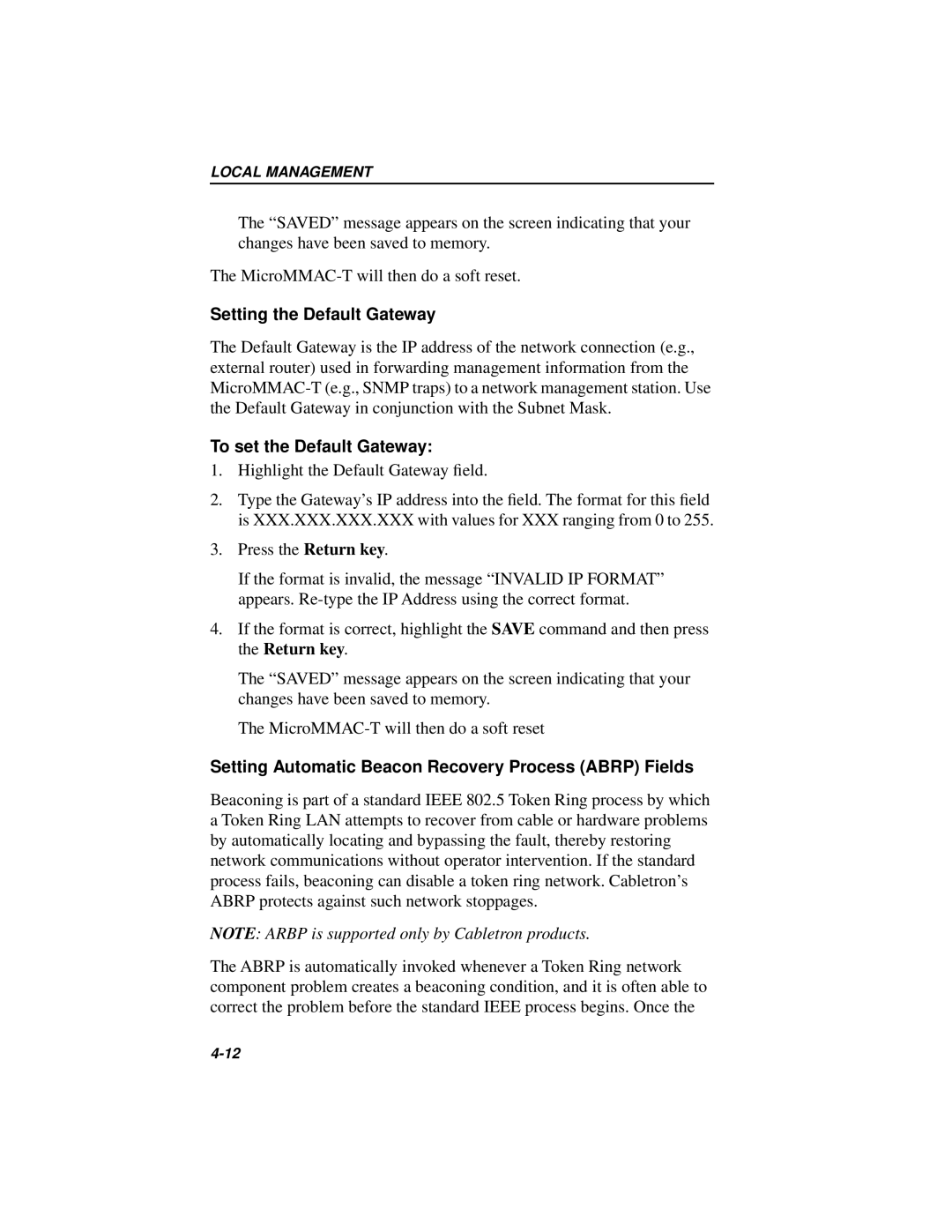LOCAL MANAGEMENT
The “SAVED” message appears on the screen indicating that your changes have been saved to memory.
The
Setting the Default Gateway
The Default Gateway is the IP address of the network connection (e.g., external router) used in forwarding management information from the
To set the Default Gateway:
1.Highlight the Default Gateway field.
2.Type the Gateway’s IP address into the field. The format for this field is XXX.XXX.XXX.XXX with values for XXX ranging from 0 to 255.
3.Press the Return key.
If the format is invalid, the message “INVALID IP FORMAT” appears.
4.If the format is correct, highlight the SAVE command and then press the Return key.
The “SAVED” message appears on the screen indicating that your changes have been saved to memory.
The
Setting Automatic Beacon Recovery Process (ABRP) Fields
Beaconing is part of a standard IEEE 802.5 Token Ring process by which a Token Ring LAN attempts to recover from cable or hardware problems by automatically locating and bypassing the fault, thereby restoring network communications without operator intervention. If the standard process fails, beaconing can disable a token ring network. Cabletron’s ABRP protects against such network stoppages.
NOTE: ARBP is supported only by Cabletron products.
The ABRP is automatically invoked whenever a Token Ring network component problem creates a beaconing condition, and it is often able to correct the problem before the standard IEEE process begins. Once the