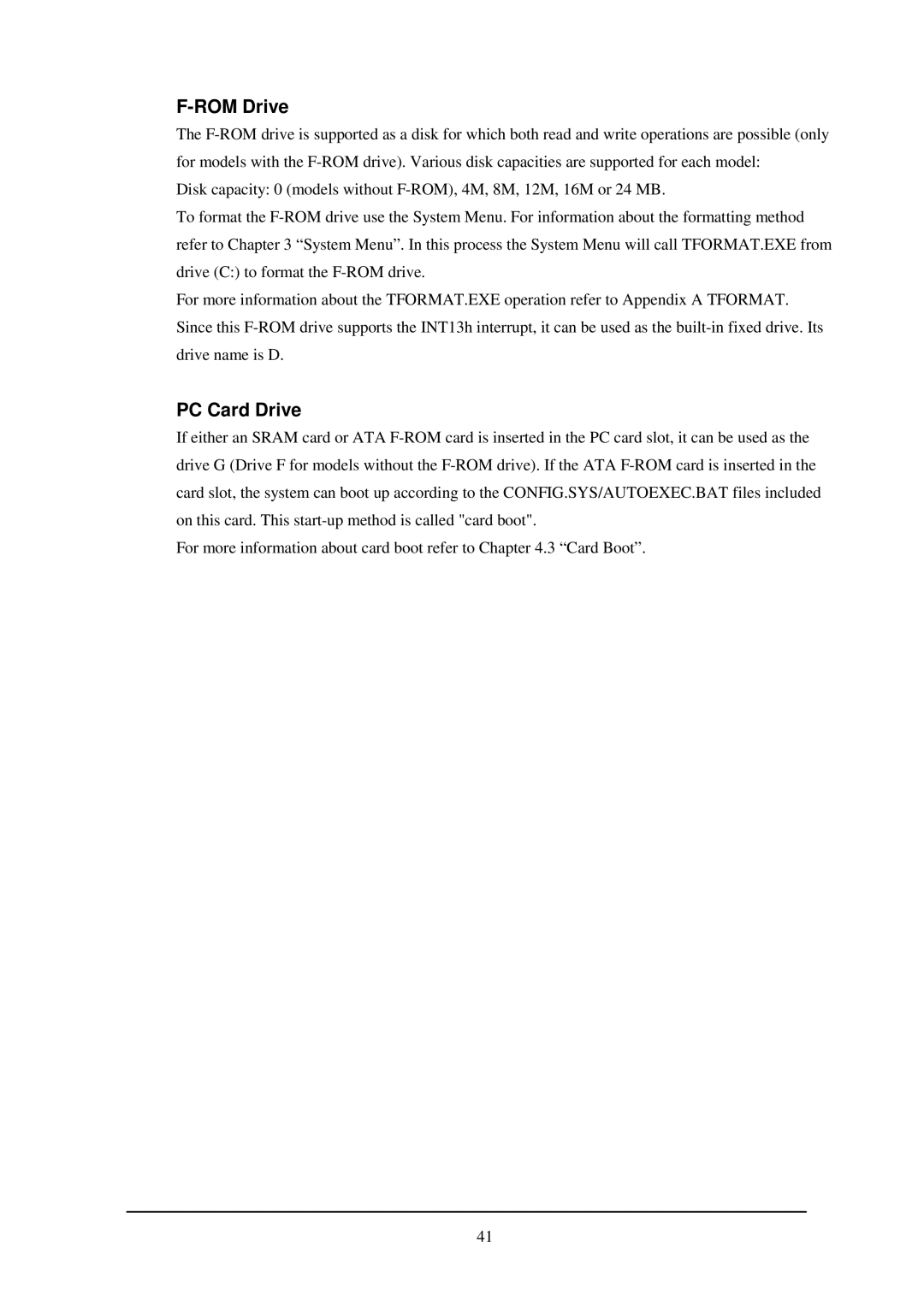IT-2000W
Table of Contents
MS-DOS
Appendix TFORMAT.EXE
Preface
Software
Overview Features of System Development Concept
Hardware
Basic Specifications
RAM
Model Name
Hardware Block Diagram
System Configuration
Device Drivers and System Files
Supported Software
MS-DOS Main Part
Utilities
Windows Driver
Development Tool Libraries
Precautions
Page
Glass cursor
Basic Software Overview Software Configuration
Memory Map
ROM Bios Nand Disk BIOS/VGA Bios
CONFIG.SYS
Drive Configuration
Basic System Operation Overview
Reset Switch On Event
OFF State On KEY
On State OFF Event
Page
Application Boot Process
Power on Process
Overview
On factors
System Menu Boot Process
Application Boot Process
System Menu Boot Process
Resume Process
On Factors
Setup of Resume Process ON/OFF
Resume Process
Relationship between OFF Factors and on Processes
Auto Power on function activated by the Ring signal
Auto Power on activated by mounting on the I/O Box
Critical Suspend
Power OFF Process
Normal Suspend Process
APO
OFF Factors
Battery Operation Scheme
Battery Voltage Monitoring Process
LB1
Low Voltage Level
LB2
LB3
LB1 LB0
Main Battery Voltage Monitoring
Acquiring Power Status through APM Bios
Sub-battery Voltage Monitoring
Sram Card Battery Voltage Monitoring
APM Bios
Advanced Power Management Process APM
Low Consumption Current Process
CSAPM.EXE
Auto Backlight OFF Function ABO
Auto Power OFF Function APO
About the activity
Activity monitored by APO
RUN Doze
Activity causing RUN/DOZE transition
DOZE/RUN Transit Function
Replacement of Batteries
How to Replace or Recharge Batteries
Main battery replacement
Sub-battery replacement
Main Battery Recharge
Supported Devices Display Unit
Hardware Configuration
About the Display Screen
Vram
Hardware Window
Contrast Adjustment
Software Functions
Manual Backlight ON/OFF Function
EL Backlight
Auto Backlight OFF Function
Auto Backlight Control Function
PENMOUSE.COM
Touch Panel
Software Function
Types of Disk
Disk
RAM Disk
Basic Drive
PC Card Drive
ROM Drive
Available Interfaces
Serial Communication
COM2
PC Card
How to Format Sram Card and ATA F-ROM Card
Hardware Overview
Recommended PC Cards
Card Lock Switch
Alarm
Clock Timer
Clock Bios
Use of Buzzer From the System
Setting Volume of Buzzer
Buzzer
DT-9650BCR Pen scanner DT-9656BCR CCD scanner
Barcode Reader
IrDA
Infrared Communication IR
Key Layout
Keys
Fn key
IRQ IRQ1
Sensors
Overview
System Menu
List of Functions
Basic Operation
Operation
Key Click Sound Setup
Function
Buzzer Volume Setup
Contrast Adjustment
Auto Backlight Setup
Auto Power OFF Setup
Touch Panel Calibration
Invalid
Ymodem Utility
About key input during communication
About time stamping of files
Receive Files file reception
Operations
Send File to PC one file transmission from IT-2000 to PC
Page
Flink Command
Operation
About communication with PC
Remote Server remote server mode
System Date/Time Setup
Command Prompt
RAM Disk Size Change
Setting up the RAM disk
Operations with the touch panel are not permitted
Disk Format
Key Operation Function
System Initialization
Password Entry
Loading MS-DOS
YES Reset Button
Example
Example of CONFIG.SYS
How to Write CONFIG.SYS and AUTOEXEC.BAT
DEVICE=C HIMEM.SYS /M2
Ccasioapm
Example of AUTOEXEC.BAT
MS-DOS
Card Boot
Card
ATA Card
Drive G, which is currently enabled, will be disabled
@ECHO OFF
Ewindows
MS-Windows Overview
Demonstration Installation
Installation of MS-Windows
Application Installation
Keyboard Controller Overview
System Scanning Code
Keyboard Control
Primary/Secondary Code
Primary code
Fn key
Secondary code
Code Table
Touch Panel Control Function
ROM Bios
Sensor Control
ABC Auto Backlight Control
Backlight Control
OFF
Transition of Backlight Control Methods
ABC on
ABC OFF
ABO ABC
VGANC.DRV
Drivers Overview
SYSCALL.DLL
Startup Method
System Driver Function
Clock Control Driver Function
None TIME.SYS must be loaded immediately after POWER.EXE
Keypad Driver/Hardware Window Manager Function
PEN Bios
PenMouse Driver Overview
Boot Mouse.drv=penmouse.drv
Virtual Keyboard Driver Function
386Enh Keyboard=vkd.386
Operation Method
System Library main program file Function
Display Driver Function
Page
Frame Layer
COM Driver for IrDA Overview
IrLAP/IrLMP Layer
SIR FIR IRCOMM.DRV IRDA.DRV
DTR DSR DCD RTS CTS
IrCOMM Layer including TinyTP Layer
List of communication functions
Windows 3.1 Communication Functions
Return value
BuildCommDCB
Parameter
ClearCommBreak
CloseComm
EnableCommNotification
Page
EscapeCommFunction
FlushComm
Error values
GetCommError
Page
Members
Comstat structure
GetCommEventMask
OpenComm
Page
GetCommState
ReadComm
SetCommBreak
SetCommEventMask
Page
SetCommState
Ignores RTS at initialization
DCB structure
Markparity
Evenparity
Nonparity
Oddparity
Page
TransmitCommChar
UngetCommChar
WriteComm
Setup example
Setting Up WIN.INI File
SizeWindow
MaxBaudRate
SizeData
DisconnectThresholdTime
MinTurnAroundTime
MaxTurnAroundTime
NunBOF
DeviceNickName
DiscoverCount
ServiceType
DeviceName
Installation Method
Above operations complete the installation procedure 140
Application Development Overview
Page
Application Development Library
Development Environment
Simulation Driver
Program Development Procedure
Creation of Execution File
Debugging Through Simulation
Page
Operation Check on IT-2000 Using COM2KEY/XY
Howto create a card for installation
Installation of Application Program
Installation with a PC card
Copying application program onto another IT-2000
Installation work
Installation from a PC
Simulation Driver
File name
System Library Simulator SysCall.DLL
Monitor window
Installation method
SYSGetABC SYSSetABC
Restictions regarding the IrDA port
Restrictions regarding the COM port
Library
KBC
System Library
List of Libraries
Long SYSGetBiosVersion
Acquisition of Bios Version
Syntax
Input
Dram Nand from Output
Acquisition of Memory Device Size
Int SYSGetMemCapacityint nDevice
Int SYSSetLcdContrastint nValue
Setting/Acquisition LCD Contrast
Int SYSGetLcdContrastint Winfar *nValue
Int SYSLcdContrastDown
Increasing/Decreasing LCD Contrast
Int SYSLcdContrastUp
Int SYSSetCOM2Configint nDevice
Switching Over COM2 Channel
Int SYSGetCOM2Config
Int SYSSetOnEventMaskint nMask
Setting/Acquisition of Reason Mask for Reboot
Int SYSGetOnEventMask
Int SYSRebootint nMode
Reboot Request
Int SYSSetAboTimeint nValue
Setting ABO Time
Int SYSGetAboTime
Acquisition of ABO Time
Int SYSSetABCint nOnOff
Setting ABC Auto Backlight Control Status
Int SYSGetABC
Acquisition of ABC Auto Backlight Control Status
Int SYSGetThresholdOfABCint *OnValue, int *OffValue
Setting/Acquisition of ABC Threshold
Int SYSSetThresholdOfABCint OnValue, int OffValue
Int SYSSetBacklightint nOnOff
Backlight ON/OFF
Int SYSGetBacklight
Acquisition of Backlight Status
Int SYSSetBuzzerVolumeint nVolume
Setting Buzzer Volume
Output OFF
Acquisition of Buzzer Volume
Int SYSGetBuzzerVolume
Int SYSGetDevicePowerint Device
Acquisition of Device Power Status
Int SYSSetDevicePowerint Device, int OnOff
Device Power ON/OFF
Pcmcia
Software Card Lock
Int SYSSetCardLockint OnOff
Int SYSGetConnectorStatusint nType
Acquisition of Connector Status
Int SYSSetKeyClckint OnOff
Key Click Sound ON/OFF
Int SYSGetKeyClick
Acquisition of Key Click Sound Status
Int SYSGetPowerOnFactor
Acquisition of Reboot Reason
LBO
Int SYSGetPowerOffFactor
Acquisition of OFF Reason
Int SYSSetResumeConditionint nCondition
Setting Cancellation of Next Resume Process
Int SYSGetResumeCondition
Acquisition of Cancellation Status of Next Resume Process
Request of Suspend Software-triggered OFF
Void SYSPowerOff
Int SYSGetLBStatus
Acquisition of Low Battery Voltage Status
Bios Syntax
Int SYSSetApoTime int nValue
Setting APO Time
Int SYSGetApoTime
Acquisition of APO Time
Int SYSSetAlarmint hour, int min, int sec
Setting Status of Alarm
Void SYSGetAlarmint *hour, int *min, int *sec
Acquisition of Alarm Setting
Int SYSResetAlarm
Resetting Alarm
Int SYSGetPowerOnAlarm
Setting/Acquisition of Power on Alarm
Int SYSSetPowerOnAlarmint OnOff
Void SYSSetPMStatusint OnOff
Setting/Acquisition of Status of Power Control Function
Int SYSGetPMStatusvoid
Void SYSMakeKeyClick
Setting Key Click Sound on
Timing of accepting a keycode
Keypad Library
Keycode
How to use with a VC application
Input acceptance mode
Toggle function
Repeat function
Page
Page
Page
Page
How to use with VB application
Page
Page
Page
Page
Page
List of properties
Explanation of properties
Key acceptance property
Expansion keypad number property
Keypad display/non-display property
Expansion key number property
Expansion key image property
Expansion keycode property
Expansion pad operation property
Hpic
Case of VB
Example of expansion pad operation
Registration of expansion key pad Case of VC
Deletion of all expansion pads Case of VC
Deletion of expansion key pad In case of VC
OBRLIB.H
OBR Library
Reception Buffer
Data Format
Initialization of OBR
List of Available Functions
#include obrlib.h Int FAR Pascal export OBROpenint iOBRtype
IOBRType = DT-9650 = DT-9656
#include obrlib.h Void FAR Pascal export OBRClose
Release of COM Port
Transmission of Command
#include obrlib.h Int FAR Pascal export OBRStat
Acknowledgment of Received Data
Readout of Received Data
#include obrlib.h Void FAR Pascal export OBRClear
Invalidating Code in Buffer
Setting event of reception completion
Transmission of normal commands
Setting Operation Mode / DT-9650BCR
Transmission of expanded commands
OBRSend
Writing Set Values to Eeprom
Power-save Mode Control Command
OBRSend u OBRSend a
Eeprom
CODE39
CODE39 NW-7 ICG
WPC
ITF
CODE39 C/D
LED on
CODE128 C/D
CODE11 C/D
CODE93 C/D
OBRSend A0 OBRSend Z2
Setting Operation Mode / DT-9656BCR
OBRSend A0
EAN
UPC
DTF
NW-7 Codabar
UPC-E
UPC-A
EAN-8
Code
Not transfer Yes Transfer MSI/Plessey
YMODEM.DLL
Ymodem Library
OpenYMODEM
Error codes
Sub-directory can be the objective of the file transmission
SendByYMODEM
RecieveByYMODEM
SetCommForYMODEM
CloseYMODEM
Flink Library
WIN.INI setups
Setup of the IrDA communication speed MaxBaudRate
Interface to DLL
Setup values of WIN.INI file
Void InitFlinkHWND hWndParent, Hinstance hInst
Symtax
Short DoFLinkForVBshort iArgc, had sArgv
Int DoFlinkint argc, char** argv
File append
Commands and options specified by the input parameters
File transmission
Idle start with the optional communication parameters set
File deletion
File move
Function
Communication Commands File Transmission /S
Options
Transmission file pathname
Parameter setup examples
Reception directory
File Reception /R
Request pathname
Argc = Argv = fl , /R , a Test Dat , d Info Data
Target file pathname
File Append /A
Append file pathname
Deleted file pathname
File Deletion /D
Move destination pathname
File Move/File Rename /N
Move source pathname
Script file name
Idle Start
Wait time for data reception/transmission
IrDA Environment Setup Commands Wait Time Setup /L
Wait time for connection establishment
Communication speed
COM Environment Setup /Y
COM specification
9600 bps
LOW
List of termination codes
End Code Description Category Detail Code Protocol
Utility Overview
Calculator Utility
Basic Function
Startup Method
Ten Key
Touch Panel
Clock Utility
Setup File
Calendar Utility
Remaining Battery Voltage Display Utility
Operation Method
Flink Utility
Command Specification Method
Communication Parameter Setup Command /L=
IrDA communication speed
Wait time until the connection is established
Example of specification
Storage destination directory name
File Transmission /S
Transmission file pathname
Dtest
Example of specifications
Reception directory
File Reception /R
Request pathname
Sub-directory and that have a DAT extension, and all files
Target file pathname
File Append /A
Appended file pathname
Option
File Deletion /D
Deletion by pathname
Move destination pathname
File Move/Rename /N
Move source pathname
Idle Start
275
Termination Codes and Messages
Internal Error
XY Utility
Function and operation method
Using this utility where COM2KEY.EXE is resident
CRC
Command
Option
File name
Other parameters
Termination Codes and Messages
Reverse Video Utility
If executed from DOS prompt line
If specified by CONFIG.SYS
COM2KEY Utility
Start Option
Windows Installation Utility
Outline of WINST.EXE Operations
Operation at Menu Startup
CLR ESC
Windows SYSTEM.INI
WINST.INF
Brazilia
Belgian
British
Canadian
Preparation of necessary files
Example of Using WINST.EXE
Example of execution on personal computer
SYSCALL.DL Windows SYSTEM.INI WIN.INI
WINST.EXE WINST.INF COMM.DRV
Example of execution on the IT-2000
Appendix a TFORMAT.EXE
Appendix B PC Card Driver
Socket Services SS365SL.EXE
Card Services CS.EXE
IDE/ATA Support ATADRV.EXE
Card Identification CARDID.EXE
Sram Card Driver MTSRAM.EXE
Memory Technology Driver MTDDRV.EXE
Card Service Power Management Enabler CSAPM.EXE
INT2Fh
Broadcast for Power Event
Function to Check POWER.EXE
INT15h
Acquisition of Power Status
End of the Manual