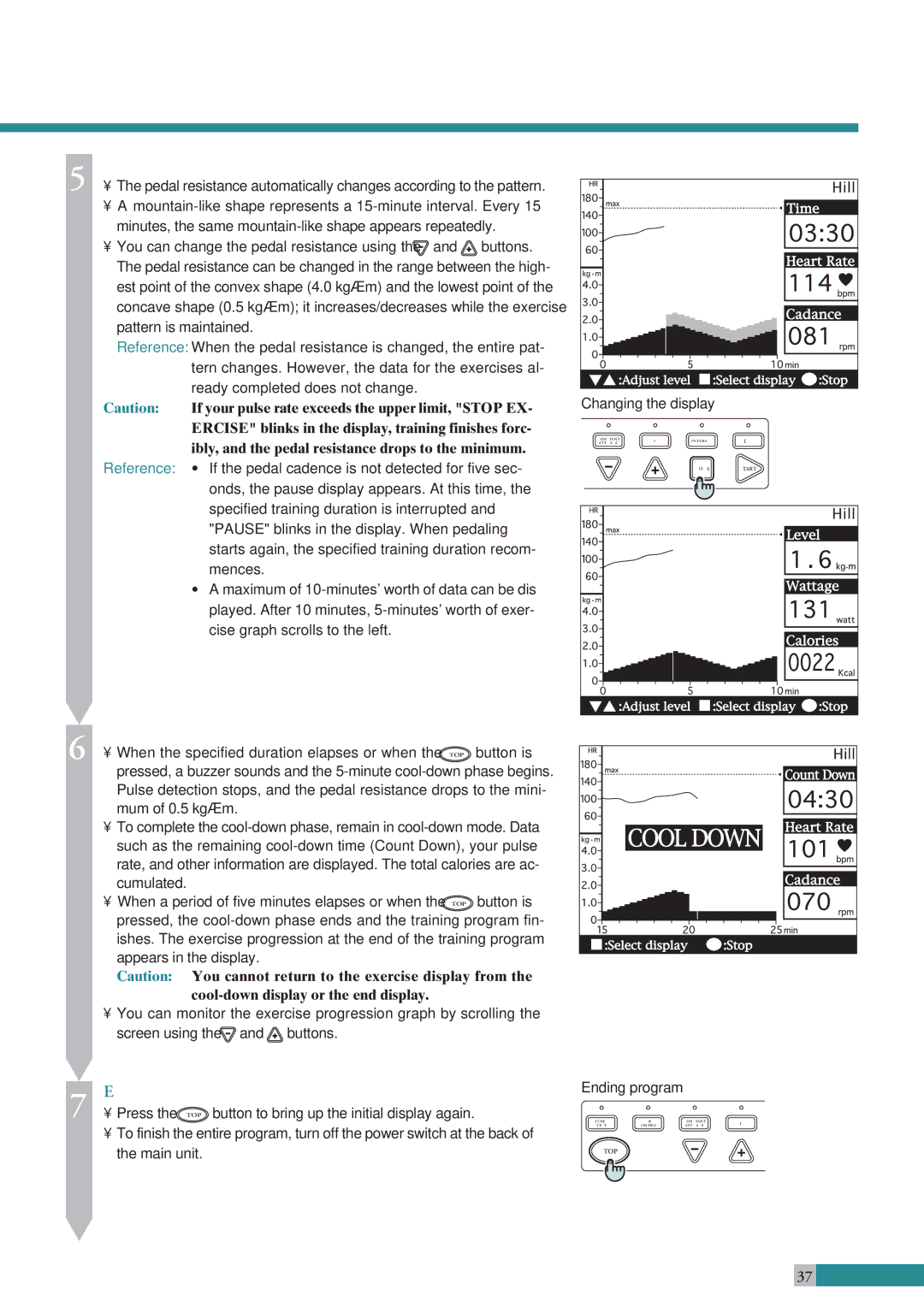5 | Continue the training. |
|
|
|
|
|
| |
• The pedal resistance automatically changes according to the pattern. | ||||||||
| • A | |||||||
| minutes, the same | |||||||
| • You can change the pedal resistance using the |
| and |
|
|
| buttons. | |
| The pedal resistance can be changed in the range between the high- | |||||||
| est point of the convex shape (4.0 kg·m) and the lowest point of the | |||||||
| concave shape (0.5 kg·m); it increases/decreases while the exercise | |||||||
| pattern is maintained. |
|
|
|
|
|
| |
| Reference: When the pedal resistance is changed, the entire pat- | |||||||
|
| tern changes. However, the data for the exercises al- | ||||||
|
| ready completed does not change. |
|
|
|
|
|
|
| Caution: | If your pulse rate exceeds the upper limit, "STOP EX- | ||||||
|
| ERCISE" blinks in the display, training finishes forc- | ||||||
|
| ibly, and the pedal resistance drops to the minimum. | ||||||
| Reference: | • If the pedal cadence is not detected for five sec- | ||||||
|
| onds, the pause display appears. At this time, the | ||||||
|
| specified training duration is interrupted and | ||||||
|
| "PAUSE" blinks in the display. When pedaling | ||||||
starts again, the specified training duration recom- mences.
• A maximum of
Finish your exercise.
6 • When the specified duration elapses or when the STOP button is pressed, a buzzer sounds and the
•To complete the
•When a period of five minutes elapses or when the STOP button is pressed, the
Caution: You cannot return to the exercise display from the
•You can monitor the exercise progression graph by scrolling the screen using the ![]() and
and ![]() buttons.
buttons.
7 | End the program. |
• Press the STOP button to bring up the initial display again. |
•To finish the entire program, turn off the power switch at the back of the main unit.
Changing the display
CONSTANT | H I L L | INTERVAL | QUICK |
WATTAGE | |||
|
| MODE | START |
Ending program
FITNESS | HR | CONSTANT | H I L L | |
TEST | CONTROL | WATTAGE | ||
|
STOP
37 ![]()