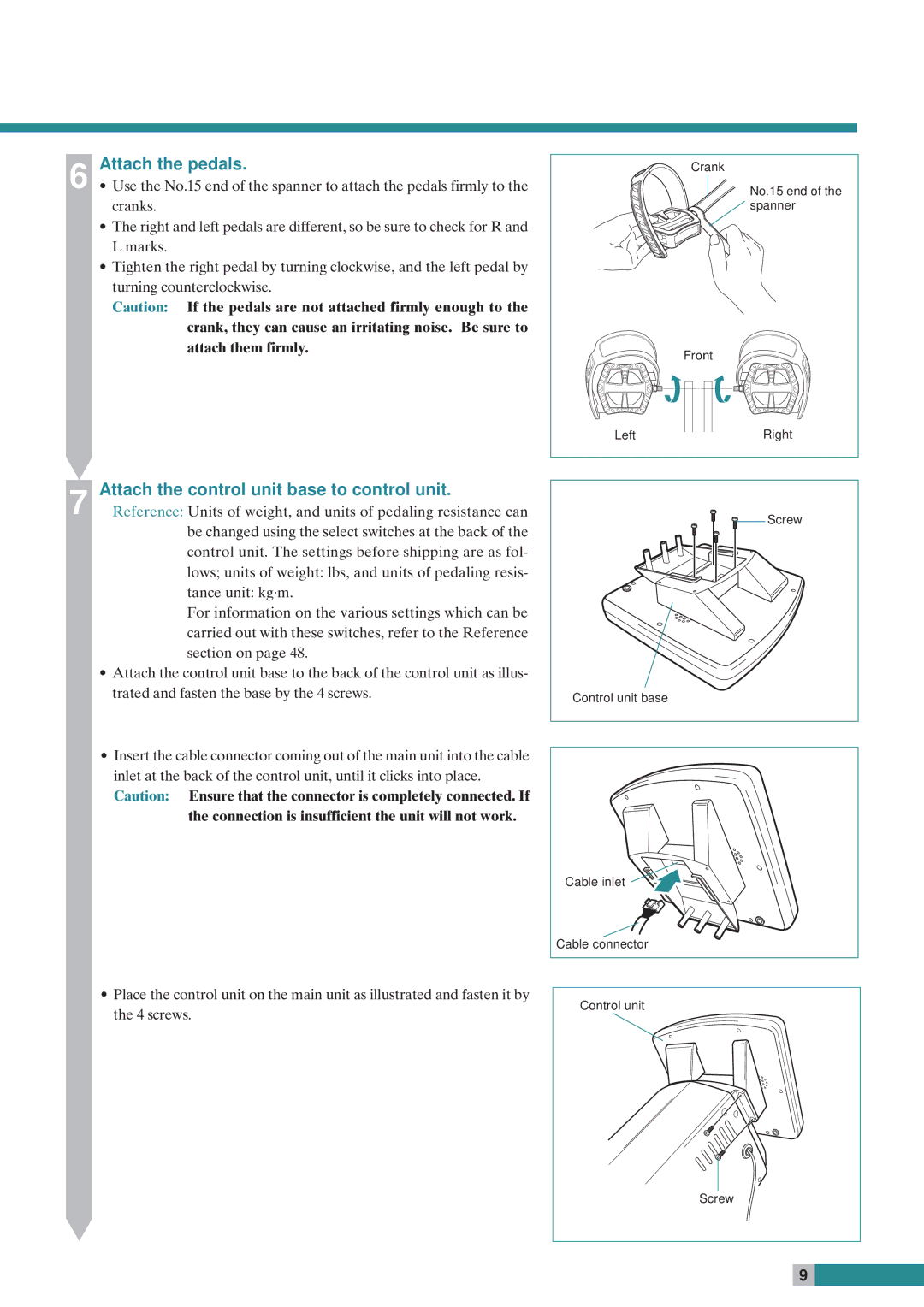6 | Attach the pedals. |
¥ Use the No.15 end of the spanner to attach the pedals firmly to the |
cranks.
¥ The right and left pedals are different, so be sure to check for R and L marks.
¥ Tighten the right pedal by turning clockwise, and the left pedal by turning counterclockwise.
Caution: If the pedals are not attached firmly enough to the crank, they can cause an irritating noise. Be sure to attach them firmly.
Crank
No.15 end of the spanner
Front
LeftRight
7 | Attach the control unit base to control unit. |
Reference: Units of weight, and units of pedaling resistance can |
be changed using the select switches at the back of the control unit. The settings before shipping are as fol- lows; units of weight: lbs, and units of pedaling resis- tance unit: kgám.
For information on the various settings which can be carried out with these switches, refer to the Reference section on page 48.
¥ Attach the control unit base to the back of the control unit as illus- trated and fasten the base by the 4 screws.
¥ Insert the cable connector coming out of the main unit into the cable inlet at the back of the control unit, until it clicks into place.
Caution: Ensure that the connector is completely connected. If the connection is insufficient the unit will not work.
![]() Screw
Screw
Control unit base
Cable inlet |
Cable connector |
¥Place the control unit on the main unit as illustrated and fasten it by the 4 screws.
Control unit
Screw
9