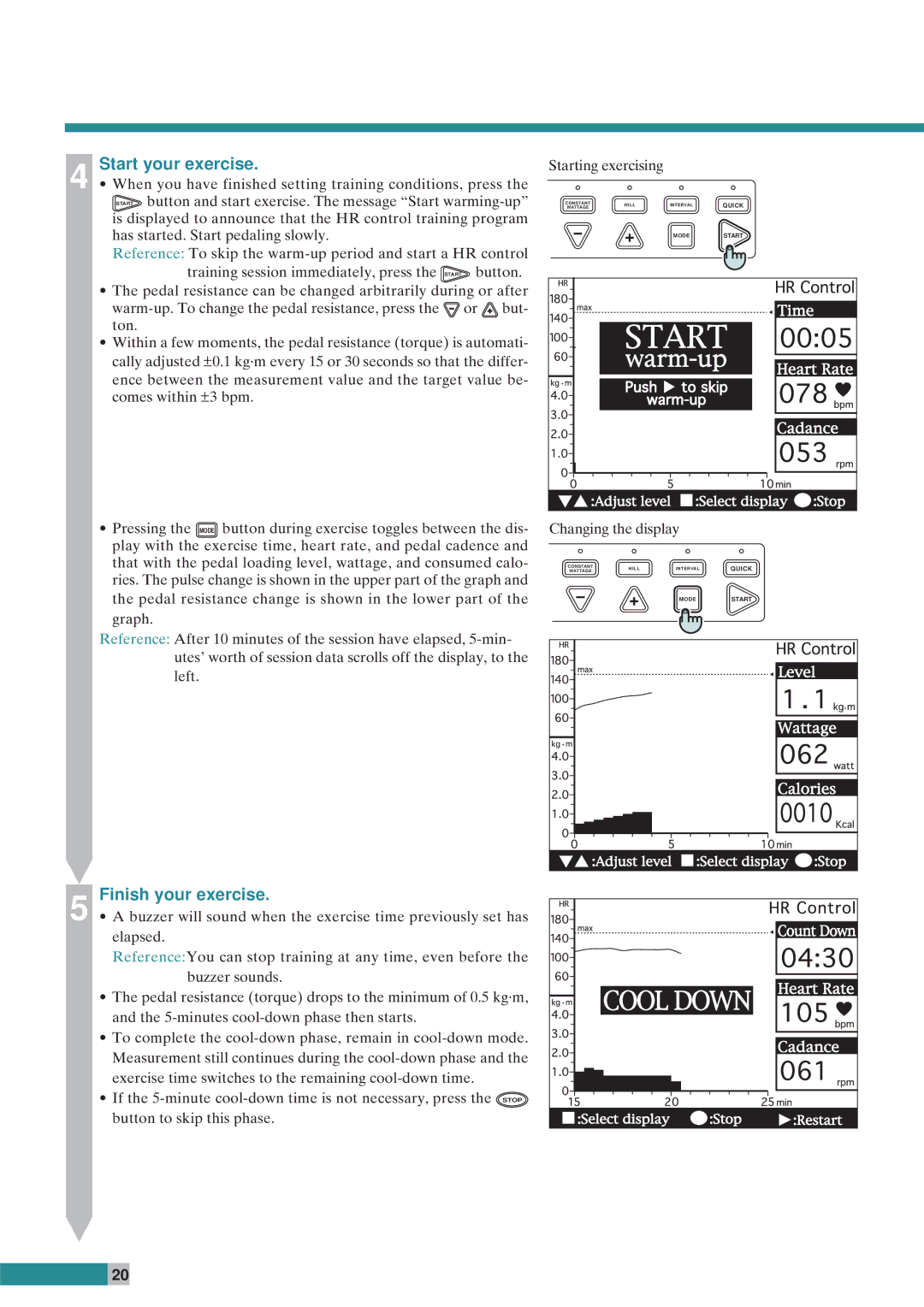4 | Start your exercise. |
|
| |
¥ When you have finished setting training conditions, press the | ||||
| START | button and start exercise. The message ÒStart | ||
| is displayed to announce that the HR control training program | |||
| has started. Start pedaling slowly. |
|
| |
| Reference: To skip the | |||
|
| training session immediately, press the | START | button. |
¥The pedal resistance can be changed arbitrarily during or after
![]() or
or ![]() but- ton.
but- ton.
¥Within a few moments, the pedal resistance (torque) is automati- cally adjusted ±0.1 kgám every 15 or 30 seconds so that the differ-
ence between the measurement value and the target value be- comes within ±3 bpm.
¥Pressing the MODE button during exercise toggles between the dis- play with the exercise time, heart rate, and pedal cadence and that with the pedal loading level, wattage, and consumed calo- ries. The pulse change is shown in the upper part of the graph and the pedal resistance change is shown in the lower part of the graph.
Reference: After 10 minutes of the session have elapsed,
Finish your exercise.
5 ¥ A buzzer will sound when the exercise time previously set has elapsed.
Reference:You can stop training at any time, even before the buzzer sounds.
¥The pedal resistance (torque) drops to the minimum of 0.5 kgám, and the
¥To complete the
¥If the
Starting exercising
CONSTANT | H I L L | INTERVAL | QUICK |
WATTAGE | |||
|
| MODE | START |
Changing the display
CONSTANT | H I L L | INTERVAL | QUICK |
WATTAGE | |||
|
| MODE | START |
![]() 20
20