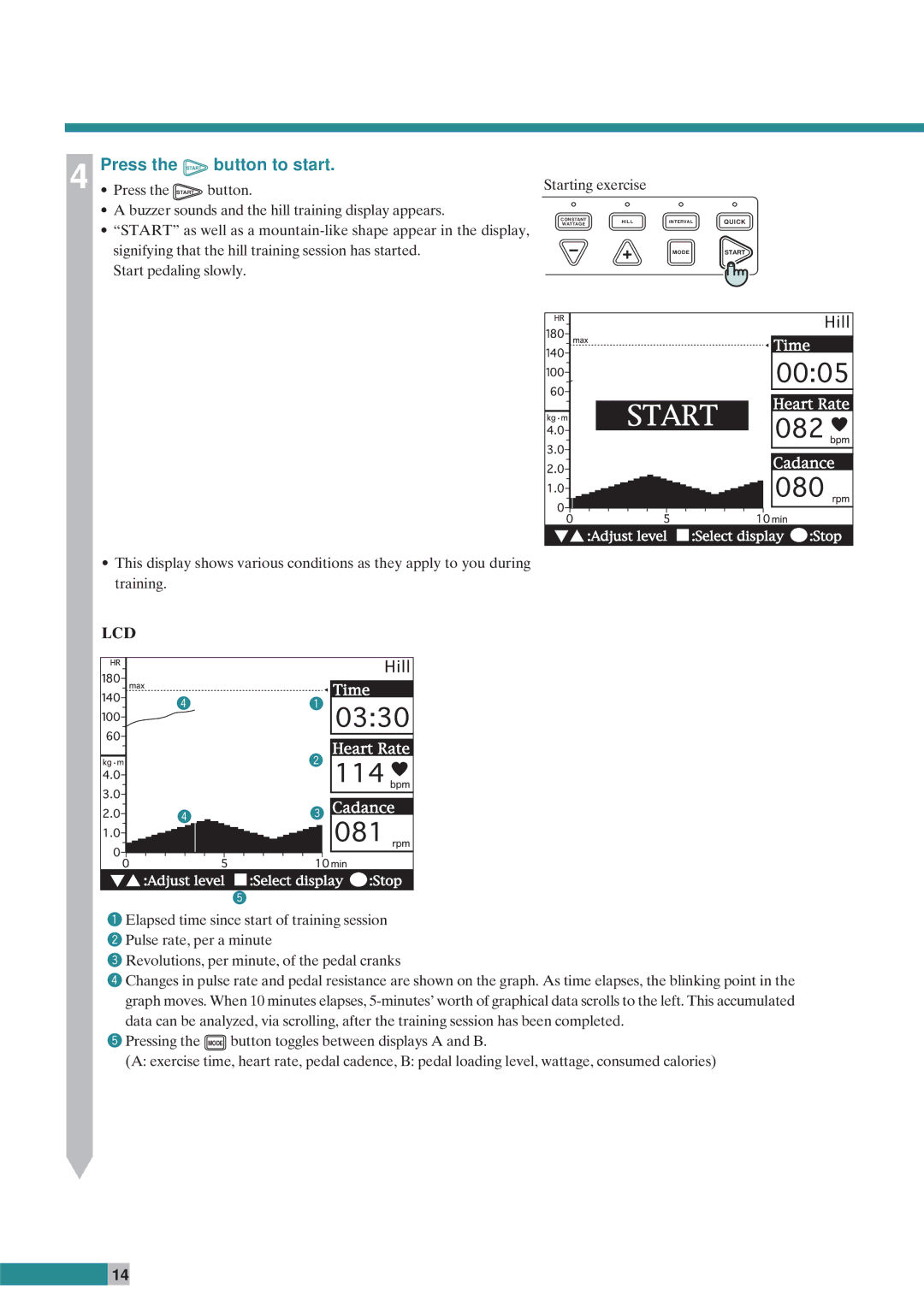4 | Press the | START | button to start. |
|
¥ Press the START | button. | Starting exercise | ||
¥ A buzzer sounds and the hill training display appears. | CONSTANT |
|
| QUICK |
| H I L L | INTERVAL | ||
¥ ÒSTARTÓ as well as a | WATTAGE | |||
|
|
|
| |
signifying that the hill training session has started. |
|
| MODE | START |
Start pedaling slowly. |
|
|
|
|
¥This display shows various conditions as they apply to you during training.
LCD |
|
4 | 1 |
| 2 |
4 | 3 |
| 5 |
1Elapsed time since start of training session
2Pulse rate, per a minute
3Revolutions, per minute, of the pedal cranks
4Changes in pulse rate and pedal resistance are shown on the graph. As time elapses, the blinking point in the graph moves. When 10 minutes elapses,
5Pressing the MODE button toggles between displays A and B.
(A: exercise time, heart rate, pedal cadence, B: pedal loading level, wattage, consumed calories)
![]() 14
14