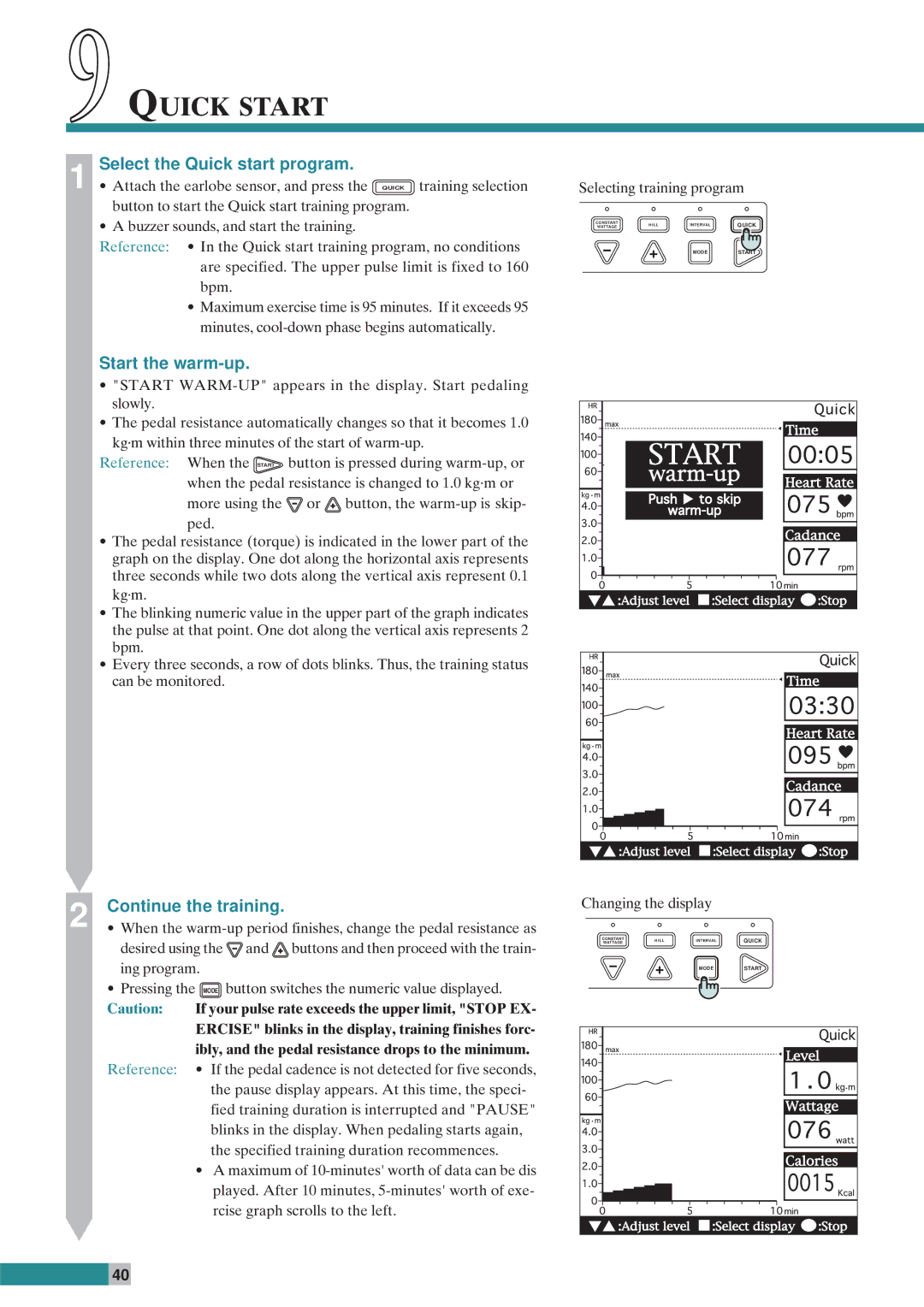9QUICK START
1 | Select the Quick start program. |
• Attach the earlobe sensor, and press the QUICK training selection |
button to start the Quick start training program.
• A buzzer sounds, and start the training.
Reference: • In the Quick start training program, no conditions are specified. The upper pulse limit is fixed to 160 bpm.
•Maximum exercise time is 95 minutes. If it exceeds 95 minutes,
Start the warm-up.
•"START
•The pedal resistance automatically changes so that it becomes 1.0
kg·m within three minutes of the start of
Reference: When the START button is pressed during ![]() or
or ![]() button, the
button, the
•The pedal resistance (torque) is indicated in the lower part of the graph on the display. One dot along the horizontal axis represents three seconds while two dots along the vertical axis represent 0.1 kg·m.
•The blinking numeric value in the upper part of the graph indicates the pulse at that point. One dot along the vertical axis represents 2 bpm.
•Every three seconds, a row of dots blinks. Thus, the training status can be monitored.
Selecting training program
CONSTANT | H I L L | INTERVAL | QUICK |
WATTAGE |
MODESTART
2 | Continue the training. | ||||||||
• When the | |||||||||
| desired using the |
|
| and |
|
|
| buttons and then proceed with the train- | |
| ing program. |
|
|
|
|
|
|
| |
| • Pressing the MODE | button switches the numeric value displayed. | |||||||
| Caution: | If your pulse rate exceeds the upper limit, "STOP EX- | |||||||
|
| ERCISE" blinks in the display, training finishes forc- | |||||||
|
| ibly, and the pedal resistance drops to the minimum. | |||||||
| Reference: | • If the pedal cadence is not detected for five seconds, | |||||||
|
| the pause display appears. At this time, the speci- | |||||||
|
| fied training duration is interrupted and "PAUSE" | |||||||
|
| blinks in the display. When pedaling starts again, | |||||||
|
| the specified training duration recommences. | |||||||
•A maximum of
Changing the display
CONSTANT | H I L L | INTERVAL | QUICK |
WATTAGE | |||
|
| MODE | START |
![]() 40
40