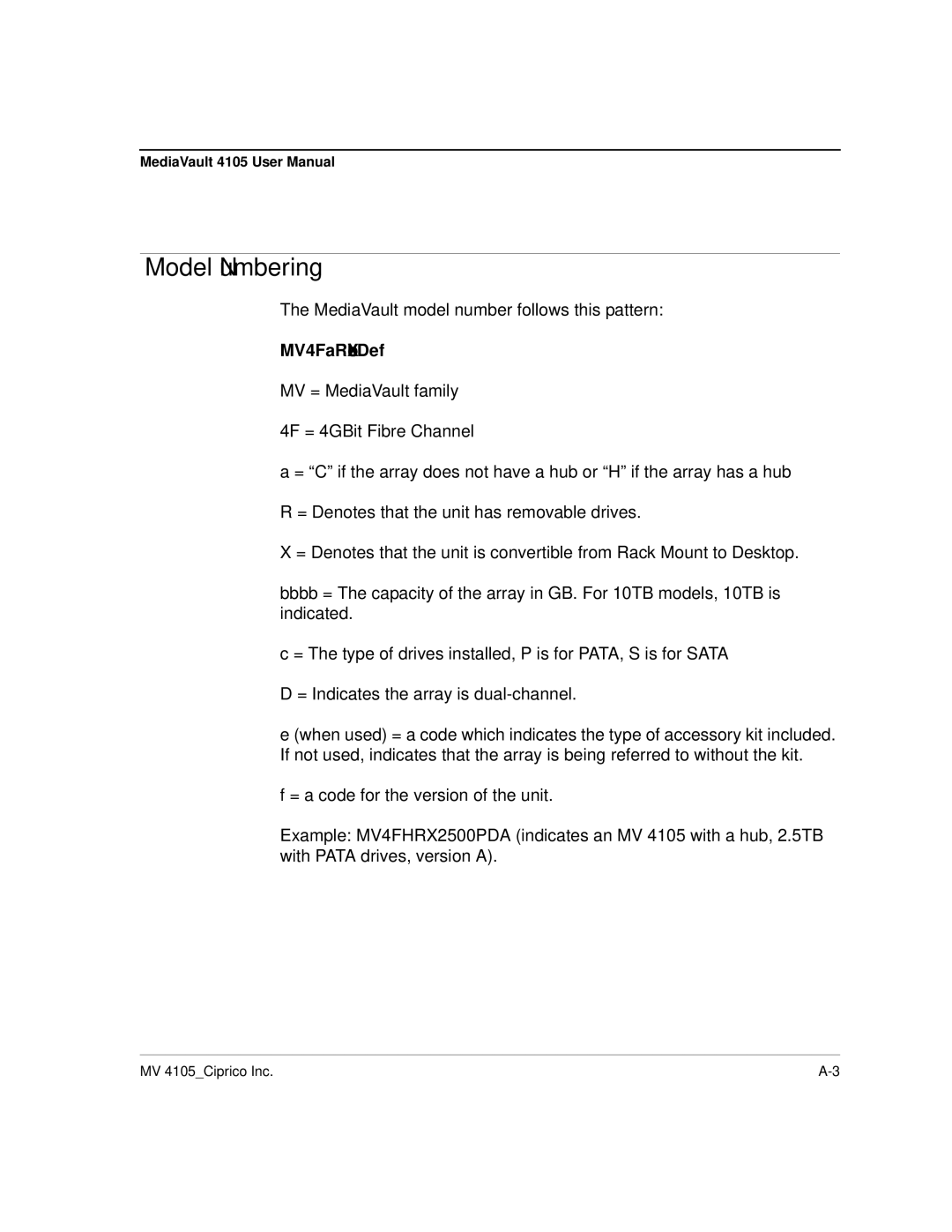MediaVault 4105 User Manual
Model Numbering
The MediaVault model number follows this pattern:
MV4FaRXbbbbcDef
MV = MediaVault family
4F = 4GBit Fibre Channel
a = “C” if the array does not have a hub or “H” if the array has a hub R = Denotes that the unit has removable drives.
X = Denotes that the unit is convertible from Rack Mount to Desktop.
bbbb= The capacity of the array in GB. For 10TB models, 10TB is indicated.
c = The type of drives installed, P is for PATA, S is for SATA D = Indicates the array is
e (when used) = a code which indicates the type of accessory kit included. If not used, indicates that the array is being referred to without the kit.
f = a code for the version of the unit.
Example: MV4FHRX2500PDA (indicates an MV 4105 with a hub, 2.5TB with PATA drives, version A).
MV 4105_Ciprico Inc. |