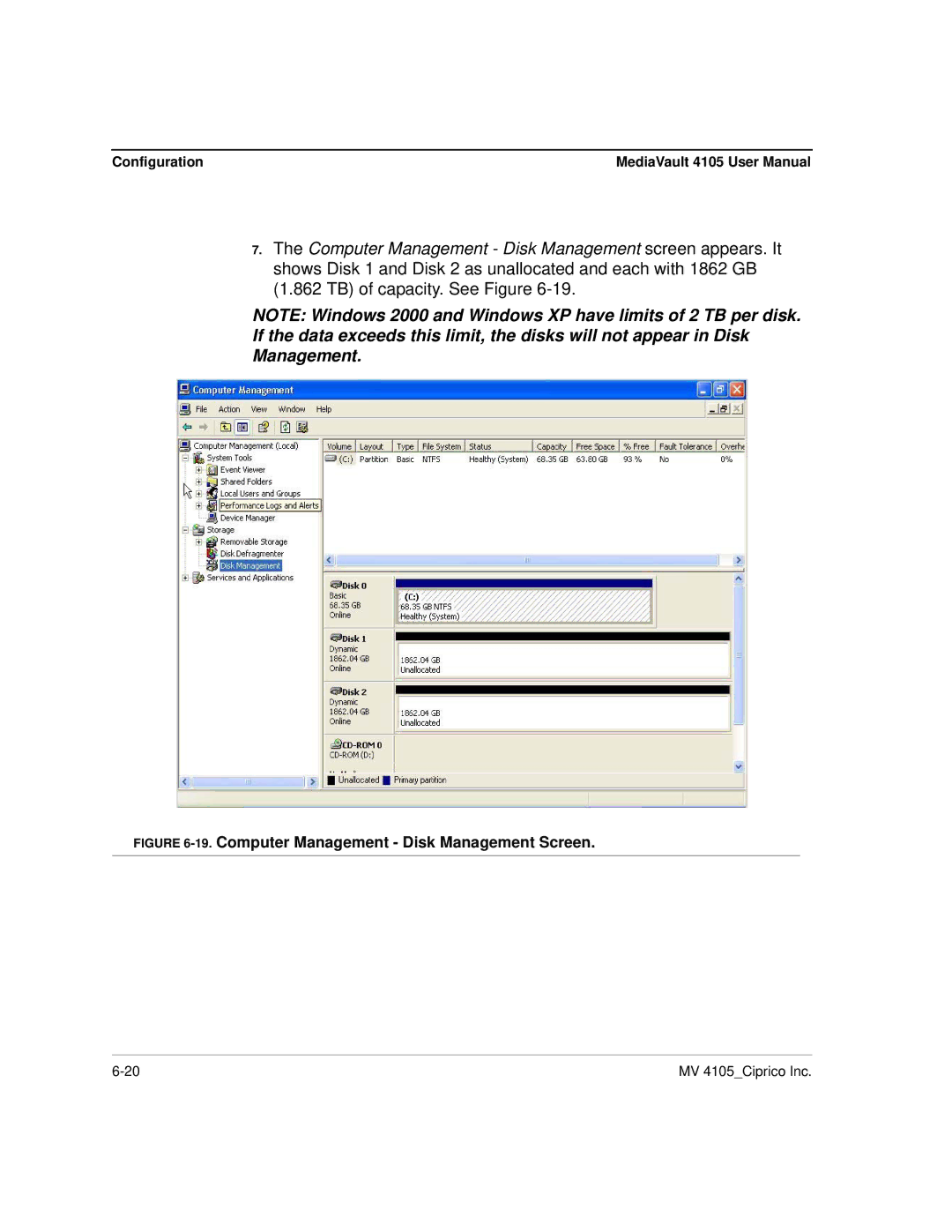Configuration | MediaVault 4105 User Manual |
7.The Computer Management - Disk Management screen appears. It shows Disk 1 and Disk 2 as unallocated and each with 1862 GB (1.862 TB) of capacity. See Figure
NOTE: Windows 2000 and Windows XP have limits of 2 TB per disk. If the data exceeds this limit, the disks will not appear in Disk Management.
FIGURE 6-19. Computer Management - Disk Management Screen.
MV 4105_Ciprico Inc. |