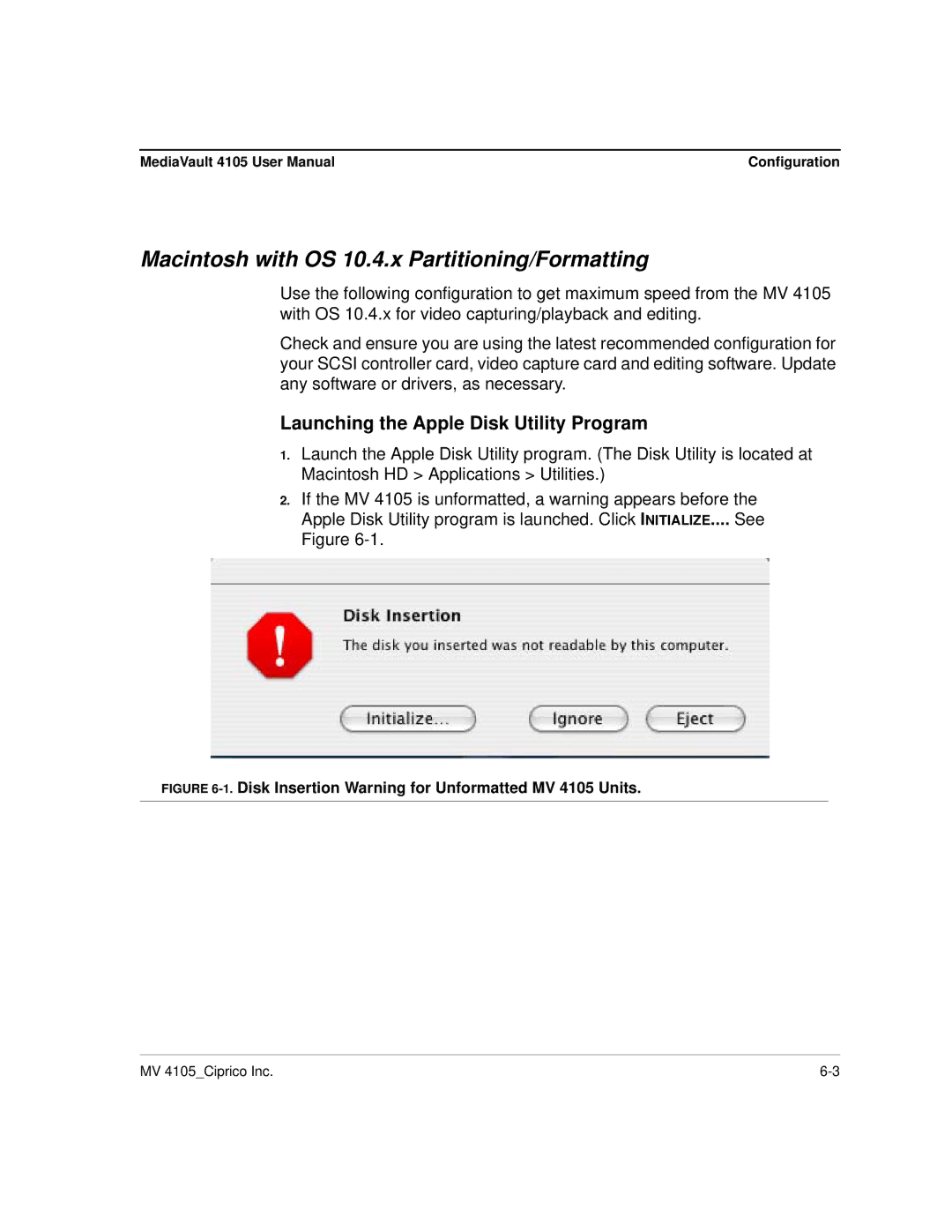MediaVault 4105 User Manual | Configuration |
Macintosh with OS 10.4.x Partitioning/Formatting
Use the following configuration to get maximum speed from the MV 4105 with OS 10.4.x for video capturing/playback and editing.
Check and ensure you are using the latest recommended configuration for your SCSI controller card, video capture card and editing software. Update any software or drivers, as necessary.
Launching the Apple Disk Utility Program
1.Launch the Apple Disk Utility program. (The Disk Utility is located at Macintosh HD > Applications > Utilities.)
2.If the MV 4105 is unformatted, a warning appears before the Apple Disk Utility program is launched. Click INITIALIZE.... See Figure
FIGURE 6-1. Disk Insertion Warning for Unformatted MV 4105 Units.
MV 4105_Ciprico Inc. |