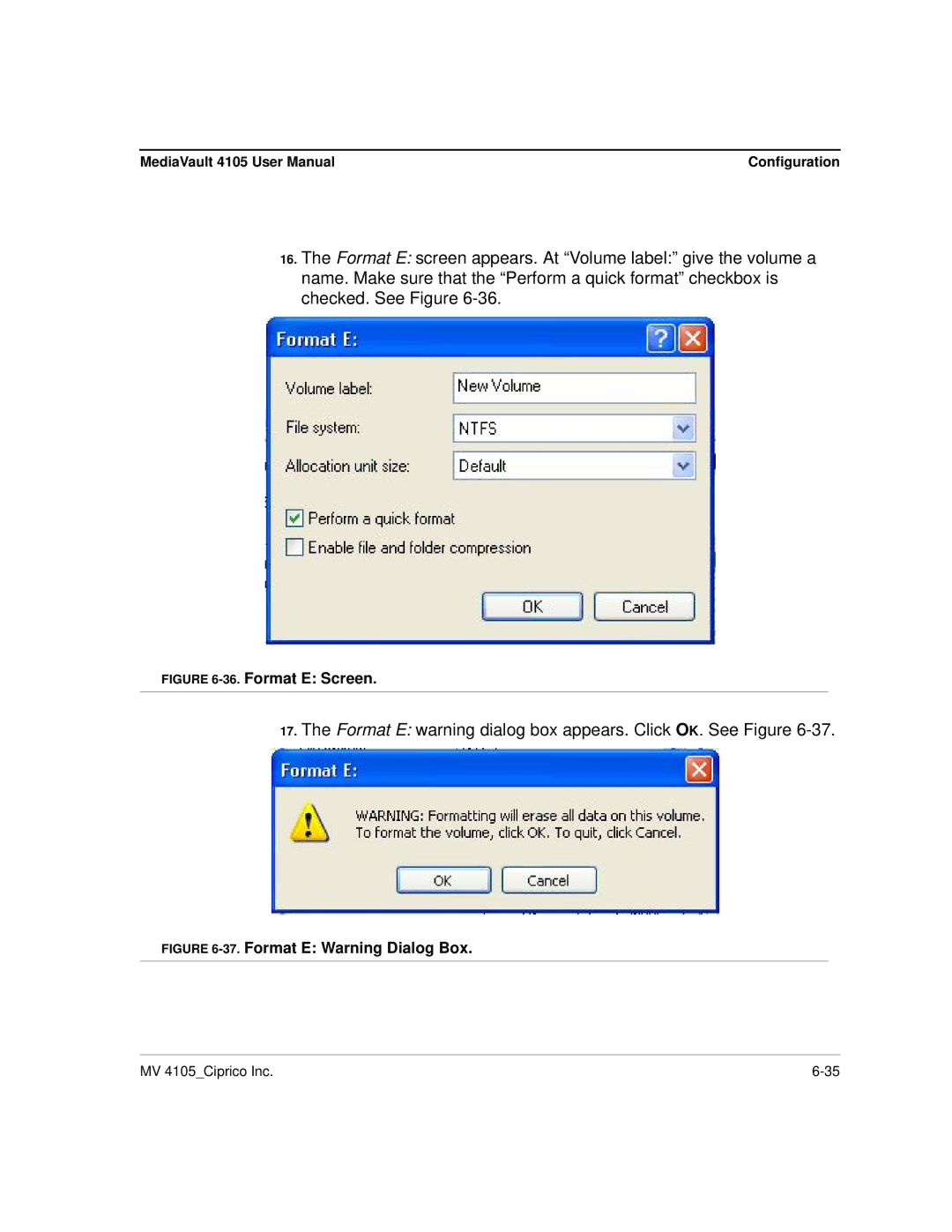Media Vault 4105 Series
Release Date 01/08
Copyright
Recommendations
Technical and Sales Support
Telephone support Web site Mail technical support
Sales
Revision Level Date Changes
Initial release of this manual
Table of Contents
Vii
Appendix E Fabric Switch Zoning
Glossary Index
Safety
Chapter
Safety Definitions
Safety Precautions
Safety
Safety
Important Safety Considerations
Safety Considerations
Consideration Risk/Description
Safety Warning Label
Invisible Laser Radiation Warning
Important Safety Considerations French and German Languages
Les Considérations importantes de Sûreté
Wichtige Sicherheitsberücksichtigungen
Protecting Equipment and Data
Backing Up Data
Electrostatic Discharge ESD
First Aid Electrical Shock
Introduction
MV 4105 Features
Features of the MV
Feature Number or Value
About the MV
Who Should Use This Manual
Getting Started
Unpacking
Getting Started
Checking the Package Contents
Inspection
Installation
Hardware Installation and Configuration
Installation
Compatible Fibre Channel Host Adaptors
Recommended 4Gb Fibre Channel Host Adaptors
Compatible 2 Gb Fibre Channel Host Adaptors
Fibre Channel Connections
SFP Positioned at FC Port
Tips of the LC Duplex Cable
LC Duplex Cable Being Inserted into the SFP at FC Port
Daisy Chaining
Hub Description
Built-In Hub LEDs
Hub Configurations
Hub Configuration No Daisy Chain
Host Computer MediaVault 4105
Diag Diagnostic Port
Editing System Requirements
Operations
Operational Functions
Operational Functions for the MV
Operations
To Review this Function See This
Components
Front Panel Components
Description of the Front Panel Components
Rear Panel Components
Unit Fan
Rear Panel Components
Unit Power-Up Sequence
LED Power-On Sequence
LED Power-Up Sequence
Mode RAID Type Functions
Mode RAID Type Functions
Finished a series of 3 beeps is repeatedly sounded
Mode RAID Type Functions
Changing the Mode
Mode Change Procedure
Press To change
Mode Set Button
Mode Set Button Functions
Indicator Description Mode Set Button
For Mode changes
Audible Alarm
Audible Alarm Beeps and Tone
Short and 3 Long Beeps
Slow Beeps
Configuration
Configuration
Formatting and Partitioning
Macintosh with OS 10.4.x Partitioning/Formatting
Disk Insertion Warning for Unformatted MV 4105 Units
Configuration
Configuration
Preparing a Single MV 4105 non-striping
Important Do not choose Use Current
Configuration
Configuration
Preparing a Pair of MV 4105 Units Striping
Configuration
Configuration
Configuration
Configuration
Configuration
Setup Procedure for Unstriped or Striped Volumes
Windows 2000/2003/XP Partitioning/Formatting
15.Initialize and Convert Disk Wizard Screen
Configuration
Configuration
19.Computer Management Disk Management Screen
New Volume Wizard screen appears. Click NEXT. See Figure
Procedure for Unstriped Volumes Only
22.New Volume Wizard Select Volume Type Screen
23.New Volume Wizard Select Disks Screen
25.New Volume Wizard Format Volume Screen
26.New Volume Wizard Completing the New Volume Wizard Screen
Configuration
Procedure for Striped Volumes Only
Configuration
30.New Volume Wizard Assign Drive Letters or Path Screen
31.New Volume Wizard Format Volume Screen
32.New Volume Wizard Completing the New Volume Wizard Screen
Configuration
Type Exit. Press Enter to close the Command Prompt screen
Start
Format E warning dialog box appears. Click OK. See Figure
38.Computer Management Screen, Showing the Volume Name
Problem Solving
Problem Solving Issues & Answers
Problems, Likely Causes, and Recommended Solutions
Problems, Likely Causes, and Recommended Solutions
Problems, Likely Causes, and Recommended Solutions
Frequently Asked Questions FAQs
Frequently Asked Questions
Frequently Asked Questions
Frequently Asked Questions
Maintenance
Disk Drive Module Replacement
Power-Off the Host Computer and MediaVault Unit
Maintenance
Remove the Front Panel
Front Panel Partially Removed
Remove the Disk Drive Module
HandleButton
Install and Rebuild a Disk Drive Module
For Disk Drive Modules in RAID 0 Mode
For Disk Drive Modules in RAID 3 Mode
Maintenance
Product Information
Specifications
Table A-1.Specifications for the MV
Specification Value or Range
Model Numbering
MV4FaRXbbbbcDef
Video Resolution Data
Table A-2.Video Resolution Data Rates
Table A-3.Video Resolution vs. Hours per Terabyte
Table A-4.Compatibility by Mode and Partition
RAID Compatibility
For Macintosh Operating Systems
Table A-5.Compatibility by Mode and Partition
For Windows 2000/2003/XP Operating Systems
Compliance Statements
FCC Compliance Statement
Industry Canada Compliance Statement
CE Compliance Information
European Union Compliance Statement
Updates
Firmware Updates
Limited Warranty and Return Parts Policy
Limited Warranty
Disclaimers of Warranty and Limitations of Remedy
Inspection and Acceptance
Advanced Replacement Option
Customer Responsibilities for MV 4105 Usage and Damage
Return Parts Policy
What Items to Return
Destination Address
How to Return the Product
Repaired Parts and Return Shipment
Fabric Switch Zoning
Fabric Switch Zoning
Fabric Switch Zoning Techniques
Background Information
SAN Software Examples
Example
Example
Combinations of Hosts, Channels and Arrays
No. Host Array Recommended Zoning Hosts Description Arrays
Channel/host Zones 1, 3, 1, 4, 2, 3, 2
Table G-1.Acronyms or Terminology
Acronym or
Acronym Description Definition
Glossary
Ntfs
Index
Index-2
MV 4105Ciprico Inc Index-3
20050096, Rev. a 01/08