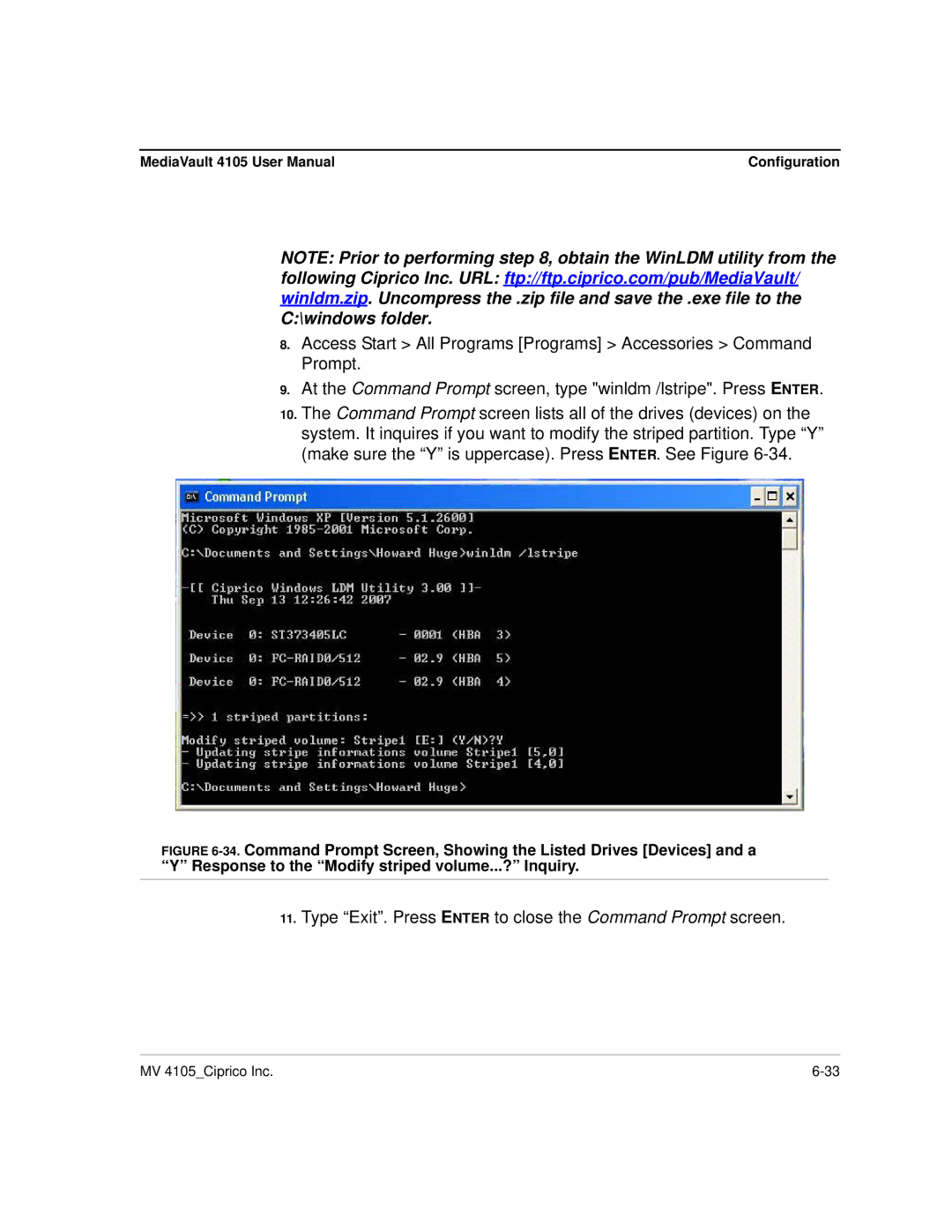MediaVault 4105 User Manual | Configuration |
NOTE: Prior to performing step 8, obtain the WinLDM utility from the
following Ciprico Inc. URL: ftp://ftp.ciprico.com/pub/MediaVault/ winldm.zip. Uncompress the .zip file and save the .exe file to the C:\windows folder.
8.Access Start > All Programs [Programs] > Accessories > Command Prompt.
9.At the Command Prompt screen, type "winldm /lstripe". Press ENTER.
10.The Command Prompt screen lists all of the drives (devices) on the system. It inquires if you want to modify the striped partition. Type “Y” (make sure the “Y” is uppercase). Press ENTER. See Figure
FIGURE 6-34. Command Prompt Screen, Showing the Listed Drives [Devices] and a “Y” Response to the “Modify striped volume...?” Inquiry.
11.Type “Exit”. Press ENTER to close the Command Prompt screen.
MV 4105_Ciprico Inc. |