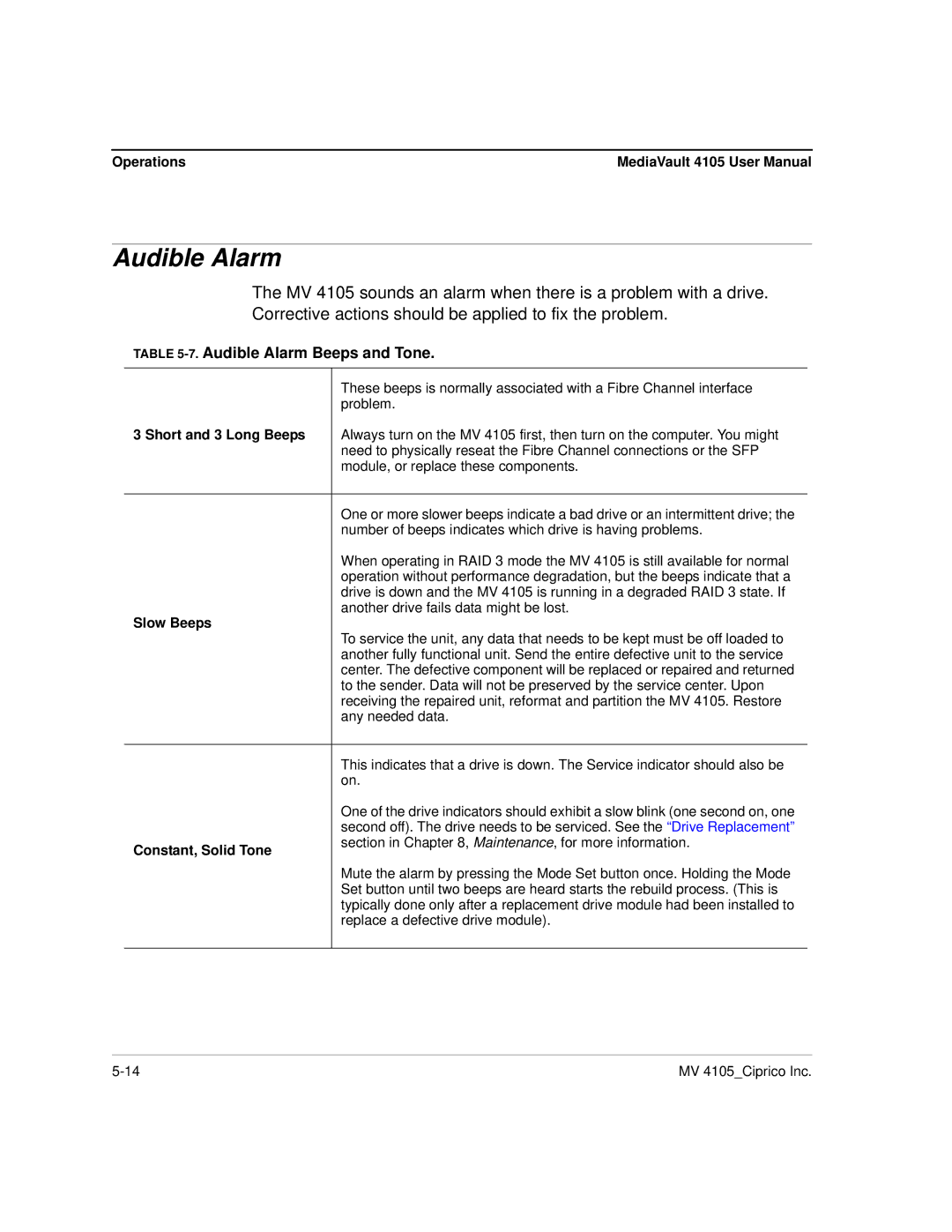Operations | MediaVault 4105 User Manual |
Audible Alarm
The MV 4105 sounds an alarm when there is a problem with a drive.
Corrective actions should be applied to fix the problem.
TABLE 5-7. Audible Alarm Beeps and Tone.
| These beeps is normally associated with a Fibre Channel interface | |
| problem. | |
3 Short and 3 Long Beeps | Always turn on the MV 4105 first, then turn on the computer. You might | |
| need to physically reseat the Fibre Channel connections or the SFP | |
| module, or replace these components. | |
|
| |
| One or more slower beeps indicate a bad drive or an intermittent drive; the | |
| number of beeps indicates which drive is having problems. | |
| When operating in RAID 3 mode the MV 4105 is still available for normal | |
| operation without performance degradation, but the beeps indicate that a | |
| drive is down and the MV 4105 is running in a degraded RAID 3 state. If | |
Slow Beeps | another drive fails data might be lost. | |
To service the unit, any data that needs to be kept must be off loaded to | ||
| ||
| another fully functional unit. Send the entire defective unit to the service | |
| center. The defective component will be replaced or repaired and returned | |
| to the sender. Data will not be preserved by the service center. Upon | |
| receiving the repaired unit, reformat and partition the MV 4105. Restore | |
| any needed data. | |
|
| |
| This indicates that a drive is down. The Service indicator should also be | |
| on. | |
| One of the drive indicators should exhibit a slow blink (one second on, one | |
| second off). The drive needs to be serviced. See the “Drive Replacement” | |
Constant, Solid Tone | section in Chapter 8, Maintenance, for more information. | |
| ||
| Mute the alarm by pressing the Mode Set button once. Holding the Mode | |
| Set button until two beeps are heard starts the rebuild process. (This is | |
| typically done only after a replacement drive module had been installed to | |
| replace a defective drive module). | |
|
|
MV 4105_Ciprico Inc. |