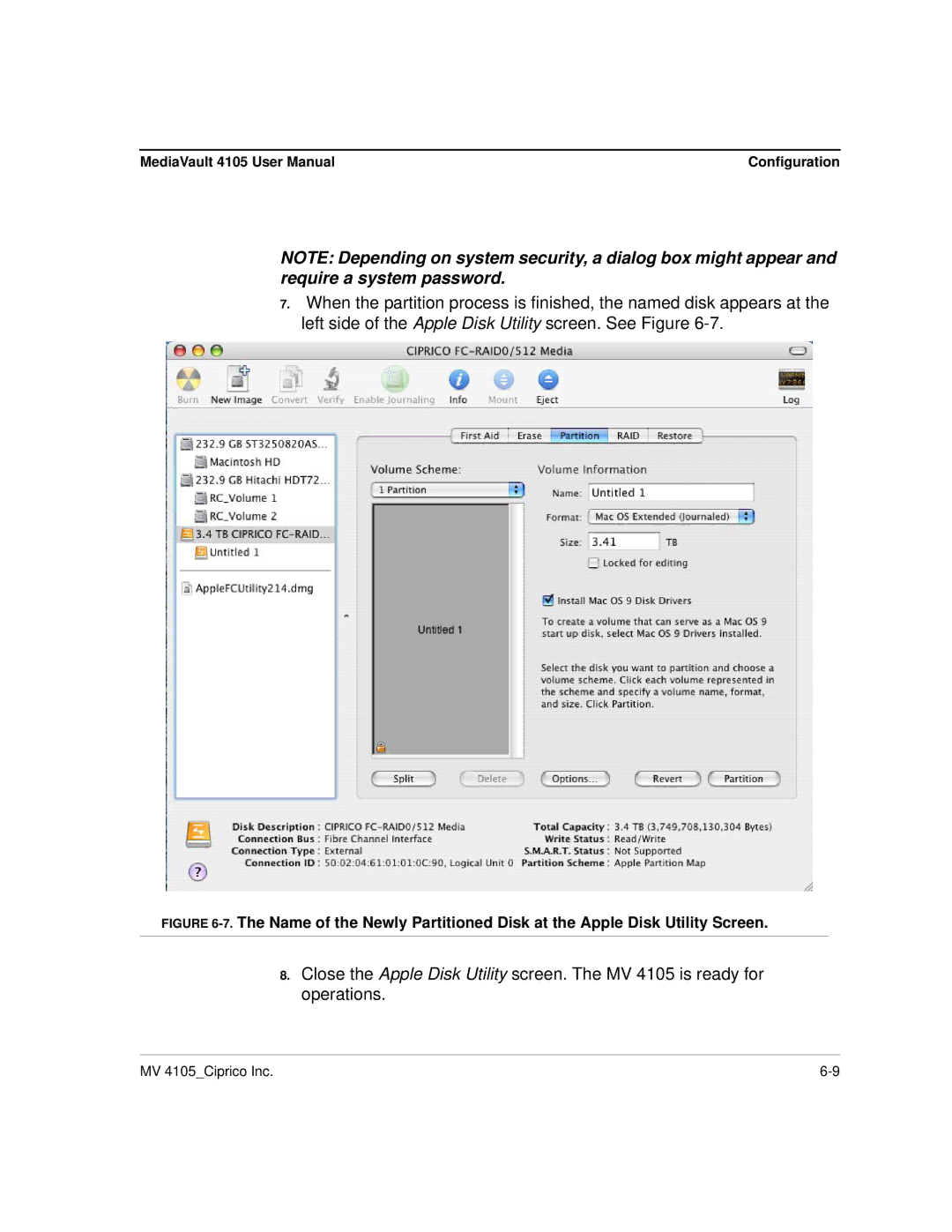MediaVault 4105 User Manual | Configuration |
NOTE: Depending on system security, a dialog box might appear and require a system password.
7.When the partition process is finished, the named disk appears at the left side of the Apple Disk Utility screen. See Figure
FIGURE 6-7. The Name of the Newly Partitioned Disk at the Apple Disk Utility Screen.
8.Close the Apple Disk Utility screen. The MV 4105 is ready for operations.
MV 4105_Ciprico Inc. |