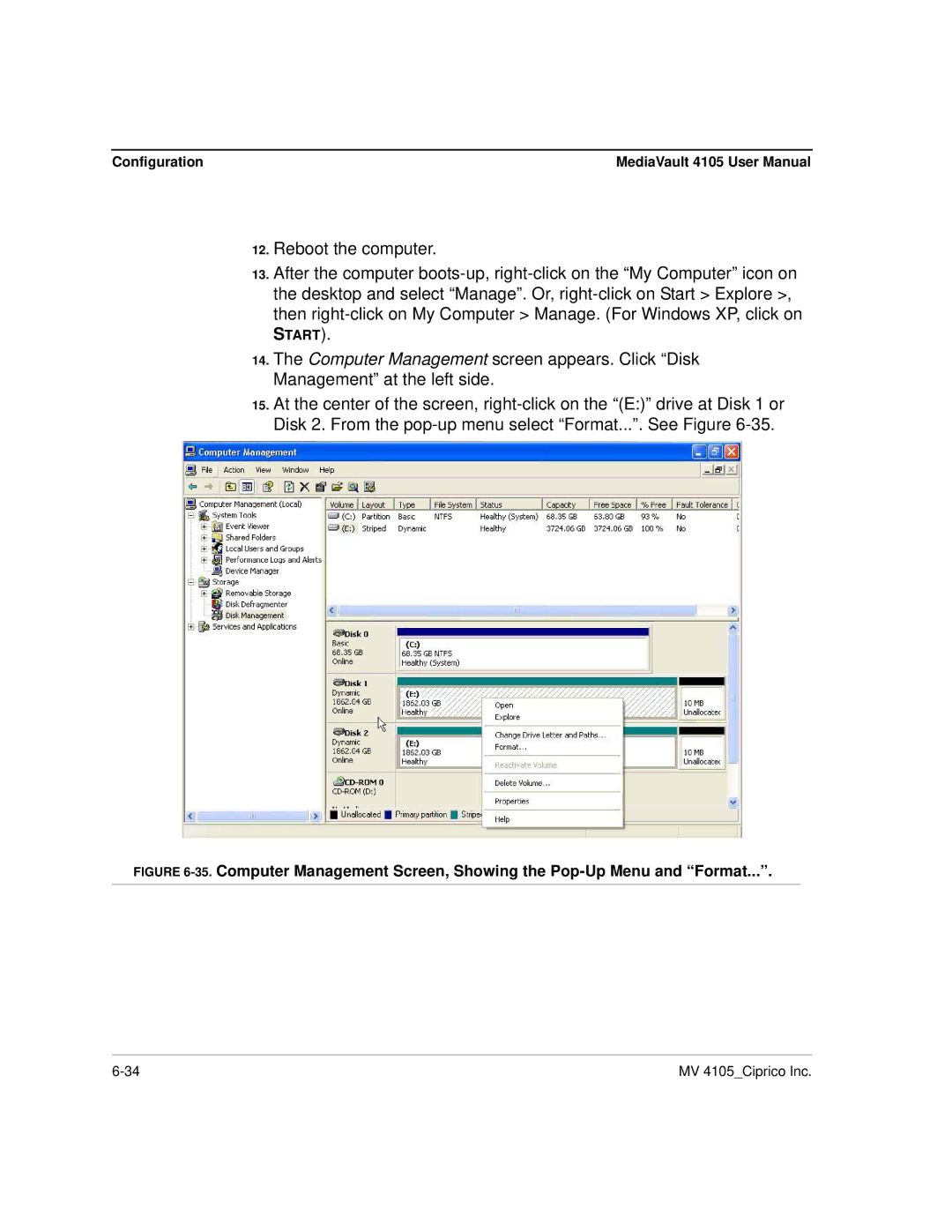Configuration | MediaVault 4105 User Manual |
12.Reboot the computer.
13.After the computer
START).
14.The Computer Management screen appears. Click “Disk Management” at the left side.
15.At the center of the screen,
FIGURE 6-35. Computer Management Screen, Showing the Pop-Up Menu and “Format...”.
MV 4105_Ciprico Inc. |