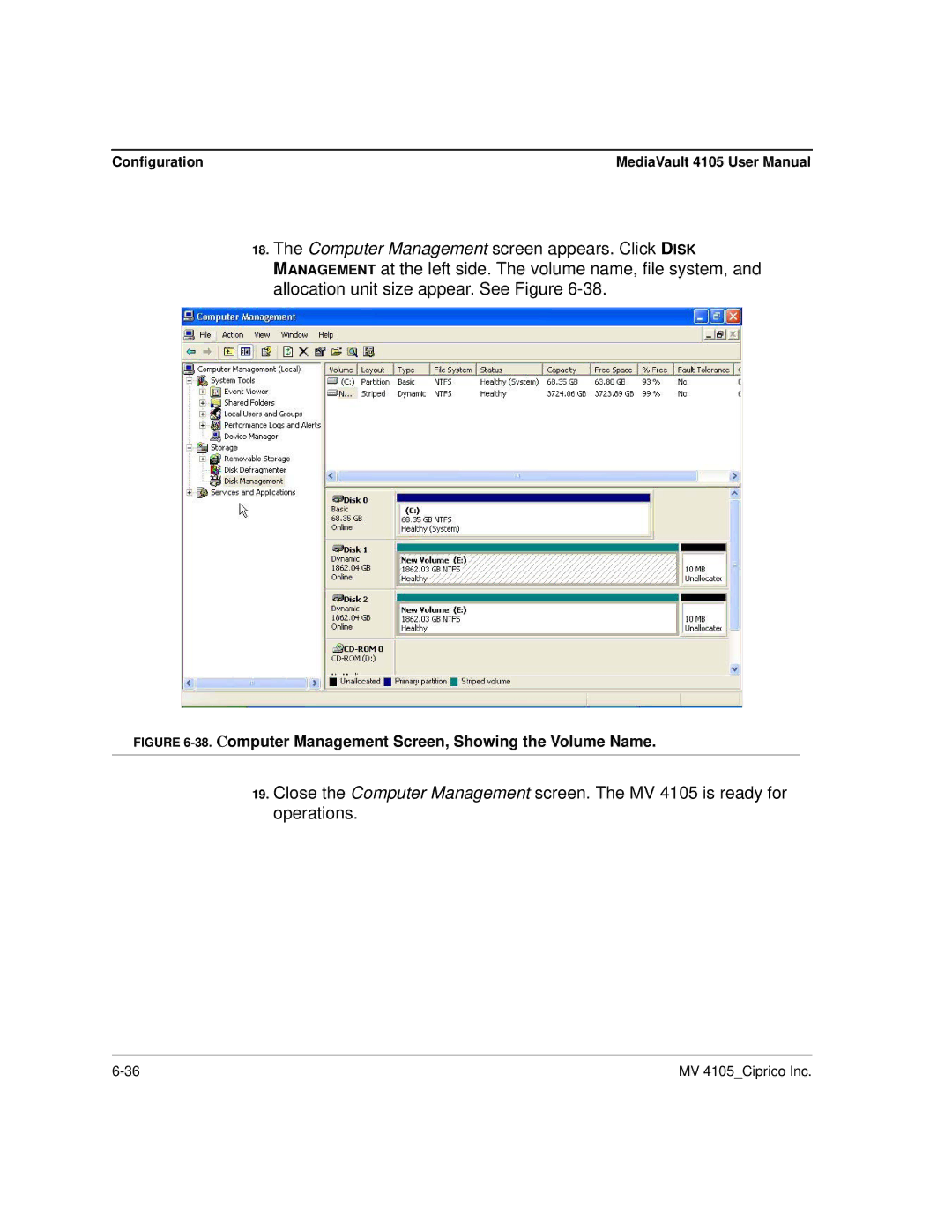Configuration | MediaVault 4105 User Manual |
18.The Computer Management screen appears. Click DISK
MANAGEMENT at the left side. The volume name, file system, and allocation unit size appear. See Figure
FIGURE 6-38. Computer Management Screen, Showing the Volume Name.
19.Close the Computer Management screen. The MV 4105 is ready for operations.
MV 4105_Ciprico Inc. |