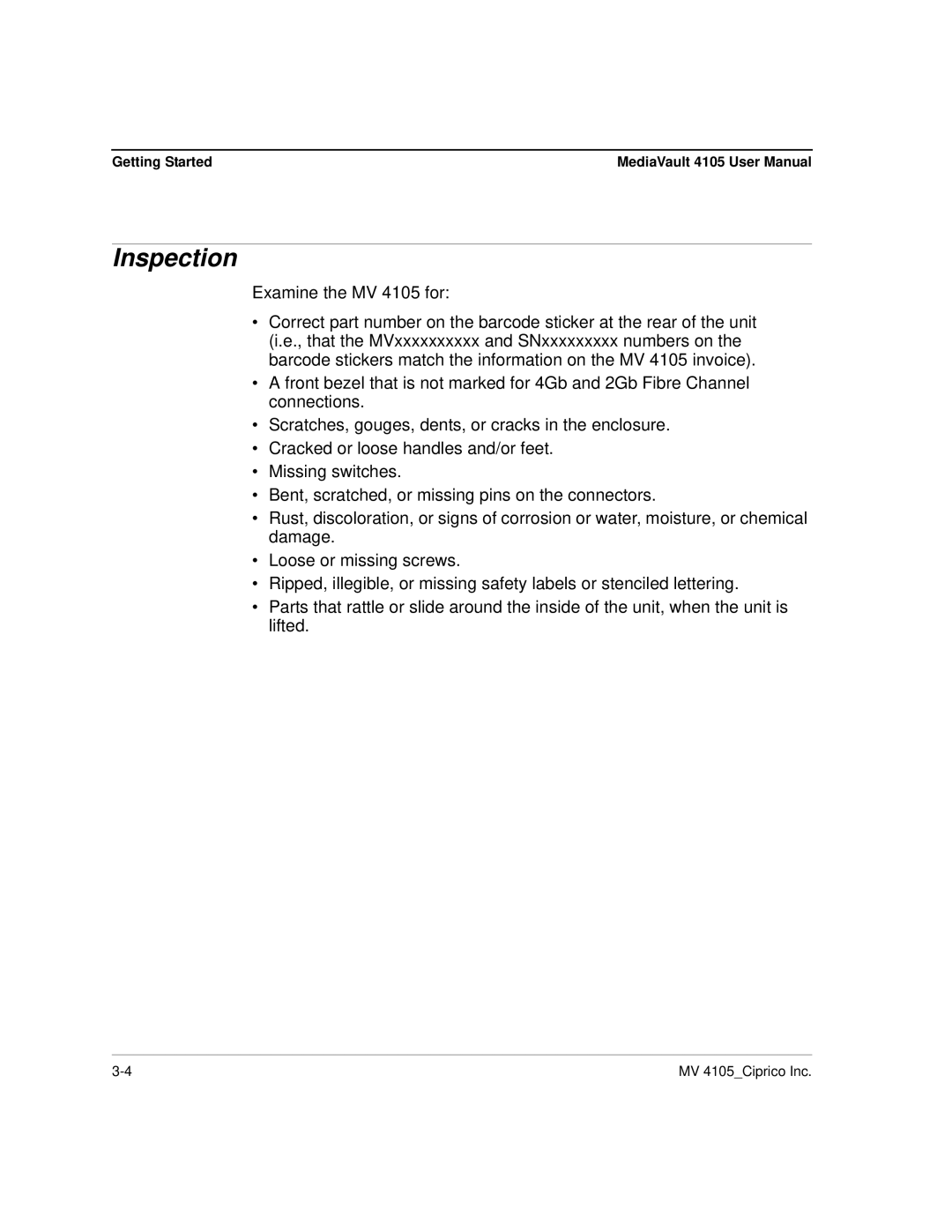Getting Started | MediaVault 4105 User Manual |
Inspection
Examine the MV 4105 for:
•Correct part number on the barcode sticker at the rear of the unit (i.e., that the MVxxxxxxxxxx and SNxxxxxxxxx numbers on the barcode stickers match the information on the MV 4105 invoice).
•A front bezel that is not marked for 4Gb and 2Gb Fibre Channel connections.
•Scratches, gouges, dents, or cracks in the enclosure.
•Cracked or loose handles and/or feet.
•Missing switches.
•Bent, scratched, or missing pins on the connectors.
•Rust, discoloration, or signs of corrosion or water, moisture, or chemical damage.
•Loose or missing screws.
•Ripped, illegible, or missing safety labels or stenciled lettering.
•Parts that rattle or slide around the inside of the unit, when the unit is lifted.
MV 4105_Ciprico Inc. |