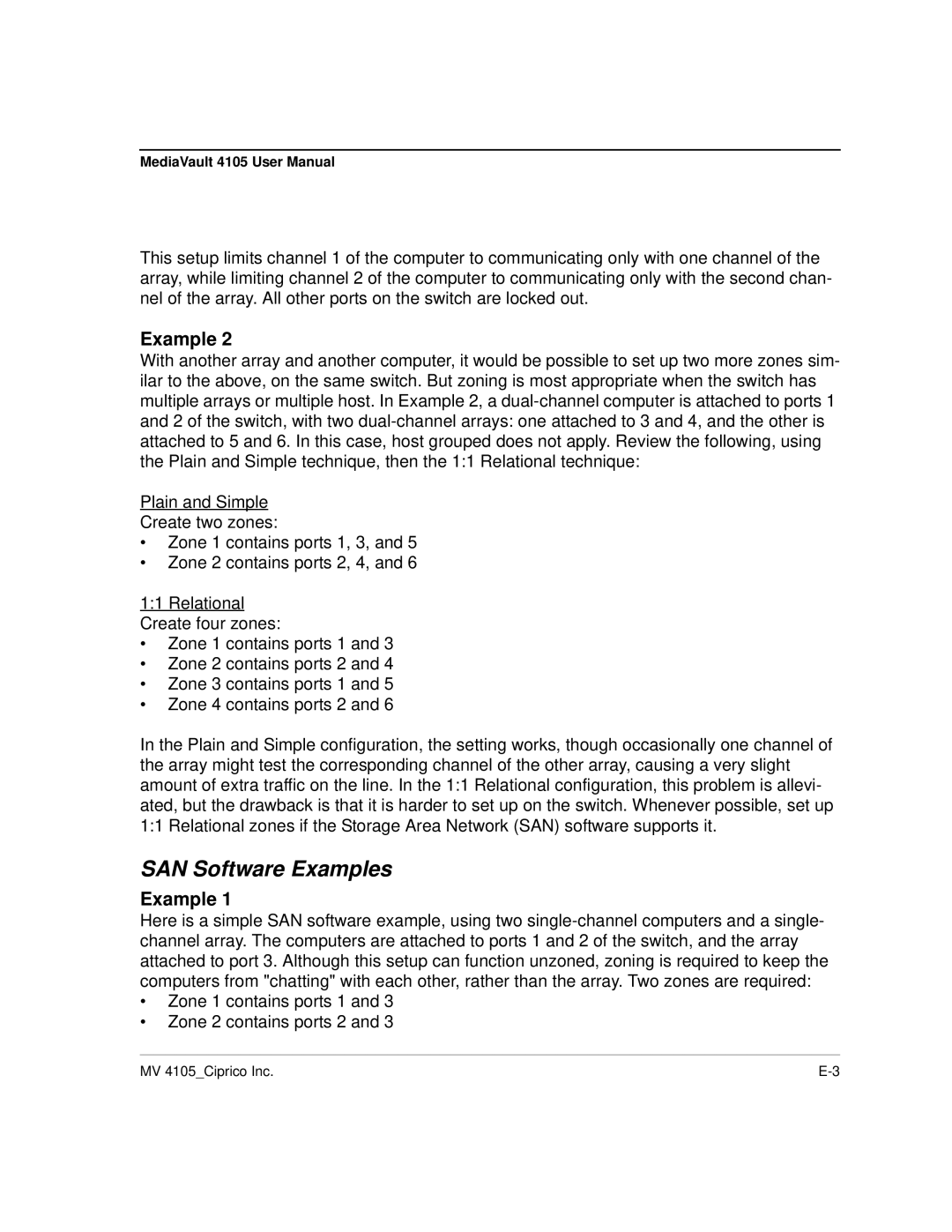MediaVault 4105 User Manual
This setup limits channel 1 of the computer to communicating only with one channel of the array, while limiting channel 2 of the computer to communicating only with the second chan- nel of the array. All other ports on the switch are locked out.
Example 2
With another array and another computer, it would be possible to set up two more zones sim- ilar to the above, on the same switch. But zoning is most appropriate when the switch has multiple arrays or multiple host. In Example 2, a
Plain and Simple
Create two zones:
•Zone 1 contains ports 1, 3, and 5
•Zone 2 contains ports 2, 4, and 6
1:1 Relational Create four zones:
•Zone 1 contains ports 1 and 3
•Zone 2 contains ports 2 and 4
•Zone 3 contains ports 1 and 5
•Zone 4 contains ports 2 and 6
In the Plain and Simple configuration, the setting works, though occasionally one channel of the array might test the corresponding channel of the other array, causing a very slight amount of extra traffic on the line. In the 1:1 Relational configuration, this problem is allevi- ated, but the drawback is that it is harder to set up on the switch. Whenever possible, set up 1:1 Relational zones if the Storage Area Network (SAN) software supports it.
SAN Software Examples
Example 1
Here is a simple SAN software example, using two
•Zone 1 contains ports 1 and 3
•Zone 2 contains ports 2 and 3
MV 4105_Ciprico Inc. |