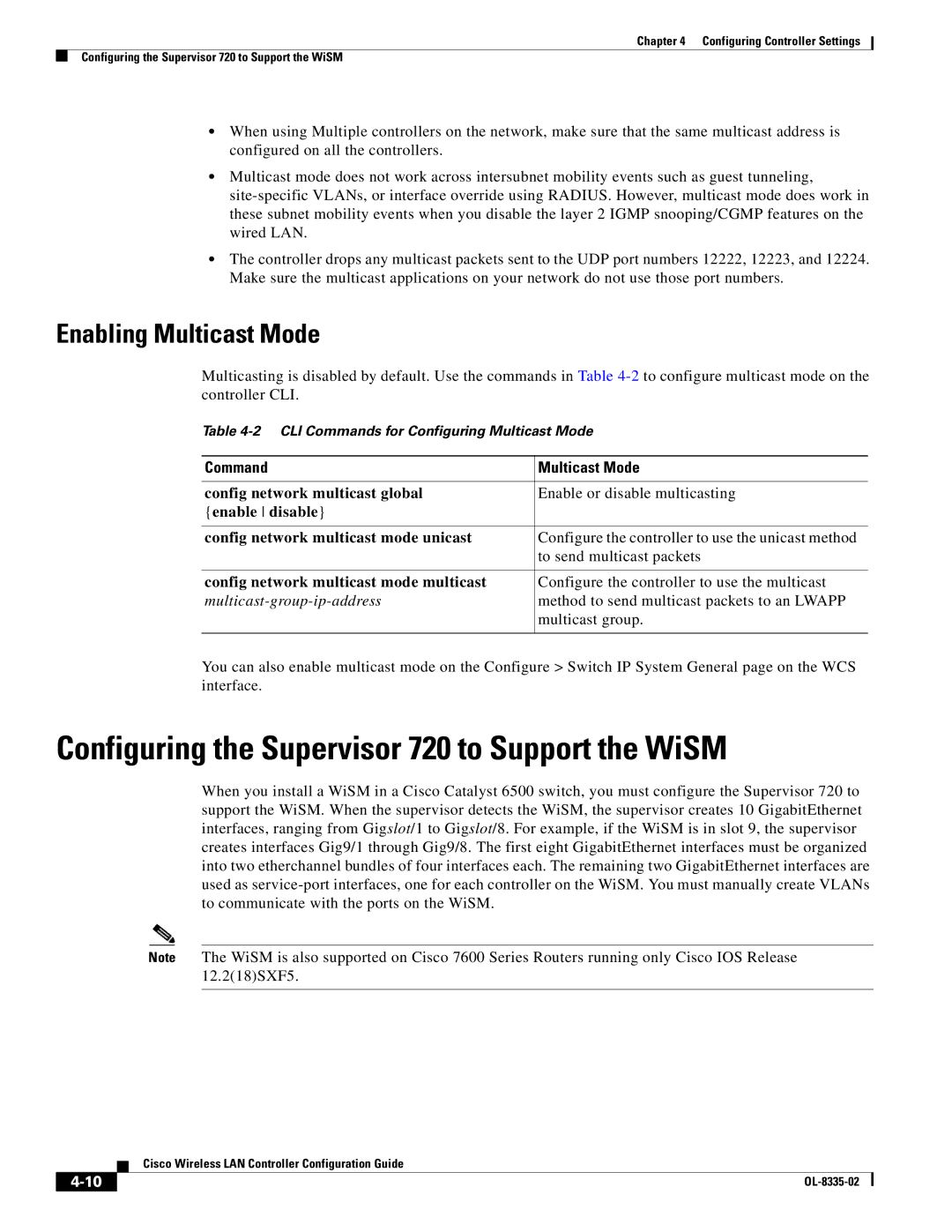Chapter 4 Configuring Controller Settings
Configuring the Supervisor 720 to Support the WiSM
•When using Multiple controllers on the network, make sure that the same multicast address is configured on all the controllers.
•Multicast mode does not work across intersubnet mobility events such as guest tunneling,
•The controller drops any multicast packets sent to the UDP port numbers 12222, 12223, and 12224. Make sure the multicast applications on your network do not use those port numbers.
Enabling Multicast Mode
Multicasting is disabled by default. Use the commands in Table
Table
Command | Multicast Mode |
|
|
config network multicast global | Enable or disable multicasting |
{enable disable} |
|
|
|
config network multicast mode unicast | Configure the controller to use the unicast method |
| to send multicast packets |
|
|
config network multicast mode multicast | Configure the controller to use the multicast |
| method to send multicast packets to an LWAPP |
| multicast group. |
|
|
You can also enable multicast mode on the Configure > Switch IP System General page on the WCS interface.
Configuring the Supervisor 720 to Support the WiSM
When you install a WiSM in a Cisco Catalyst 6500 switch, you must configure the Supervisor 720 to support the WiSM. When the supervisor detects the WiSM, the supervisor creates 10 GigabitEthernet interfaces, ranging from Gigslot/1 to Gigslot/8. For example, if the WiSM is in slot 9, the supervisor creates interfaces Gig9/1 through Gig9/8. The first eight GigabitEthernet interfaces must be organized into two etherchannel bundles of four interfaces each. The remaining two GigabitEthernet interfaces are used as
Note The WiSM is also supported on Cisco 7600 Series Routers running only Cisco IOS Release 12.2(18)SXF5.
Cisco Wireless LAN Controller Configuration Guide
| ||
|