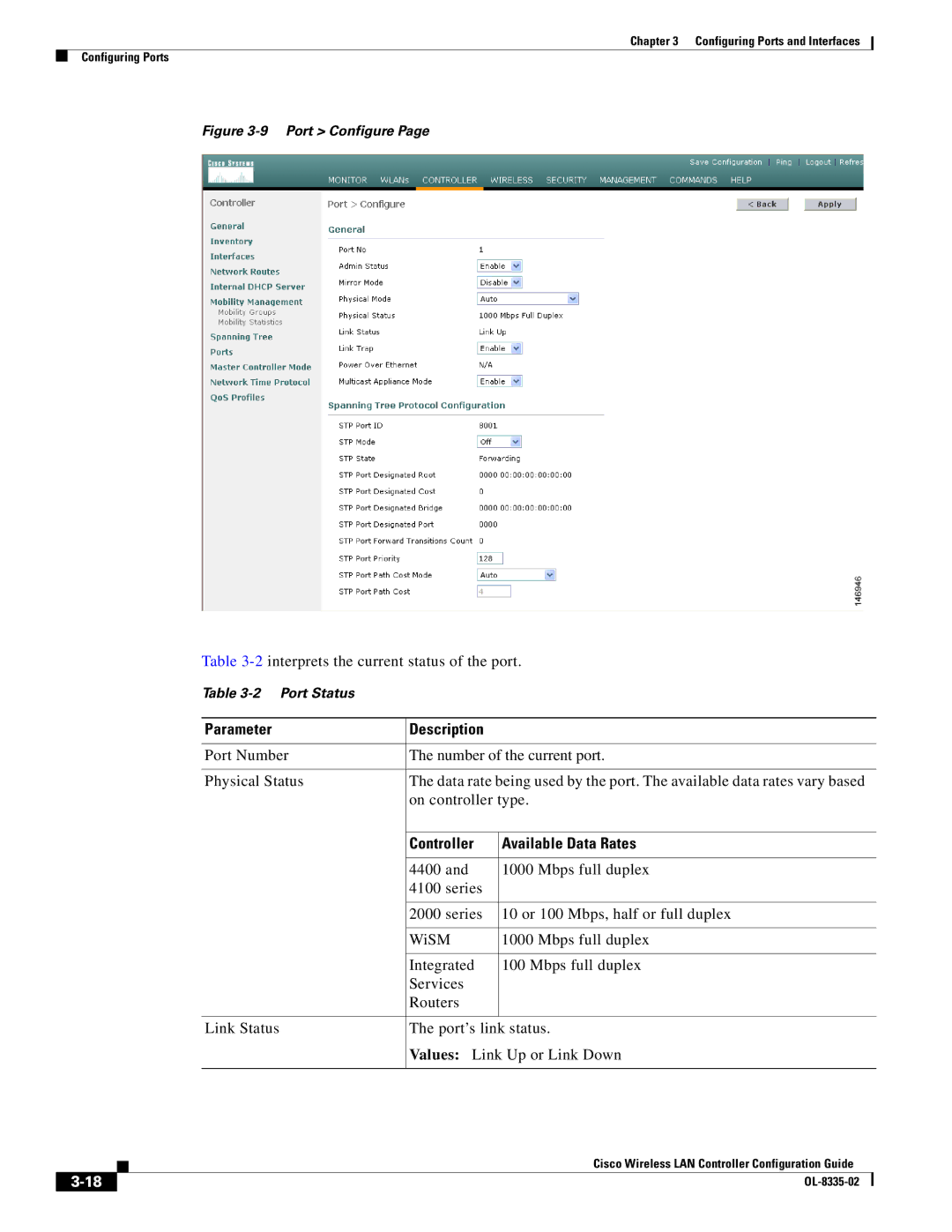Chapter 3 Configuring Ports and Interfaces
Configuring Ports
Figure 3-9 Port > Configure Page
Table
Table
Parameter | Description |
Port Number | The number of the current port. |
|
|
Physical Status | The data rate being used by the port. The available data rates vary based |
| on controller type. |
| Controller | Available Data Rates |
|
|
|
| 4400 and | 1000 Mbps full duplex |
| 4100 series |
|
|
|
|
| 2000 series | 10 or 100 Mbps, half or full duplex |
|
|
|
| WiSM | 1000 Mbps full duplex |
|
|
|
| Integrated | 100 Mbps full duplex |
| Services |
|
| Routers |
|
|
|
|
Link Status | The port’s link status. | |
| Values: Link Up or Link Down | |
Cisco Wireless LAN Controller Configuration Guide
| ||
|