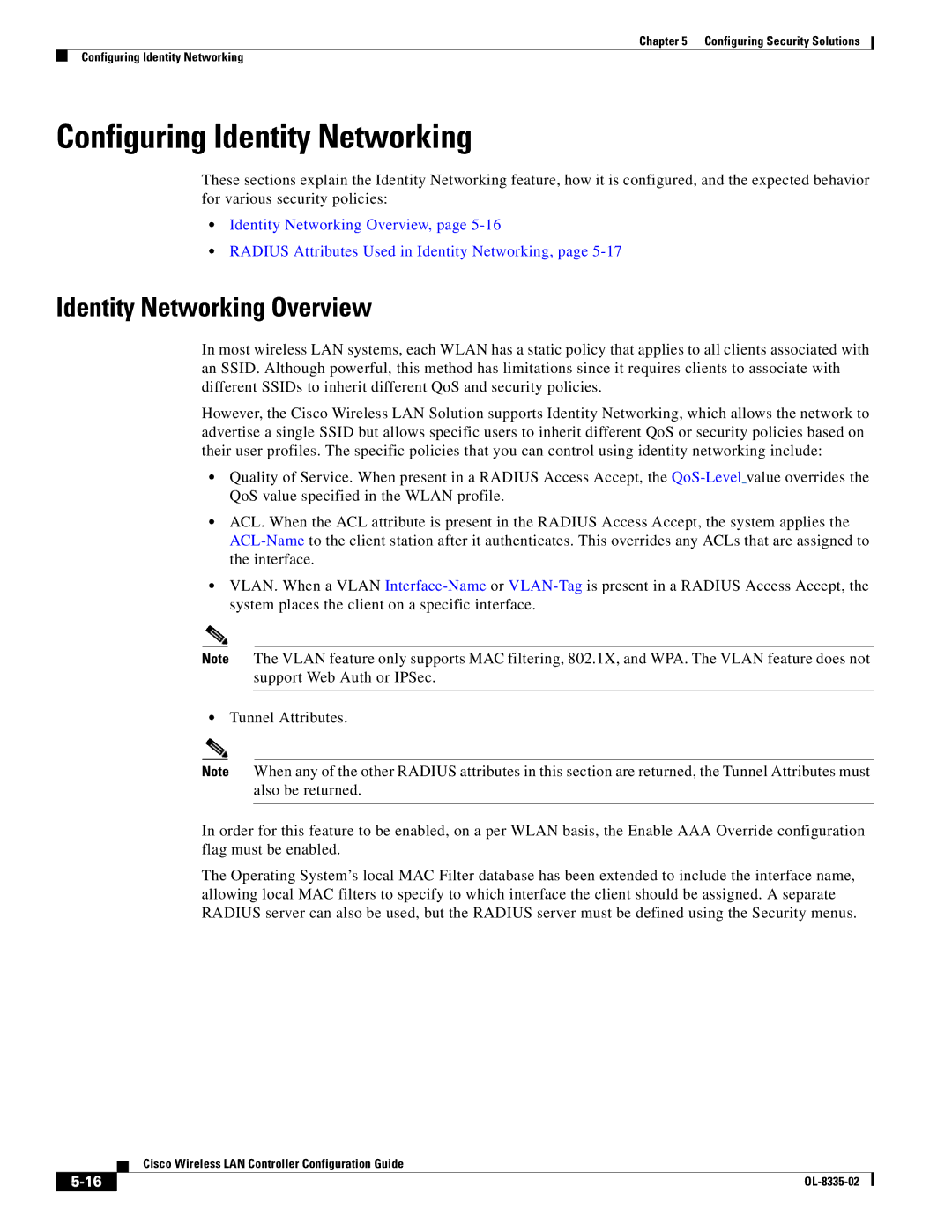Chapter 5 Configuring Security Solutions
Configuring Identity Networking
Configuring Identity Networking
These sections explain the Identity Networking feature, how it is configured, and the expected behavior for various security policies:
•Identity Networking Overview, page
•RADIUS Attributes Used in Identity Networking, page
Identity Networking Overview
In most wireless LAN systems, each WLAN has a static policy that applies to all clients associated with an SSID. Although powerful, this method has limitations since it requires clients to associate with different SSIDs to inherit different QoS and security policies.
However, the Cisco Wireless LAN Solution supports Identity Networking, which allows the network to advertise a single SSID but allows specific users to inherit different QoS or security policies based on their user profiles. The specific policies that you can control using identity networking include:
•Quality of Service. When present in a RADIUS Access Accept, the
•ACL. When the ACL attribute is present in the RADIUS Access Accept, the system applies the
•VLAN. When a VLAN
Note The VLAN feature only supports MAC filtering, 802.1X, and WPA. The VLAN feature does not support Web Auth or IPSec.
•Tunnel Attributes.
Note When any of the other RADIUS attributes in this section are returned, the Tunnel Attributes must also be returned.
In order for this feature to be enabled, on a per WLAN basis, the Enable AAA Override configuration flag must be enabled.
The Operating System’s local MAC Filter database has been extended to include the interface name, allowing local MAC filters to specify to which interface the client should be assigned. A separate RADIUS server can also be used, but the RADIUS server must be defined using the Security menus.
Cisco Wireless LAN Controller Configuration Guide
|
| |
|