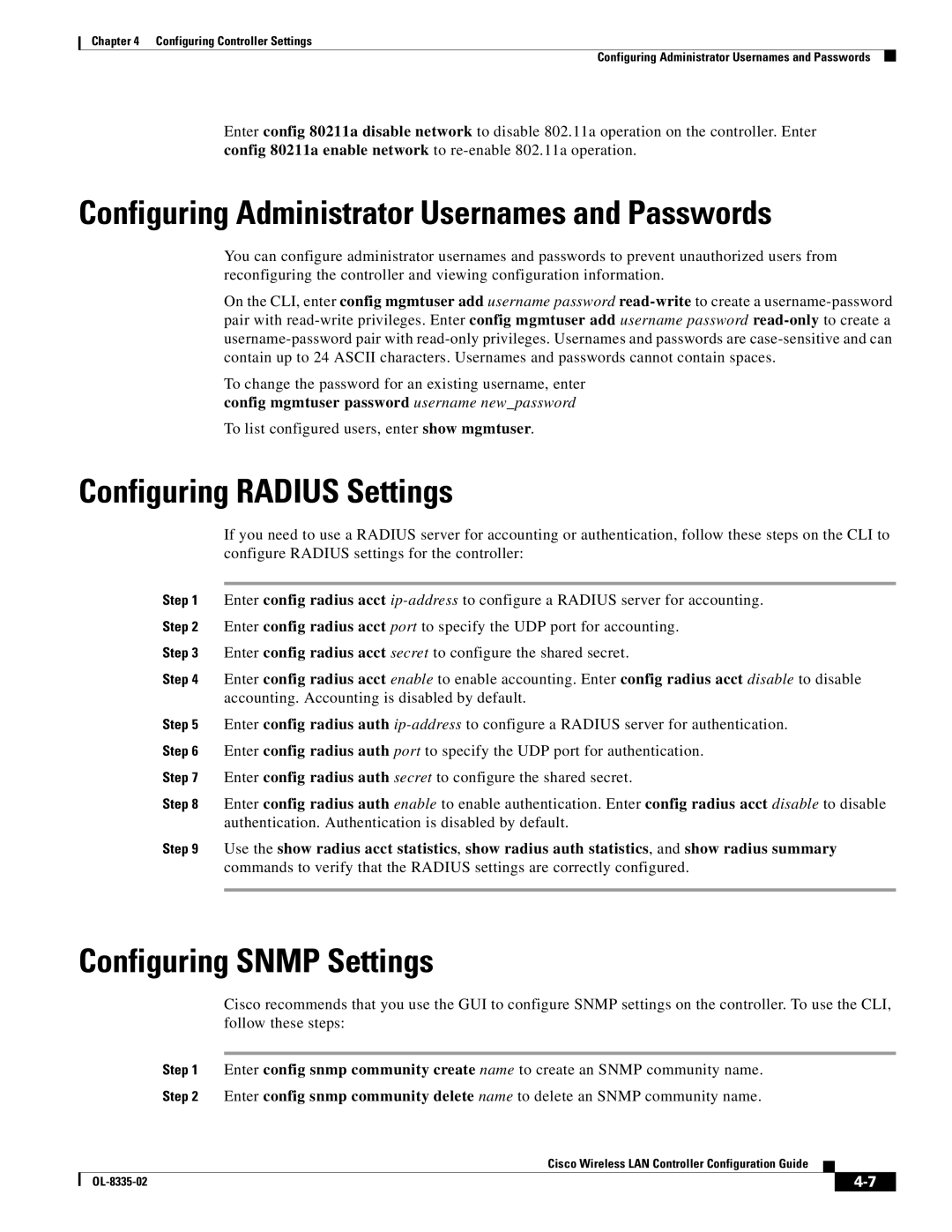Chapter 4 Configuring Controller Settings
Configuring Administrator Usernames and Passwords
Enter config 80211a disable network to disable 802.11a operation on the controller. Enter config 80211a enable network to
Configuring Administrator Usernames and Passwords
You can configure administrator usernames and passwords to prevent unauthorized users from reconfiguring the controller and viewing configuration information.
On the CLI, enter config mgmtuser add username password
To change the password for an existing username, enter config mgmtuser password username new_password
To list configured users, enter show mgmtuser.
Configuring RADIUS Settings
If you need to use a RADIUS server for accounting or authentication, follow these steps on the CLI to configure RADIUS settings for the controller:
Step 1 Enter config radius acct
Step 2 Enter config radius acct port to specify the UDP port for accounting.
Step 3 Enter config radius acct secret to configure the shared secret.
Step 4 Enter config radius acct enable to enable accounting. Enter config radius acct disable to disable accounting. Accounting is disabled by default.
Step 5 Enter config radius auth
Step 7 Enter config radius auth secret to configure the shared secret.
Step 8 Enter config radius auth enable to enable authentication. Enter config radius acct disable to disable authentication. Authentication is disabled by default.
Step 9 Use the show radius acct statistics, show radius auth statistics, and show radius summary commands to verify that the RADIUS settings are correctly configured.
Configuring SNMP Settings
Cisco recommends that you use the GUI to configure SNMP settings on the controller. To use the CLI, follow these steps:
Step 1 Enter config snmp community create name to create an SNMP community name.
Step 2 Enter config snmp community delete name to delete an SNMP community name.
Cisco Wireless LAN Controller Configuration Guide
|
| ||
|
|