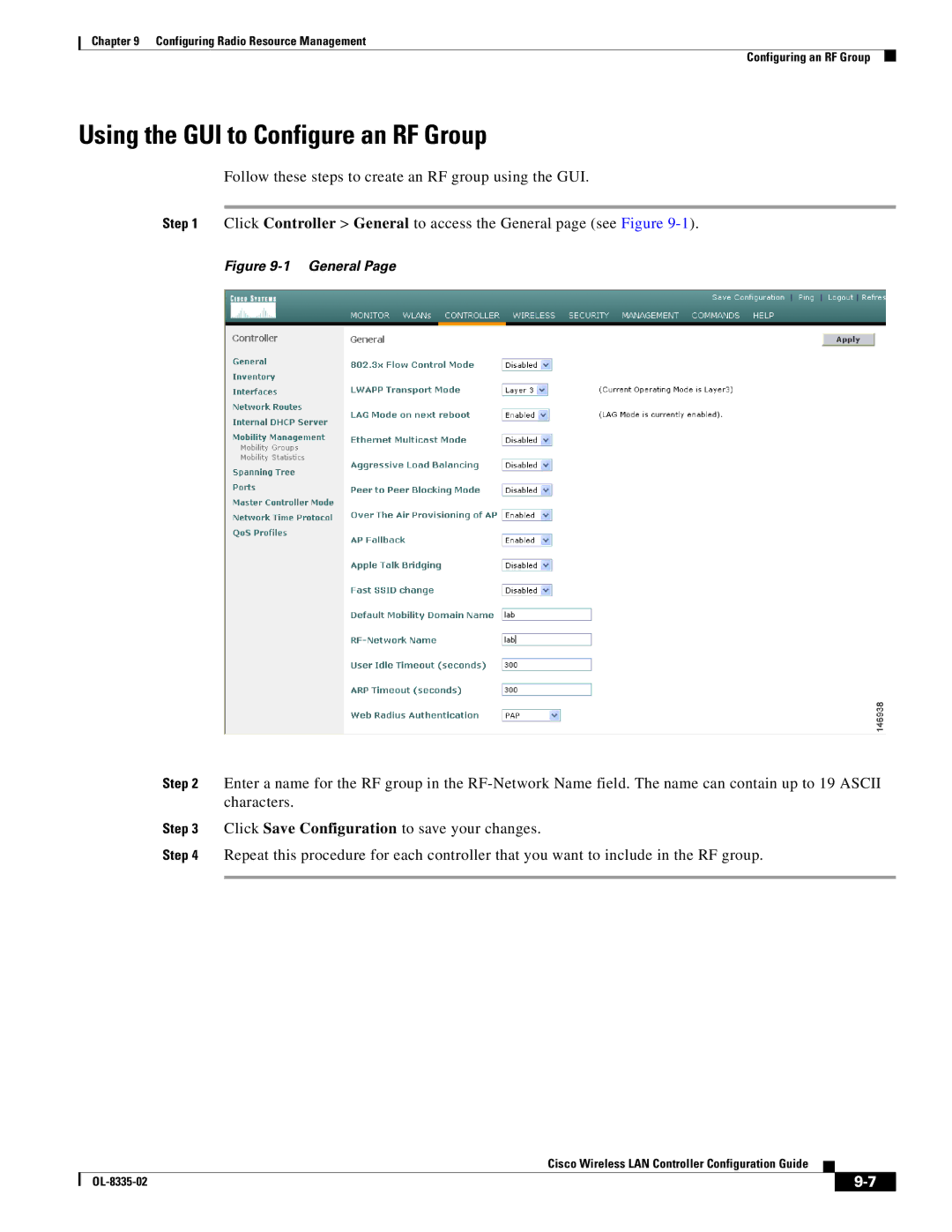Chapter 9 Configuring Radio Resource Management
Configuring an RF Group
Using the GUI to Configure an RF Group
Follow these steps to create an RF group using the GUI.
Step 1 Click Controller > General to access the General page (see Figure
Figure 9-1 General Page
Step 2 Enter a name for the RF group in the
Step 3 Click Save Configuration to save your changes.
Step 4 Repeat this procedure for each controller that you want to include in the RF group.
Cisco Wireless LAN Controller Configuration Guide
|
| ||
|
|