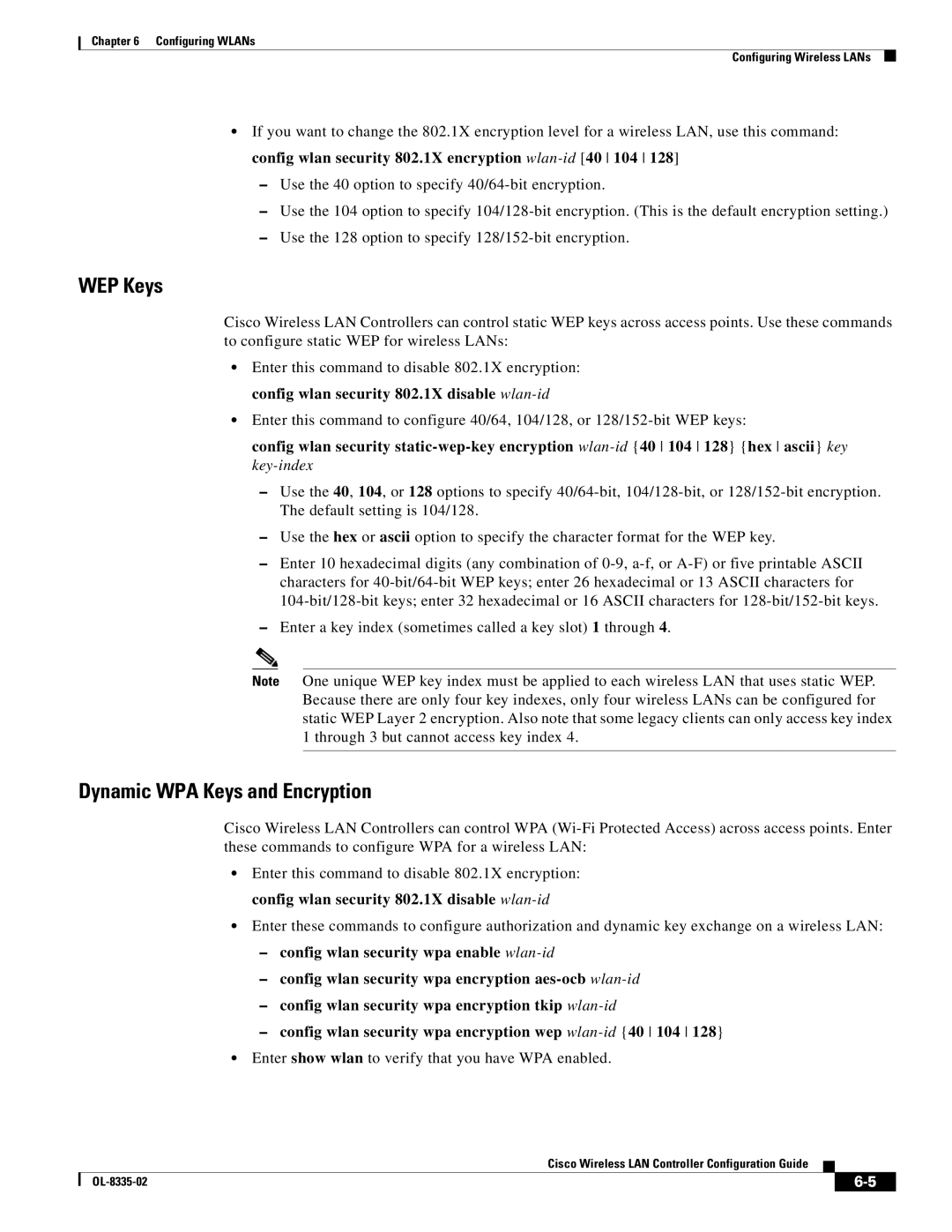Chapter 6 Configuring WLANs
Configuring Wireless LANs
•If you want to change the 802.1X encryption level for a wireless LAN, use this command: config wlan security 802.1X encryption
–Use the 40 option to specify
–Use the 104 option to specify
–Use the 128 option to specify
WEP Keys
Cisco Wireless LAN Controllers can control static WEP keys across access points. Use these commands to configure static WEP for wireless LANs:
•Enter this command to disable 802.1X encryption: config wlan security 802.1X disable
•Enter this command to configure 40/64, 104/128, or
config wlan security
–Use the 40, 104, or 128 options to specify
–Use the hex or ascii option to specify the character format for the WEP key.
–Enter 10 hexadecimal digits (any combination of
–Enter a key index (sometimes called a key slot) 1 through 4.
Note One unique WEP key index must be applied to each wireless LAN that uses static WEP. Because there are only four key indexes, only four wireless LANs can be configured for static WEP Layer 2 encryption. Also note that some legacy clients can only access key index 1 through 3 but cannot access key index 4.
Dynamic WPA Keys and Encryption
Cisco Wireless LAN Controllers can control WPA
•Enter this command to disable 802.1X encryption: config wlan security 802.1X disable
•Enter these commands to configure authorization and dynamic key exchange on a wireless LAN:
–config wlan security wpa enable
–config wlan security wpa encryption
–config wlan security wpa encryption tkip
–config wlan security wpa encryption wep
•Enter show wlan to verify that you have WPA enabled.
Cisco Wireless LAN Controller Configuration Guide
|
| ||
|
|