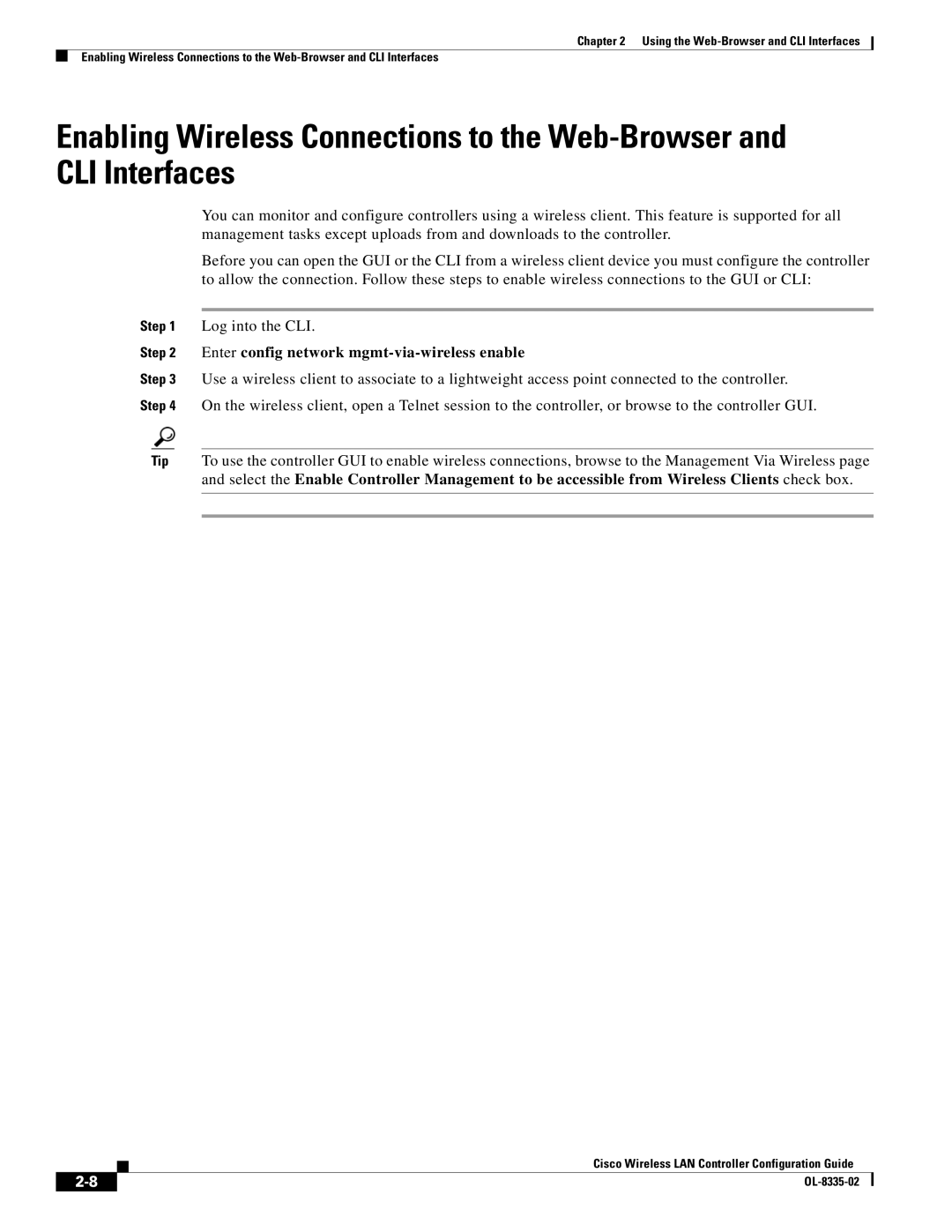Chapter 2 Using the
Enabling Wireless Connections to the
Enabling Wireless Connections to the
You can monitor and configure controllers using a wireless client. This feature is supported for all management tasks except uploads from and downloads to the controller.
Before you can open the GUI or the CLI from a wireless client device you must configure the controller to allow the connection. Follow these steps to enable wireless connections to the GUI or CLI:
Step 1 Log into the CLI.
Step 2 Enter config network mgmt-via-wireless enable
Step 3 Use a wireless client to associate to a lightweight access point connected to the controller. Step 4 On the wireless client, open a Telnet session to the controller, or browse to the controller GUI.
Tip To use the controller GUI to enable wireless connections, browse to the Management Via Wireless page and select the Enable Controller Management to be accessible from Wireless Clients check box.
Cisco Wireless LAN Controller Configuration Guide
| ||
|