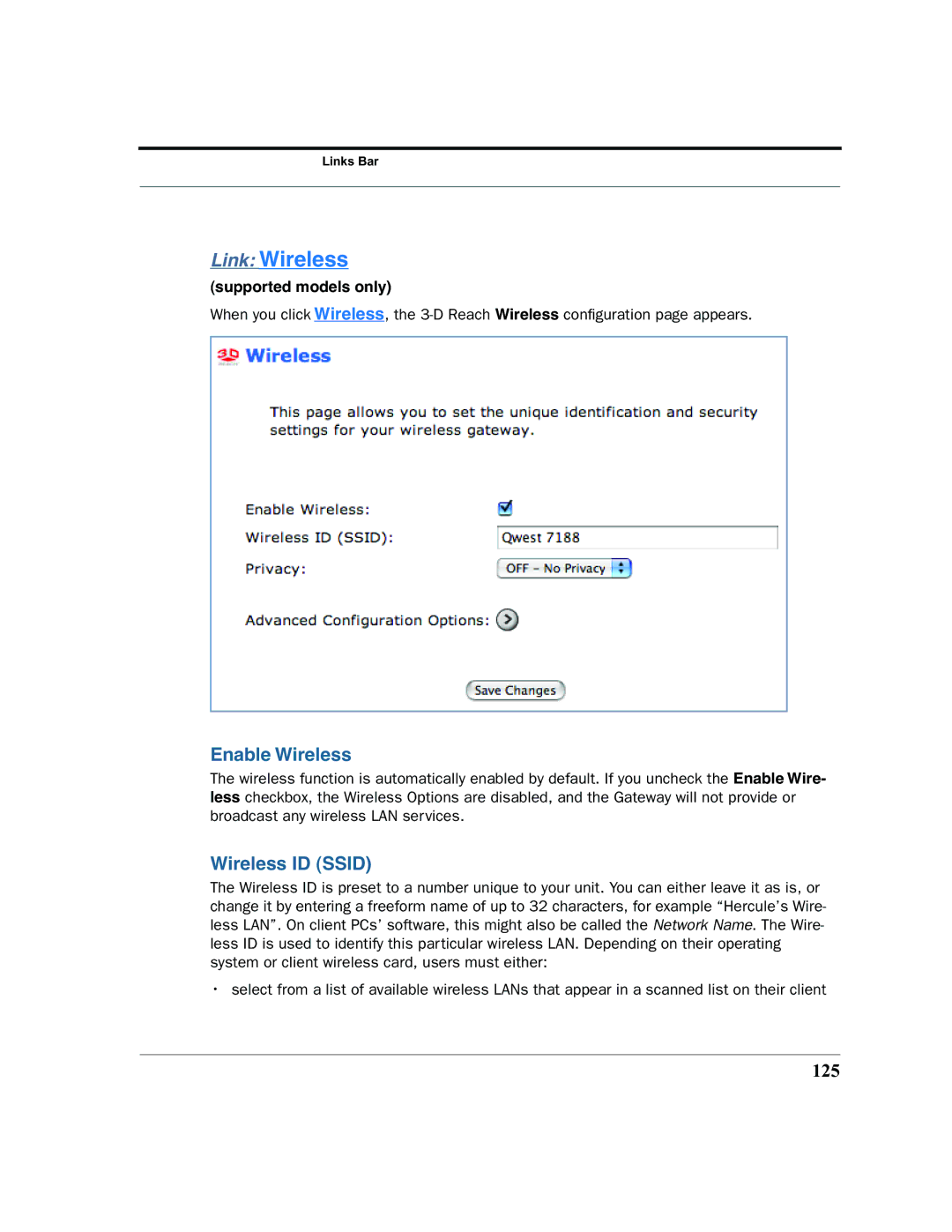Links Bar
Link: Wireless
(supported models only)
When you click Wireless, the
Enable Wireless
The wireless function is automatically enabled by default. If you uncheck the Enable Wire- less checkbox, the Wireless Options are disabled, and the Gateway will not provide or broadcast any wireless LAN services.
Wireless ID (SSID)
The Wireless ID is preset to a number unique to your unit. You can either leave it as is, or change it by entering a freeform name of up to 32 characters, for example “Hercule’s Wire- less LAN”. On client PCs’ software, this might also be called the Network Name. The Wire- less ID is used to identify this particular wireless LAN. Depending on their operating system or client wireless card, users must either:
•select from a list of available wireless LANs that appear in a scanned list on their client