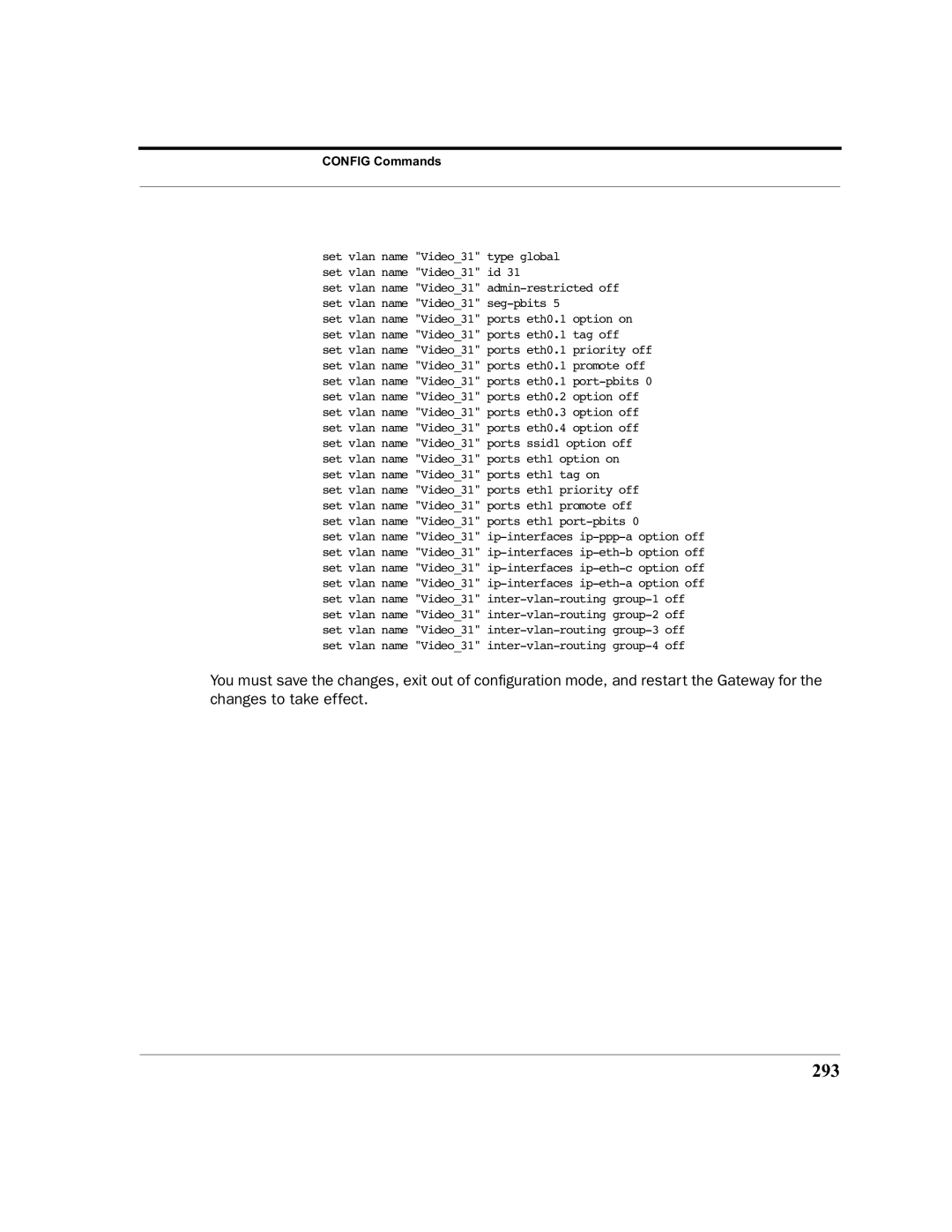CONFIG Commands
set vlan name "Video_31" type global set vlan name "Video_31" id 31
set vlan name "Video_31"
set vlan name "Video_31" ports eth0.1 option on set vlan name "Video_31" ports eth0.1 tag off set vlan name "Video_31" ports eth0.1 priority off set vlan name "Video_31" ports eth0.1 promote off set vlan name "Video_31" ports eth0.1
set vlan name "Video_31" ports eth1 priority off set vlan name "Video_31" ports eth1 promote off set vlan name "Video_31" ports eth1
set vlan name "Video_31"
You must save the changes, exit out of configuration mode, and restart the Gateway for the changes to take effect.