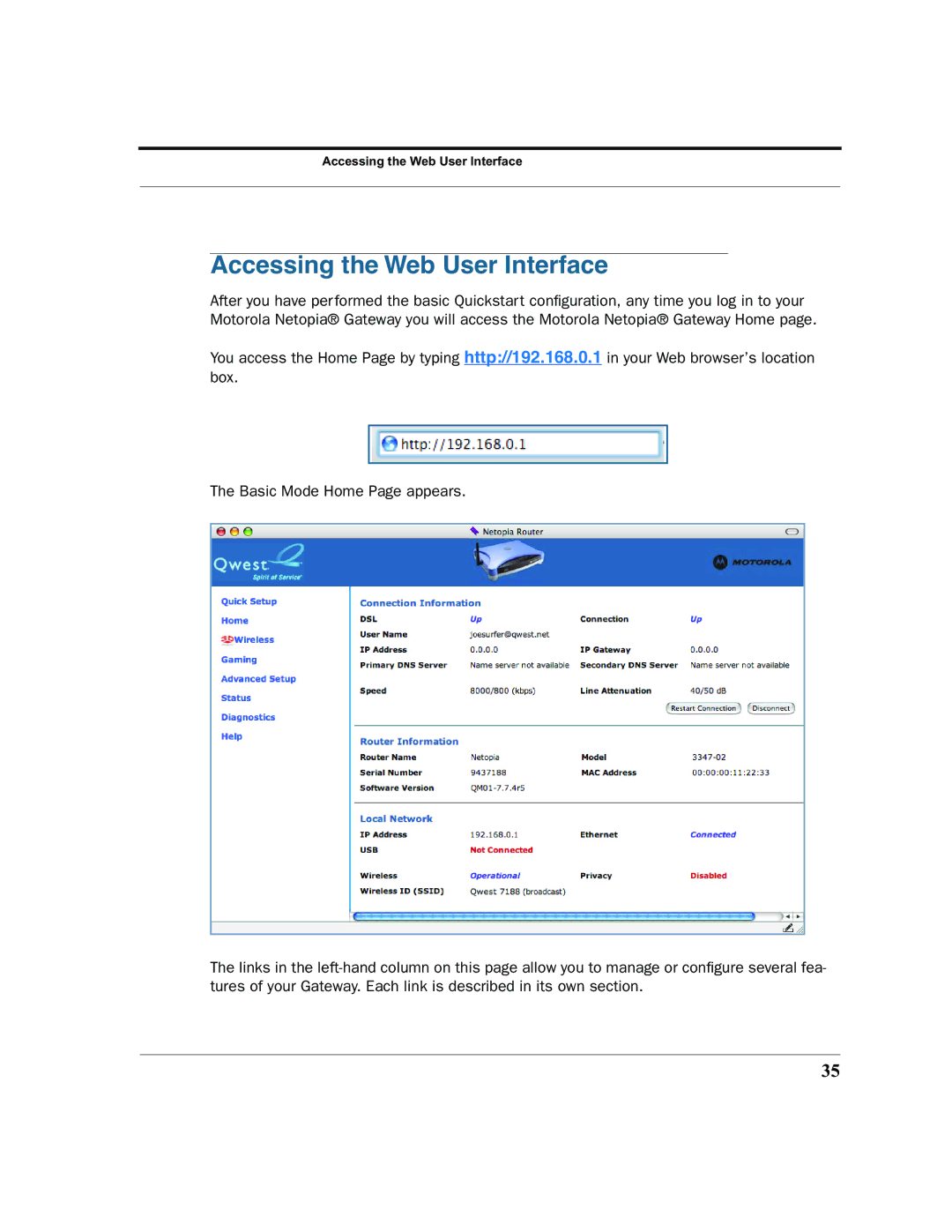Accessing the Web User Interface
Accessing the Web User Interface
After you have performed the basic Quickstart configuration, any time you log in to your Motorola Netopia® Gateway you will access the Motorola Netopia® Gateway Home page.
You access the Home Page by typing http://192.168.0.1 in your Web browser’s location box.
The Basic Mode Home Page appears.
The links in the
35