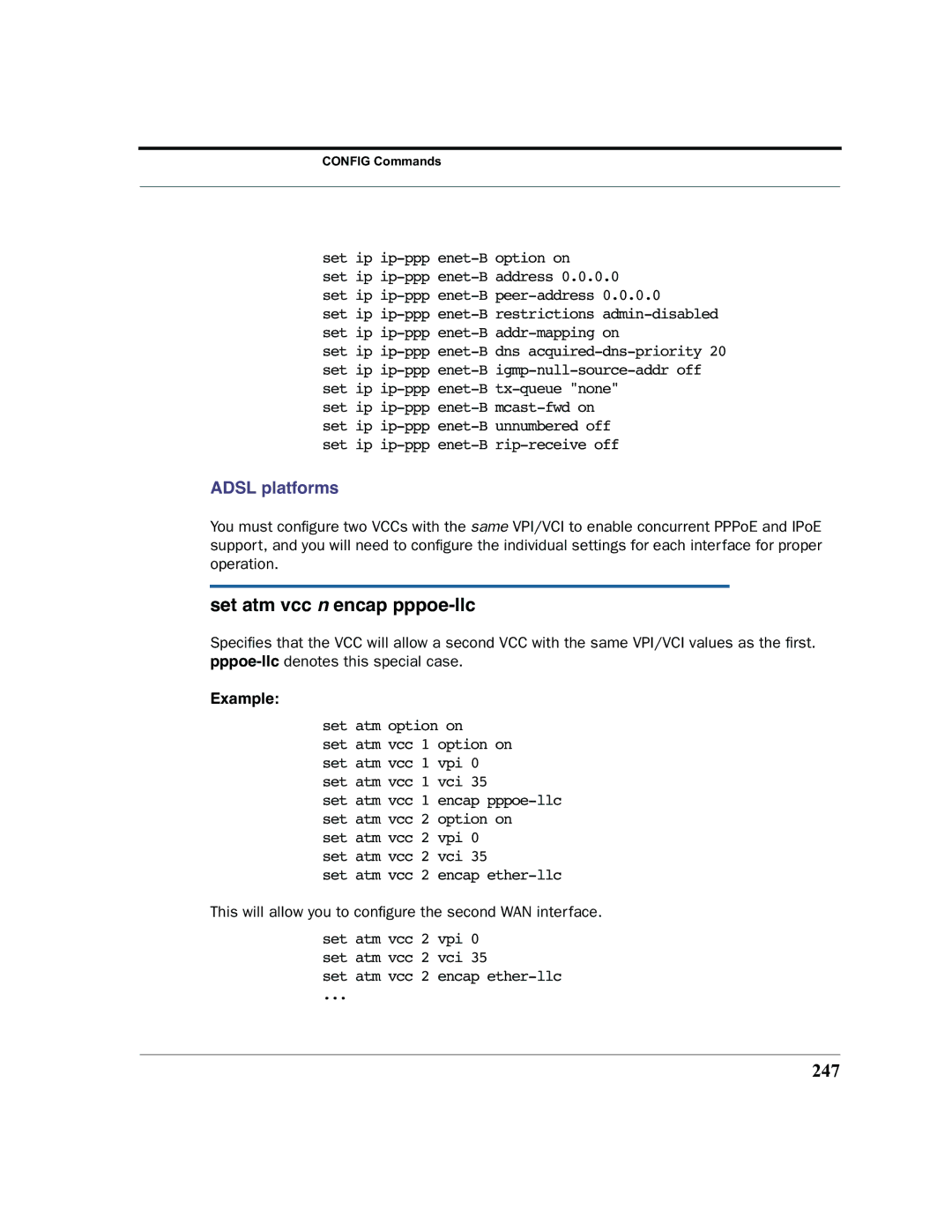CONFIG Commands
set ip
set ip
set ip
set ip
set ip
set ip
ADSL platforms
You must configure two VCCs with the same VPI/VCI to enable concurrent PPPoE and IPoE support, and you will need to configure the individual settings for each interface for proper operation.
set atm vcc n encap pppoe-llc
Specifies that the VCC will allow a second VCC with the same VPI/VCI values as the first.
Example:
set atm option on
set atm vcc 1 option on set atm vcc 1 vpi 0 set atm vcc 1 vci 35
set atm vcc 1 encap
set atm vcc 2 vpi 0 set atm vcc 2 vci 35
set atm vcc 2 encap
This will allow you to configure the second WAN interface.
set atm vcc 2 vpi 0 set atm vcc 2 vci 35
set atm vcc 2 encap
...