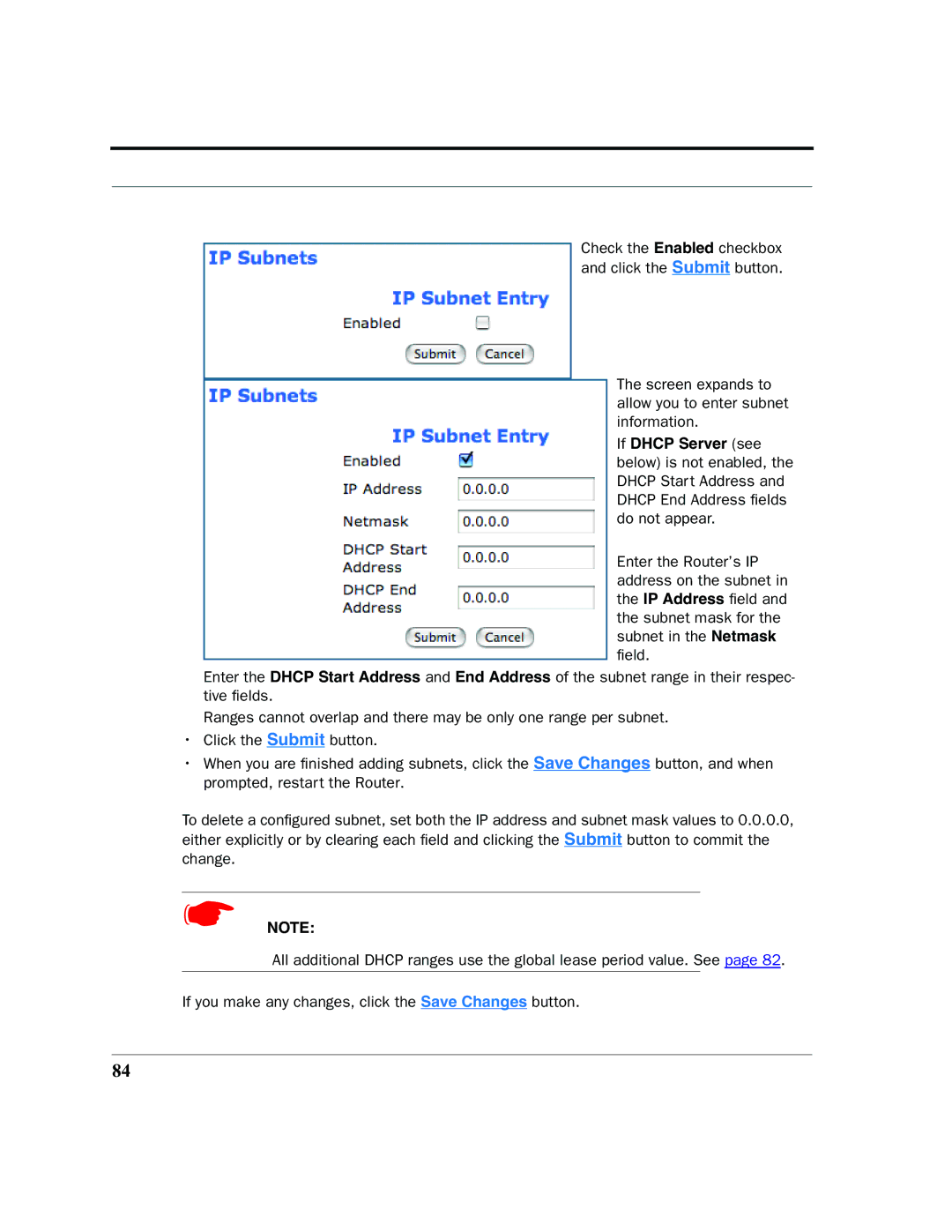Check the Enabled checkbox and click the Submit button.
The screen expands to allow you to enter subnet information.
If DHCP Server (see below) is not enabled, the DHCP Start Address and DHCP End Address fields do not appear.
Enter the Router’s IP address on the subnet in the IP Address field and the subnet mask for the subnet in the Netmask field.
Enter the DHCP Start Address and End Address of the subnet range in their respec- tive fields.
Ranges cannot overlap and there may be only one range per subnet.
•Click the Submit button.
•When you are finished adding subnets, click the Save Changes button, and when prompted, restart the Router.
To delete a configured subnet, set both the IP address and subnet mask values to 0.0.0.0, either explicitly or by clearing each field and clicking the Submit button to commit the change.
☛NOTE:
All additional DHCP ranges use the global lease period value. See page 82.
If you make any changes, click the Save Changes button.
84