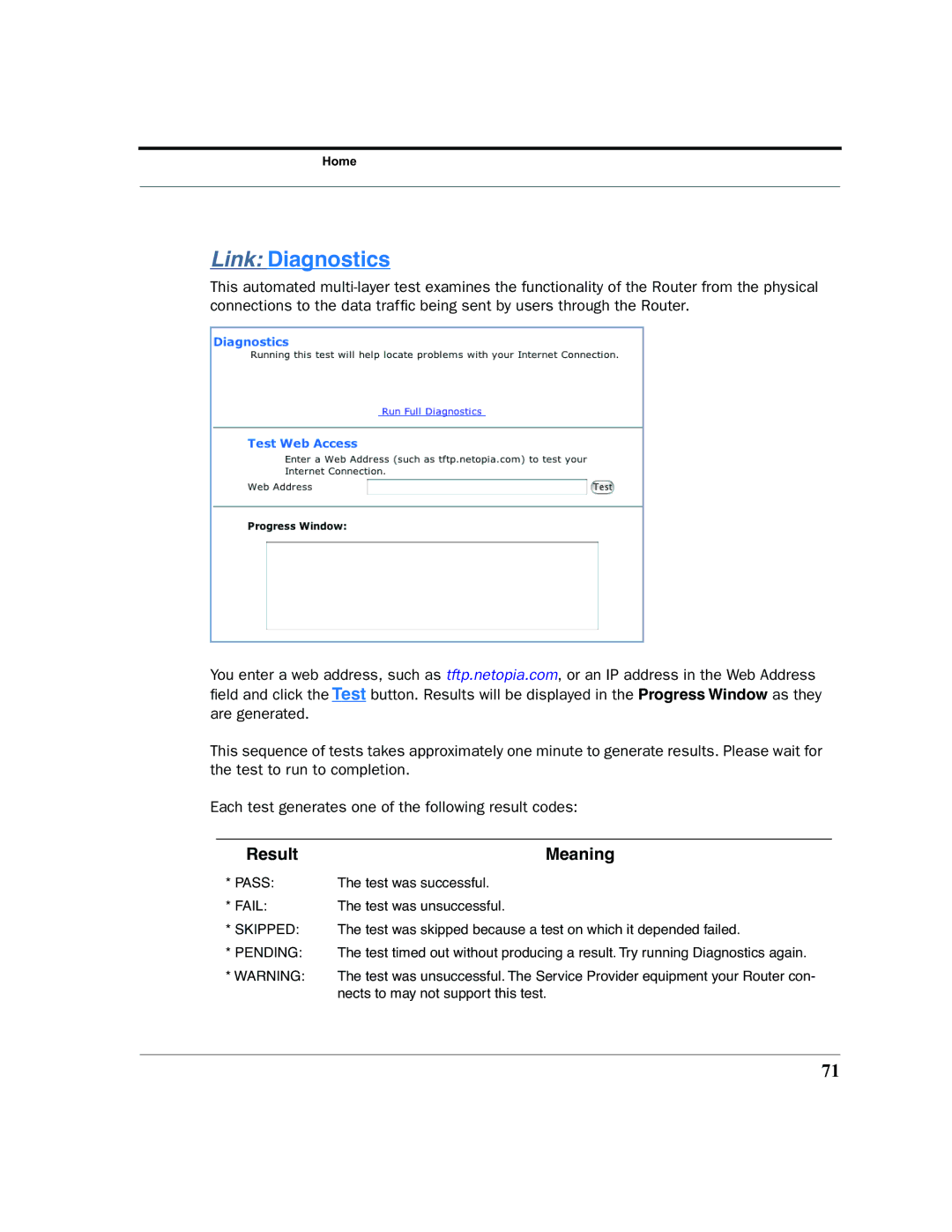Home
Link: Diagnostics
This automated
You enter a web address, such as tftp.netopia.com, or an IP address in the Web Address field and click the Test button. Results will be displayed in the Progress Window as they are generated.
This sequence of tests takes approximately one minute to generate results. Please wait for the test to run to completion.
Each test generates one of the following result codes:
Result | Meaning |
* PASS: | The test was successful. |
* FAIL: | The test was unsuccessful. |
* SKIPPED: | The test was skipped because a test on which it depended failed. |
* PENDING: | The test timed out without producing a result. Try running Diagnostics again. |
* WARNING: | The test was unsuccessful. The Service Provider equipment your Router con- |
| nects to may not support this test. |
71