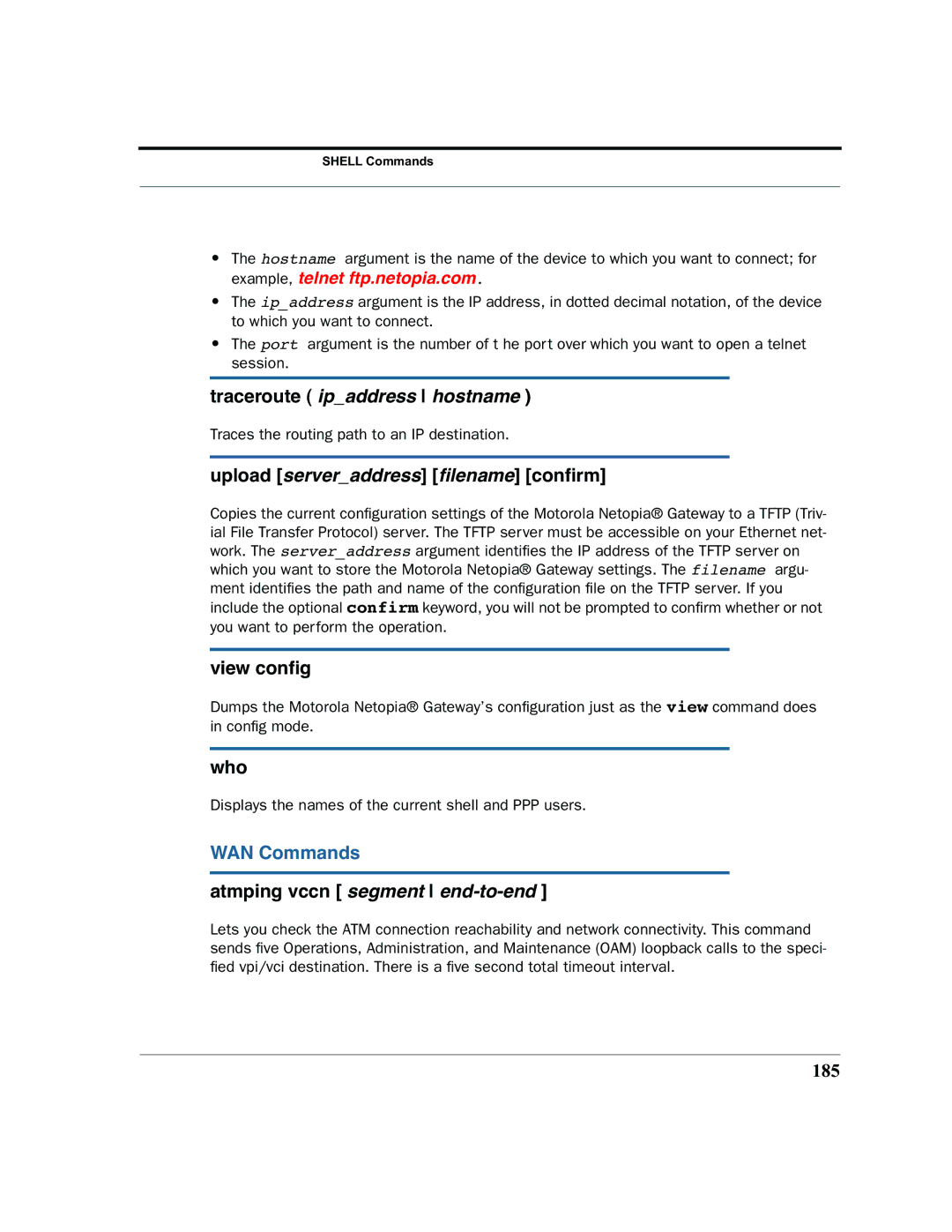SHELL Commands
•The hostname argument is the name of the device to which you want to connect; for example, telnet ftp.netopia.com.
•The ip_address argument is the IP address, in dotted decimal notation, of the device to which you want to connect.
•The port argument is the number of t he port over which you want to open a telnet session.
traceroute ( ip_address hostname )
Traces the routing path to an IP destination.
upload [server_address] [filename] [confirm]
Copies the current configuration settings of the Motorola Netopia® Gateway to a TFTP (Triv- ial File Transfer Protocol) server. The TFTP server must be accessible on your Ethernet net- work. The server_address argument identifies the IP address of the TFTP server on which you want to store the Motorola Netopia® Gateway settings. The filename argu- ment identifies the path and name of the configuration file on the TFTP server. If you include the optional confirm keyword, you will not be prompted to confirm whether or not you want to perform the operation.
view config
Dumps the Motorola Netopia® Gateway’s configuration just as the view command does in config mode.
who
Displays the names of the current shell and PPP users.
WAN Commands
atmping vccn [ segment end-to-end ]
Lets you check the ATM connection reachability and network connectivity. This command sends five Operations, Administration, and Maintenance (OAM) loopback calls to the speci- fied vpi/vci destination. There is a five second total timeout interval.