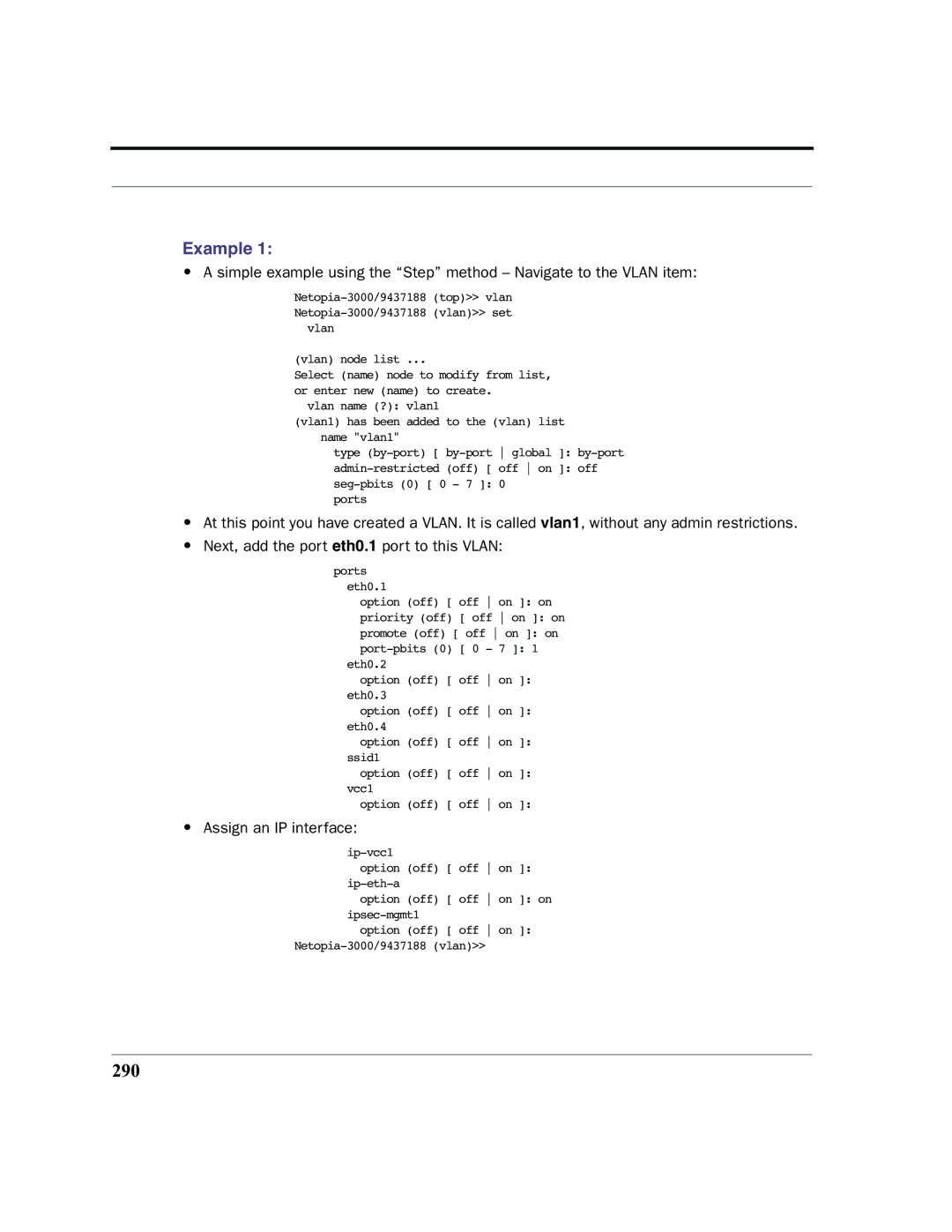Example 1:
•A simple example using the “Step” method – Navigate to the VLAN item:
vlan
(vlan) node list ...
Select (name) node to modify from list, or enter new (name) to create.
vlan name (?): vlan1
(vlan1) has been added to the (vlan) list name "vlan1"
type
•At this point you have created a VLAN. It is called vlan1, without any admin restrictions.
•Next, add the port eth0.1 port to this VLAN:
ports eth0.1
option (off) [ off on ]: on
priority (off) [ off on ]: on
promote (off) [ off on ]: on
option (off) [ off on ]: eth0.3
option (off) [ off on ]: eth0.4
option (off) [ off on ]: ssid1
option (off) [ off on ]: vcc1
option (off) [ off on ]:
•Assign an IP interface:
option (off) [ off on ]:
option (off) [ off on ]: on
option (off) [ off on ]: