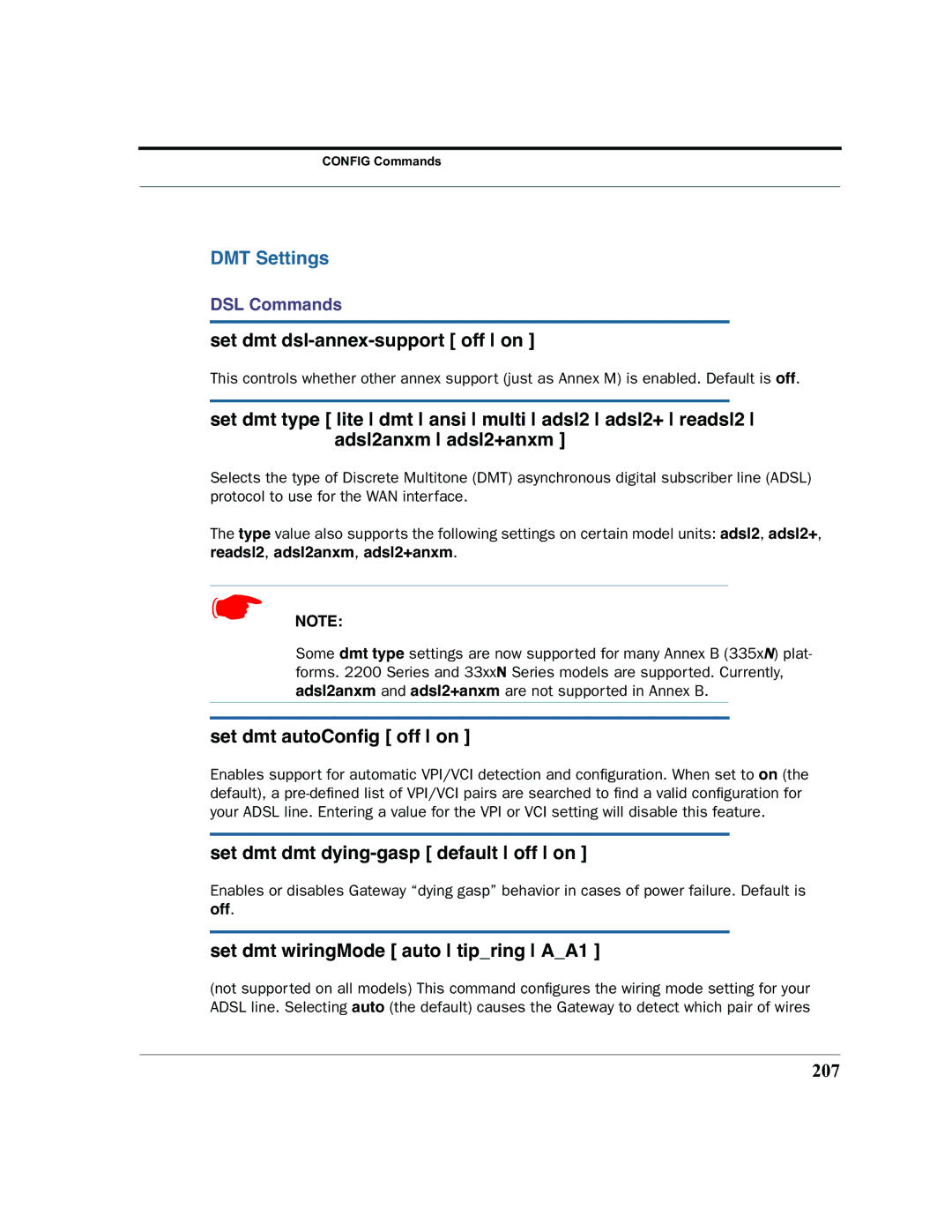CONFIG Commands
DMT Settings
DSL Commands
set dmt dsl-annex-support [ off on ]
This controls whether other annex support (just as Annex M) is enabled. Default is off.
set dmt type [ lite dmt ansi multi adsl2 adsl2+ readsl2 adsl2anxm adsl2+anxm ]
Selects the type of Discrete Multitone (DMT) asynchronous digital subscriber line (ADSL) protocol to use for the WAN interface.
The type value also supports the following settings on certain model units: adsl2, adsl2+, readsl2, adsl2anxm, adsl2+anxm.
☛NOTE:
Some dmt type settings are now supported for many Annex B (335xN) plat- forms. 2200 Series and 33xxN Series models are supported. Currently, adsl2anxm and adsl2+anxm are not supported in Annex B.
set dmt autoConfig [ off on ]
Enables support for automatic VPI/VCI detection and configuration. When set to on (the default), a
set dmt dmt dying-gasp [ default off on ]
Enables or disables Gateway “dying gasp” behavior in cases of power failure. Default is off.
set dmt wiringMode [ auto tip_ring A_A1 ]
(not supported on all models) This command configures the wiring mode setting for your ADSL line. Selecting auto (the default) causes the Gateway to detect which pair of wires