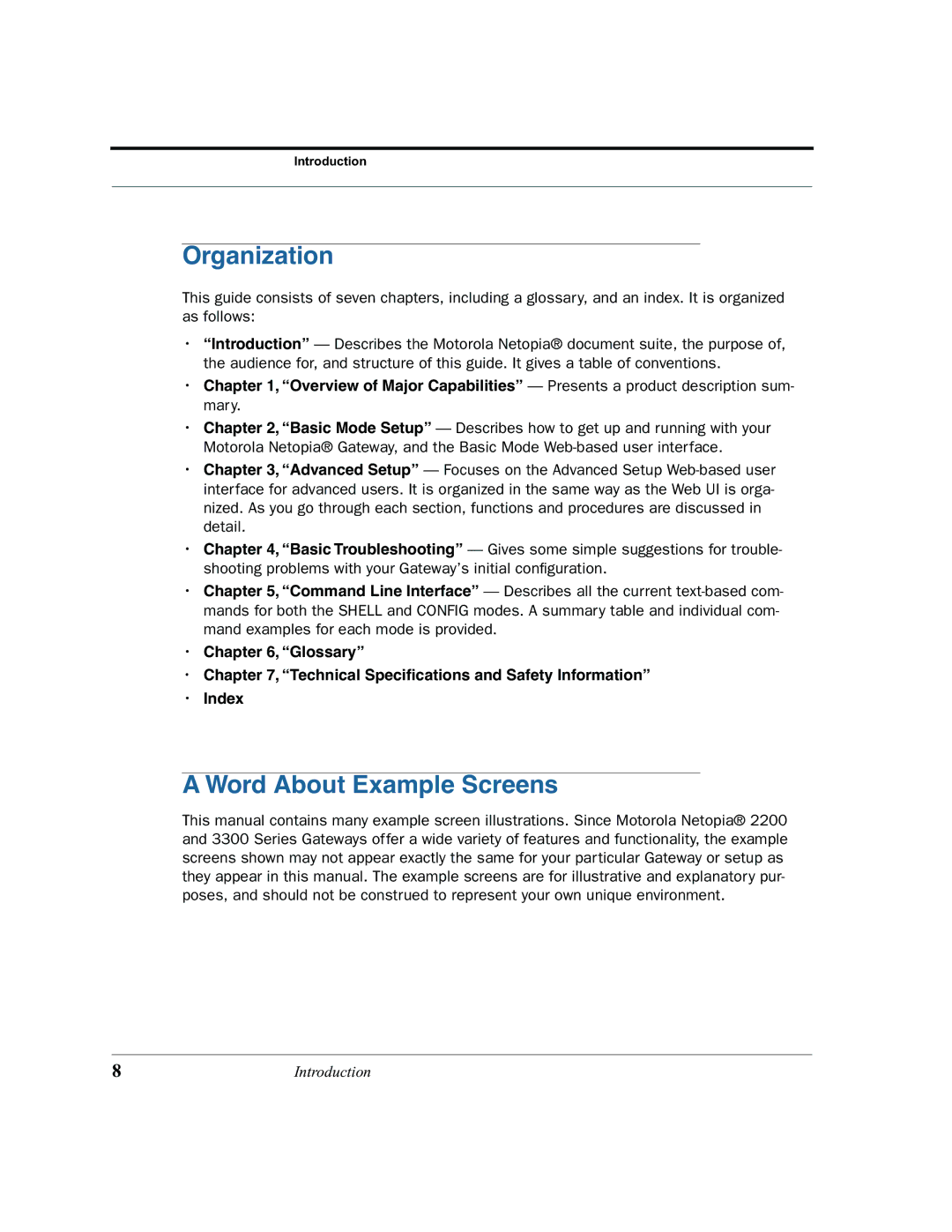Introduction
Organization
This guide consists of seven chapters, including a glossary, and an index. It is organized as follows:
•“Introduction” — Describes the Motorola Netopia® document suite, the purpose of, the audience for, and structure of this guide. It gives a table of conventions.
•Chapter 1, “Overview of Major Capabilities” — Presents a product description sum- mary.
•Chapter 2, “Basic Mode Setup” — Describes how to get up and running with your Motorola Netopia® Gateway, and the Basic Mode
•Chapter 3, “Advanced Setup” — Focuses on the Advanced Setup
•Chapter 4, “Basic Troubleshooting” — Gives some simple suggestions for trouble- shooting problems with your Gateway’s initial configuration.
•Chapter 5, “Command Line Interface” — Describes all the current
•Chapter 6, “Glossary”
•Chapter 7, “Technical Specifications and Safety Information”
•Index
A Word About Example Screens
This manual contains many example screen illustrations. Since Motorola Netopia® 2200 and 3300 Series Gateways offer a wide variety of features and functionality, the example screens shown may not appear exactly the same for your particular Gateway or setup as they appear in this manual. The example screens are for illustrative and explanatory pur- poses, and should not be construed to represent your own unique environment.
8Introduction