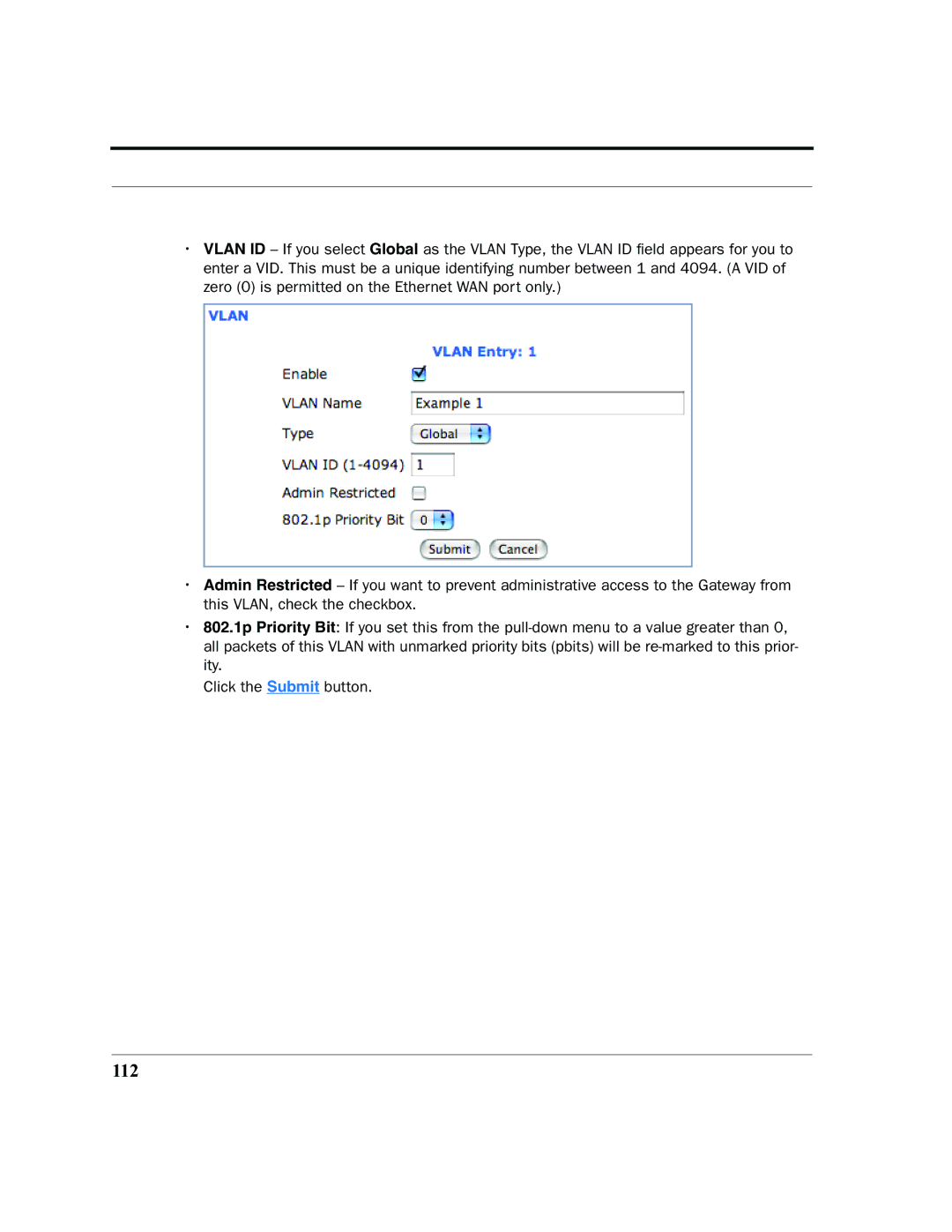•VLAN ID – If you select Global as the VLAN Type, the VLAN ID field appears for you to enter a VID. This must be a unique identifying number between 1 and 4094. (A VID of zero (0) is permitted on the Ethernet WAN port only.)
•Admin Restricted – If you want to prevent administrative access to the Gateway from this VLAN, check the checkbox.
•802.1p Priority Bit: If you set this from the