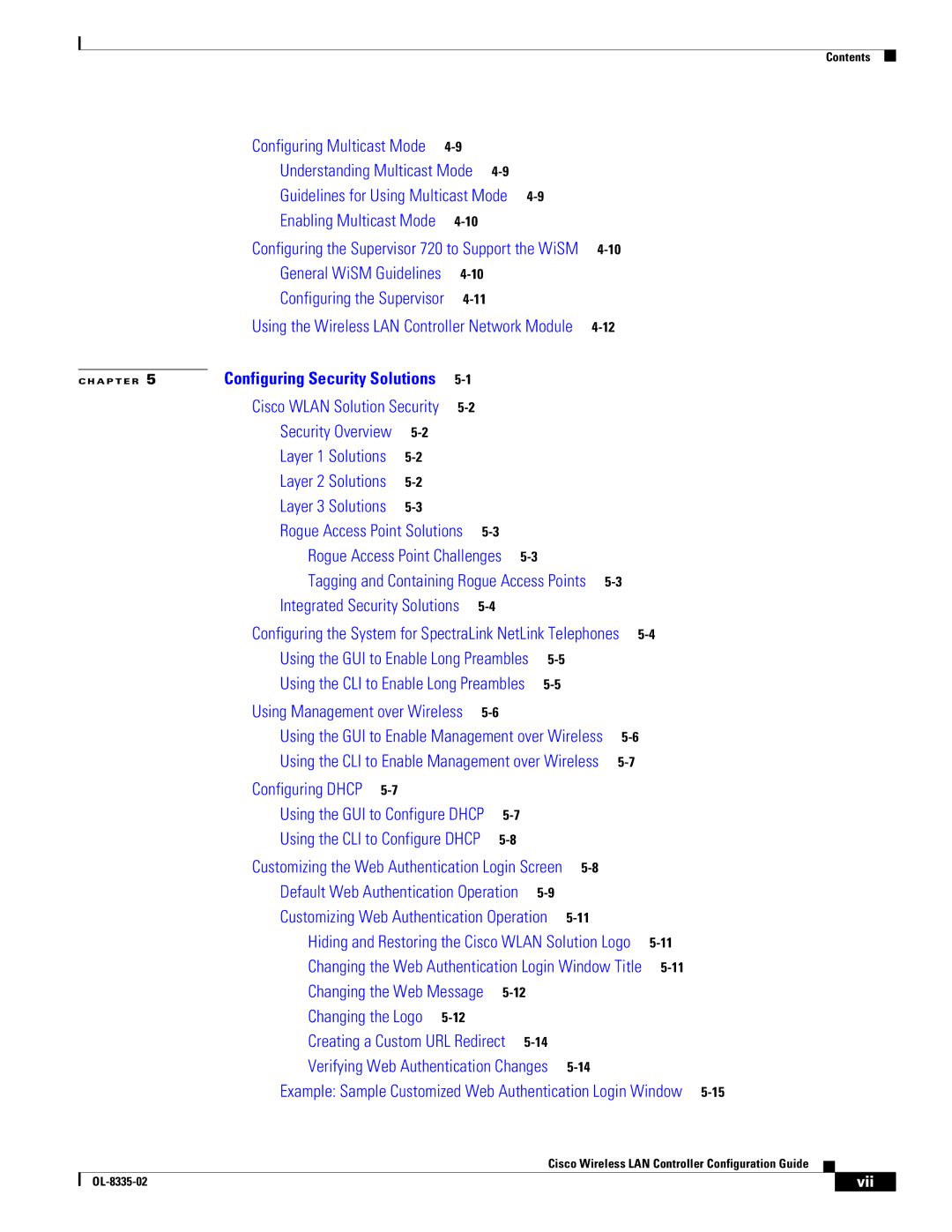Contents
| Configuring Multicast Mode |
| ||
| Understanding Multicast Mode |
| ||
| Guidelines for Using Multicast Mode |
| ||
| Enabling Multicast Mode |
| ||
| Configuring the Supervisor 720 to Support the WiSM | |||
| General WiSM Guidelines |
| ||
| Configuring the Supervisor |
| ||
| Using the Wireless LAN Controller Network Module | |||
| Configuring Security Solutions |
|
| |
C H A P T E R 5 |
| |||
| Cisco WLAN Solution Security |
| ||
| Security Overview |
|
| |
| Layer 1 Solutions |
|
| |
| Layer 2 Solutions |
|
| |
| Layer 3 Solutions |
|
| |
| Rogue Access Point Solutions |
|
|
|
|
|
|
|
| |
| Rogue Access Point Challenges |
|
|
|
|
|
| |||
| Tagging and Containing Rogue Access Points |
|
|
|
| |||||
| Integrated Security Solutions |
|
|
|
|
|
|
|
| |
| Configuring the System for SpectraLink NetLink Telephones | |||||||||
| Using the GUI to Enable Long Preambles |
|
|
|
|
|
| |||
| Using the CLI to Enable Long Preambles |
|
|
|
|
|
| |||
| Using Management over Wireless |
|
|
|
|
|
|
|
| |
| Using the GUI to Enable Management over Wireless |
|
|
|
| |||||
| Using the CLI to Enable Management over Wireless |
|
|
|
| |||||
| Configuring DHCP |
|
|
|
|
|
|
|
|
|
| Using the GUI to Configure DHCP |
|
|
|
|
|
|
| ||
| Using the CLI to Configure DHCP |
|
|
|
|
|
|
| ||
| Customizing the Web Authentication Login Screen |
|
|
|
|
| ||||
| Default Web Authentication Operation |
|
|
|
|
|
| |||
| Customizing Web Authentication Operation |
|
|
|
|
| ||||
| Hiding and Restoring the Cisco WLAN Solution Logo |
|
|
| ||||||
| Changing the Web Authentication Login Window Title |
|
|
| ||||||
| Changing the Web Message |
|
|
|
|
|
|
| ||
| Changing the Logo |
|
|
|
|
|
|
|
|
|
| Creating a Custom URL Redirect |
|
|
|
|
|
| |||
| Verifying Web Authentication Changes |
|
|
|
|
| ||||
| Example: Sample Customized Web Authentication Login Window | |||||||||
|
|
|
| Cisco Wireless LAN Controller Configuration Guide |
|
|
| |||
|
|
|
|
| ||||||
|
|
|
|
|
|
|
| vii |
| |
|
|
|
|
|
|
|
|
| ||