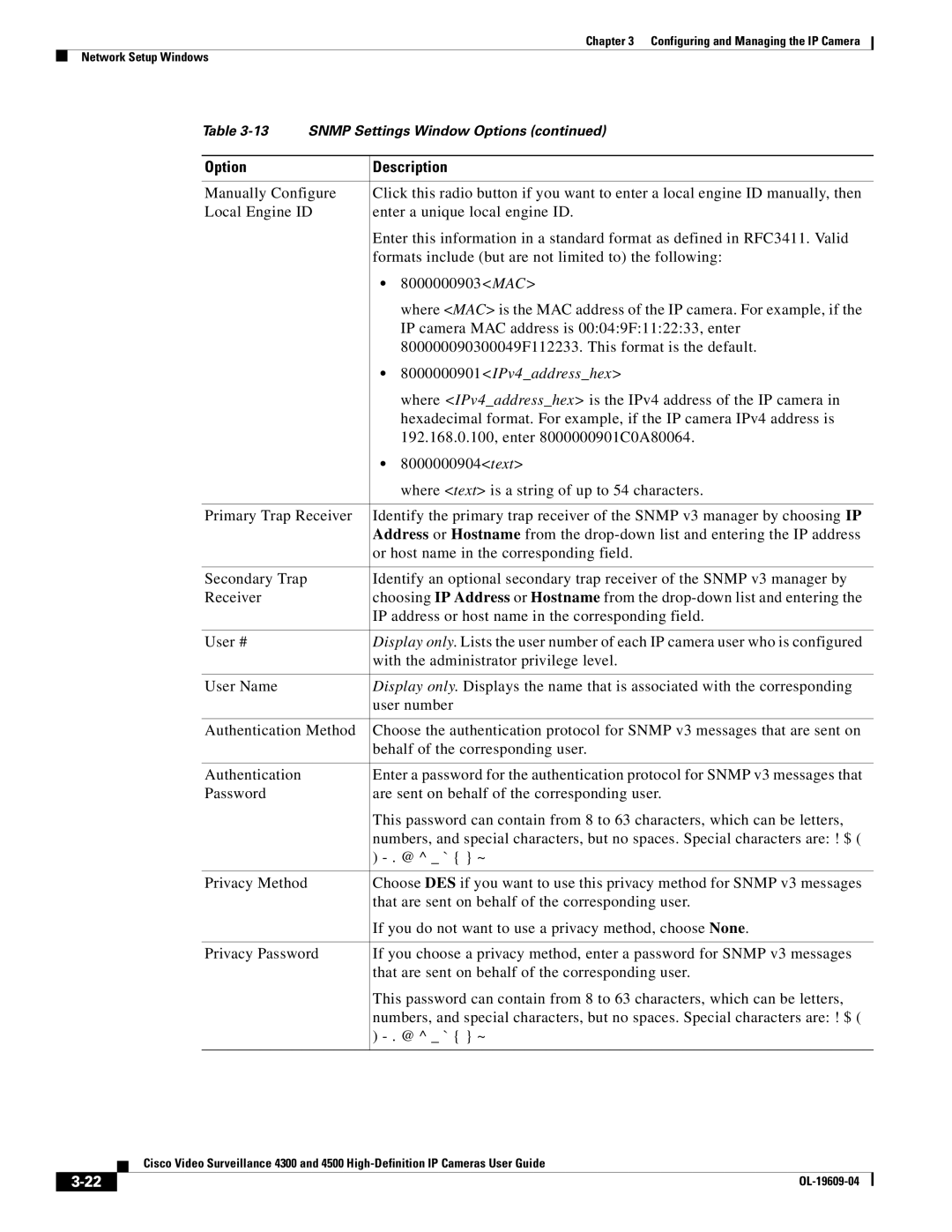Chapter 3 Configuring and Managing the IP Camera
Network Setup Windows
Table | SNMP Settings Window Options (continued) | ||
|
|
| |
Option |
| Description | |
|
| ||
Manually Configure | Click this radio button if you want to enter a local engine ID manually, then | ||
Local Engine ID | enter a unique local engine ID. | ||
|
| Enter this information in a standard format as defined in RFC3411. Valid | |
|
| formats include (but are not limited to) the following: | |
|
| • | 8000000903<MAC> |
|
|
| where <MAC> is the MAC address of the IP camera. For example, if the |
|
|
| IP camera MAC address is 00:04:9F:11:22:33, enter |
|
|
| 800000090300049F112233. This format is the default. |
|
| • 8000000901<IPv4_address_hex> | |
|
|
| where <IPv4_address_hex> is the IPv4 address of the IP camera in |
|
|
| hexadecimal format. For example, if the IP camera IPv4 address is |
|
|
| 192.168.0.100, enter 8000000901C0A80064. |
|
| • | 8000000904<text> |
|
|
| where <text> is a string of up to 54 characters. |
|
| ||
Primary Trap Receiver | Identify the primary trap receiver of the SNMP v3 manager by choosing IP | ||
|
| Address or Hostname from the | |
|
| or host name in the corresponding field. | |
|
|
| |
Secondary Trap |
| Identify an optional secondary trap receiver of the SNMP v3 manager by | |
Receiver |
| choosing IP Address or Hostname from the | |
|
| IP address or host name in the corresponding field. | |
|
|
| |
User # |
| Display only. Lists the user number of each IP camera user who is configured | |
|
| with the administrator privilege level. | |
|
|
| |
User Name |
| Display only. Displays the name that is associated with the corresponding | |
|
| user number | |
|
| ||
Authentication Method | Choose the authentication protocol for SNMP v3 messages that are sent on | ||
|
| behalf of the corresponding user. | |
|
|
| |
Authentication |
| Enter a password for the authentication protocol for SNMP v3 messages that | |
Password |
| are sent on behalf of the corresponding user. | |
|
| This password can contain from 8 to 63 characters, which can be letters, | |
|
| numbers, and special characters, but no spaces. Special characters are: ! $ ( | |
|
| ) | |
|
|
| |
Privacy Method |
| Choose DES if you want to use this privacy method for SNMP v3 messages | |
|
| that are sent on behalf of the corresponding user. | |
|
| If you do not want to use a privacy method, choose None. | |
|
| ||
Privacy Password | If you choose a privacy method, enter a password for SNMP v3 messages | ||
|
| that are sent on behalf of the corresponding user. | |
|
| This password can contain from 8 to 63 characters, which can be letters, | |
|
| numbers, and special characters, but no spaces. Special characters are: ! $ ( | |
|
| ) | |
|
|
|
|
| Cisco Video Surveillance 4300 and 4500 |
|