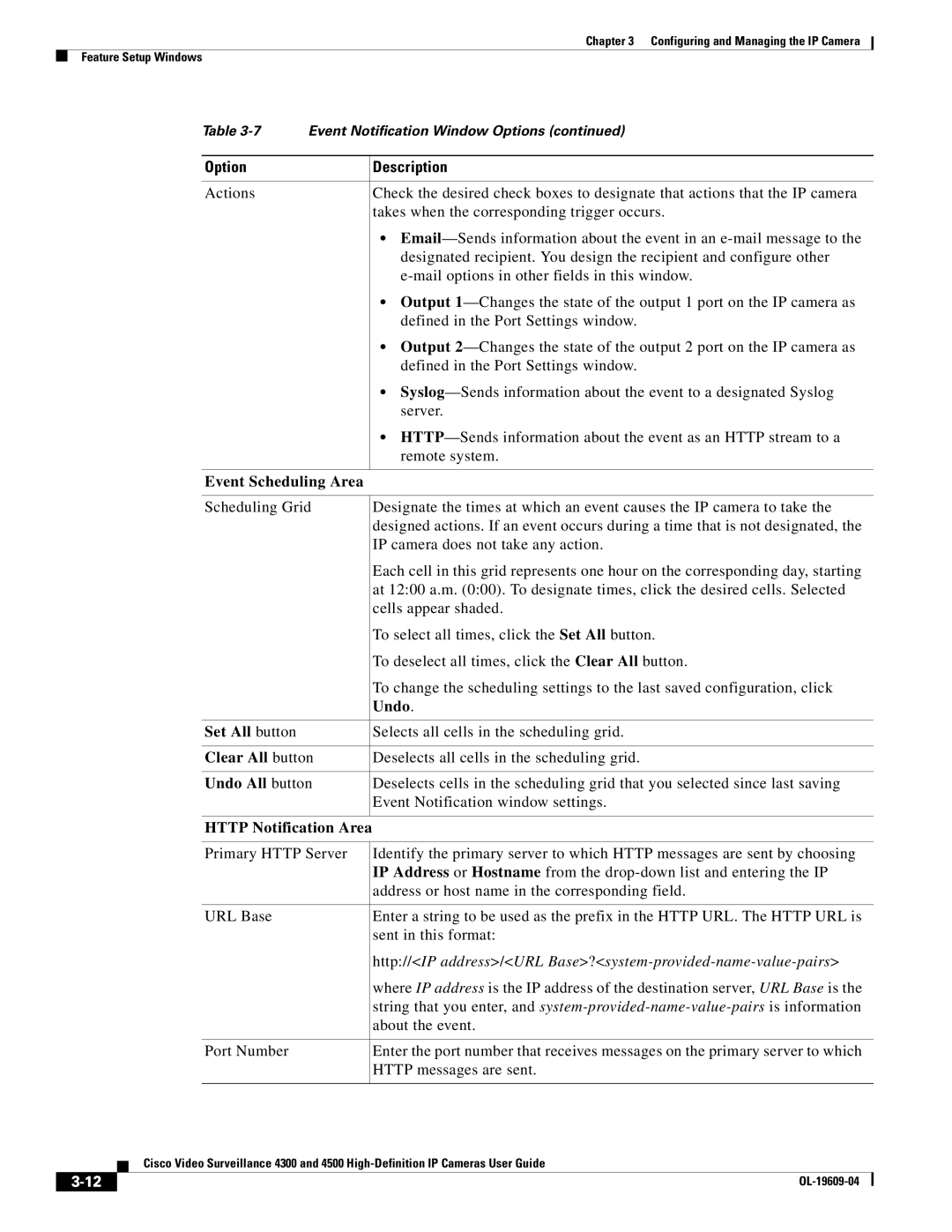Chapter 3 Configuring and Managing the IP Camera
Feature Setup Windows
Table
Option
Actions
Description
Check the desired check boxes to designate that actions that the IP camera takes when the corresponding trigger occurs.
•
•Output
•Output
•
•
Event Scheduling Area
Scheduling Grid |
| Designate the times at which an event causes the IP camera to take the |
|
| designed actions. If an event occurs during a time that is not designated, the |
|
| IP camera does not take any action. |
|
| Each cell in this grid represents one hour on the corresponding day, starting |
|
| at 12:00 a.m. (0:00). To designate times, click the desired cells. Selected |
|
| cells appear shaded. |
|
| To select all times, click the Set All button. |
|
| To deselect all times, click the Clear All button. |
|
| To change the scheduling settings to the last saved configuration, click |
|
| Undo. |
|
|
|
Set All button |
| Selects all cells in the scheduling grid. |
|
|
|
Clear All button |
| Deselects all cells in the scheduling grid. |
|
|
|
Undo All button |
| Deselects cells in the scheduling grid that you selected since last saving |
|
| Event Notification window settings. |
|
|
|
HTTP Notification Area |
| |
|
| |
Primary HTTP Server |
| Identify the primary server to which HTTP messages are sent by choosing |
|
| IP Address or Hostname from the |
|
| address or host name in the corresponding field. |
|
|
|
URL Base |
| Enter a string to be used as the prefix in the HTTP URL. The HTTP URL is |
|
| sent in this format: |
|
| http://<IP address>/<URL |
|
| where IP address is the IP address of the destination server, URL Base is the |
|
| string that you enter, and |
|
| about the event. |
|
|
|
Port Number |
| Enter the port number that receives messages on the primary server to which |
|
| HTTP messages are sent. |
|
|
|
| Cisco Video Surveillance 4300 and 4500 |
|