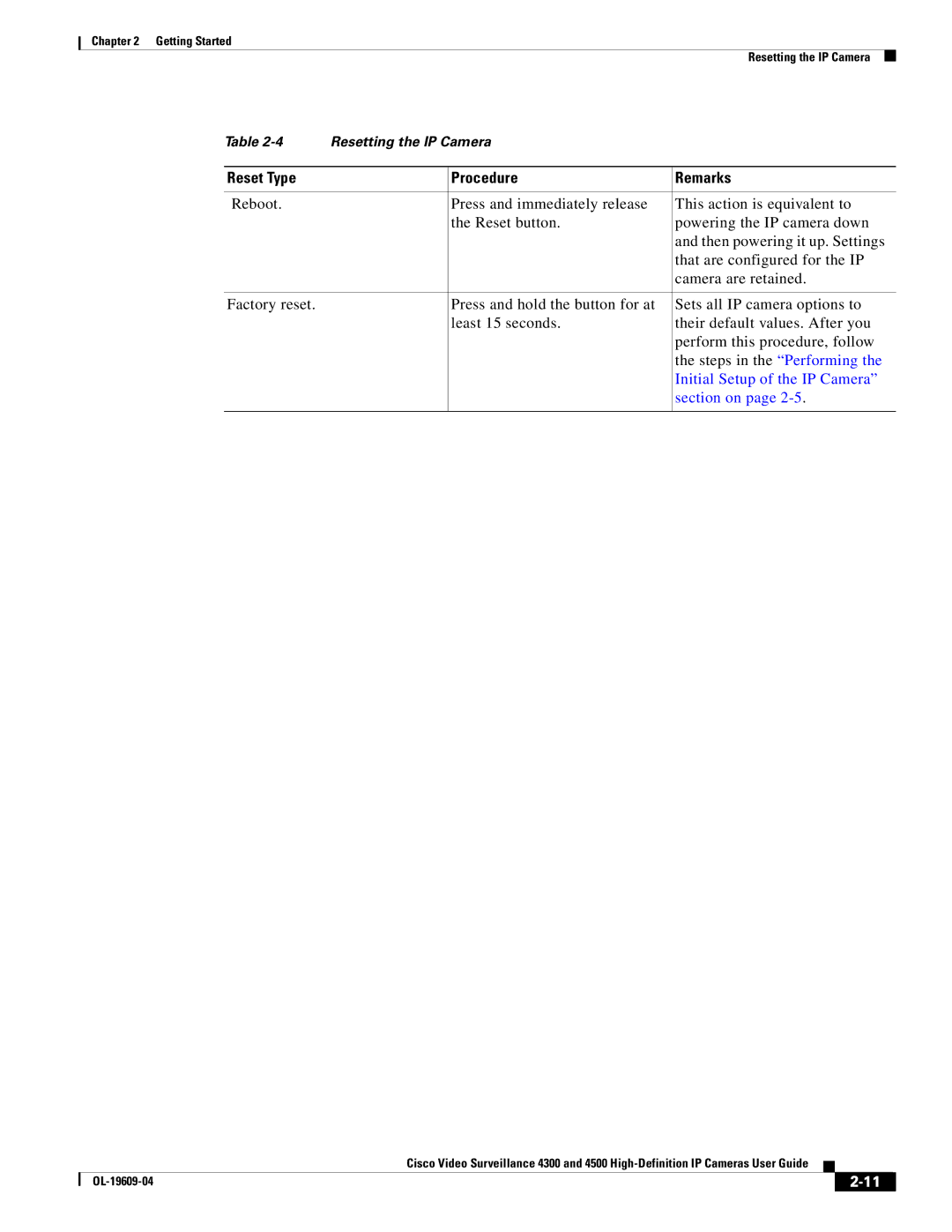Chapter 2 Getting Started
Resetting the IP Camera
Table | Resetting the IP Camera |
| |
|
|
|
|
Reset Type |
| Procedure | Remarks |
|
|
|
|
Reboot. |
| Press and immediately release | This action is equivalent to |
|
| the Reset button. | powering the IP camera down |
|
|
| and then powering it up. Settings |
|
|
| that are configured for the IP |
|
|
| camera are retained. |
|
|
|
|
Factory reset. |
| Press and hold the button for at | Sets all IP camera options to |
|
| least 15 seconds. | their default values. After you |
|
|
| perform this procedure, follow |
|
|
| the steps in the “Performing the |
|
|
| Initial Setup of the IP Camera” |
|
|
| section on page |
|
|
|
|
|
| Cisco Video Surveillance 4300 and 4500 |
|
| |
|
|
| |||
|
|
|
| ||
|
|
|
| ||