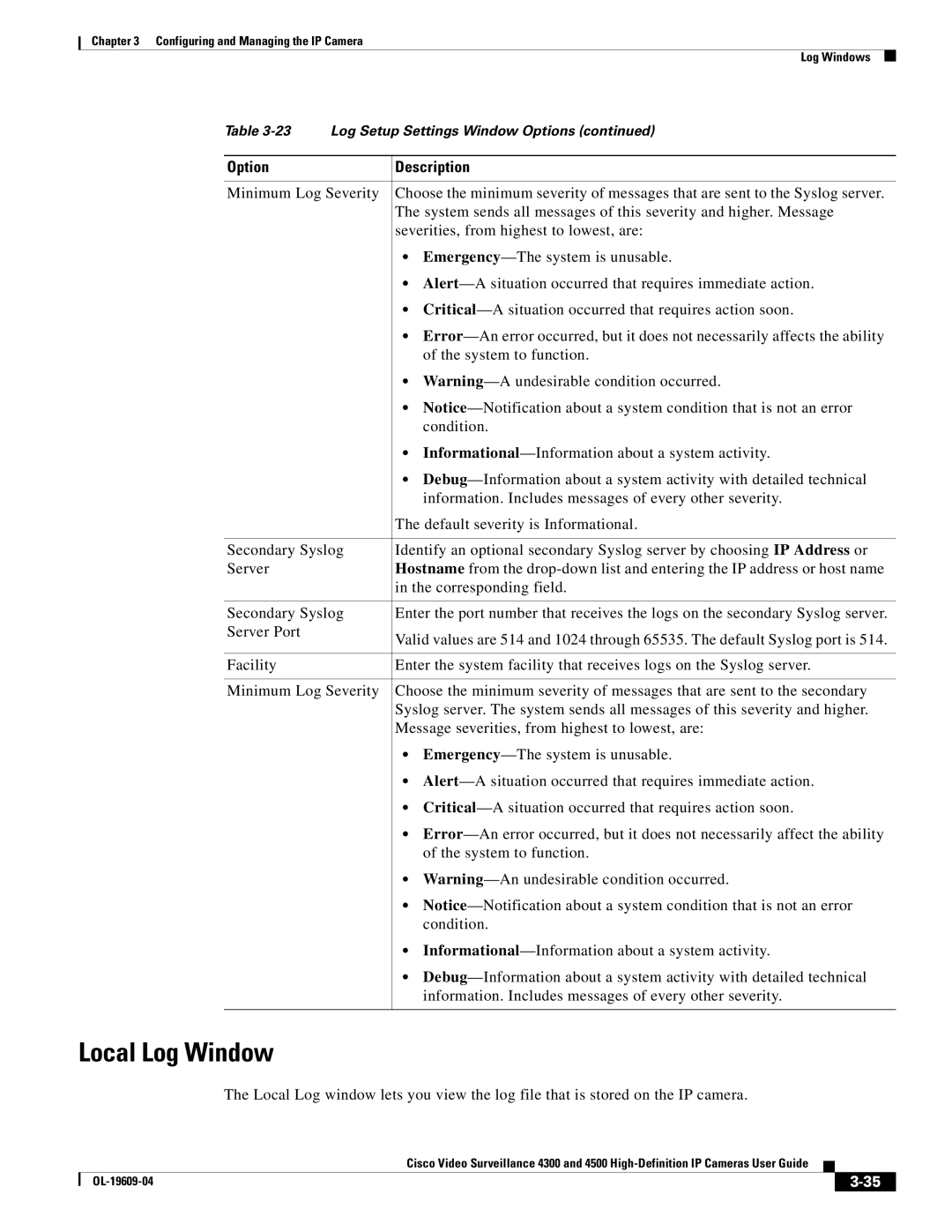Chapter 3 Configuring and Managing the IP Camera
Log Windows
Table | Log Setup Settings Window Options (continued) | |
|
|
|
Option |
| Description |
|
| |
Minimum Log Severity | Choose the minimum severity of messages that are sent to the Syslog server. | |
|
| The system sends all messages of this severity and higher. Message |
|
| severities, from highest to lowest, are: |
|
| • |
|
| • |
|
| • |
|
| • |
|
| of the system to function. |
|
| • |
|
| • |
|
| condition. |
|
| • |
|
| • |
|
| information. Includes messages of every other severity. |
|
| The default severity is Informational. |
|
| |
Secondary Syslog | Identify an optional secondary Syslog server by choosing IP Address or | |
Server |
| Hostname from the |
|
| in the corresponding field. |
|
| |
Secondary Syslog | Enter the port number that receives the logs on the secondary Syslog server. | |
Server Port |
| Valid values are 514 and 1024 through 65535. The default Syslog port is 514. |
|
| |
|
|
|
Facility |
| Enter the system facility that receives logs on the Syslog server. |
|
| |
Minimum Log Severity | Choose the minimum severity of messages that are sent to the secondary | |
|
| Syslog server. The system sends all messages of this severity and higher. |
|
| Message severities, from highest to lowest, are: |
|
| • |
|
| • |
|
| • |
|
| • |
|
| of the system to function. |
|
| • |
|
| • |
|
| condition. |
|
| • |
|
| • |
|
| information. Includes messages of every other severity. |
|
|
|
Local Log Window
The Local Log window lets you view the log file that is stored on the IP camera.
|
| Cisco Video Surveillance 4300 and 4500 |
|
| |
|
|
| |||
|
|
|
| ||
|
|
|
| ||