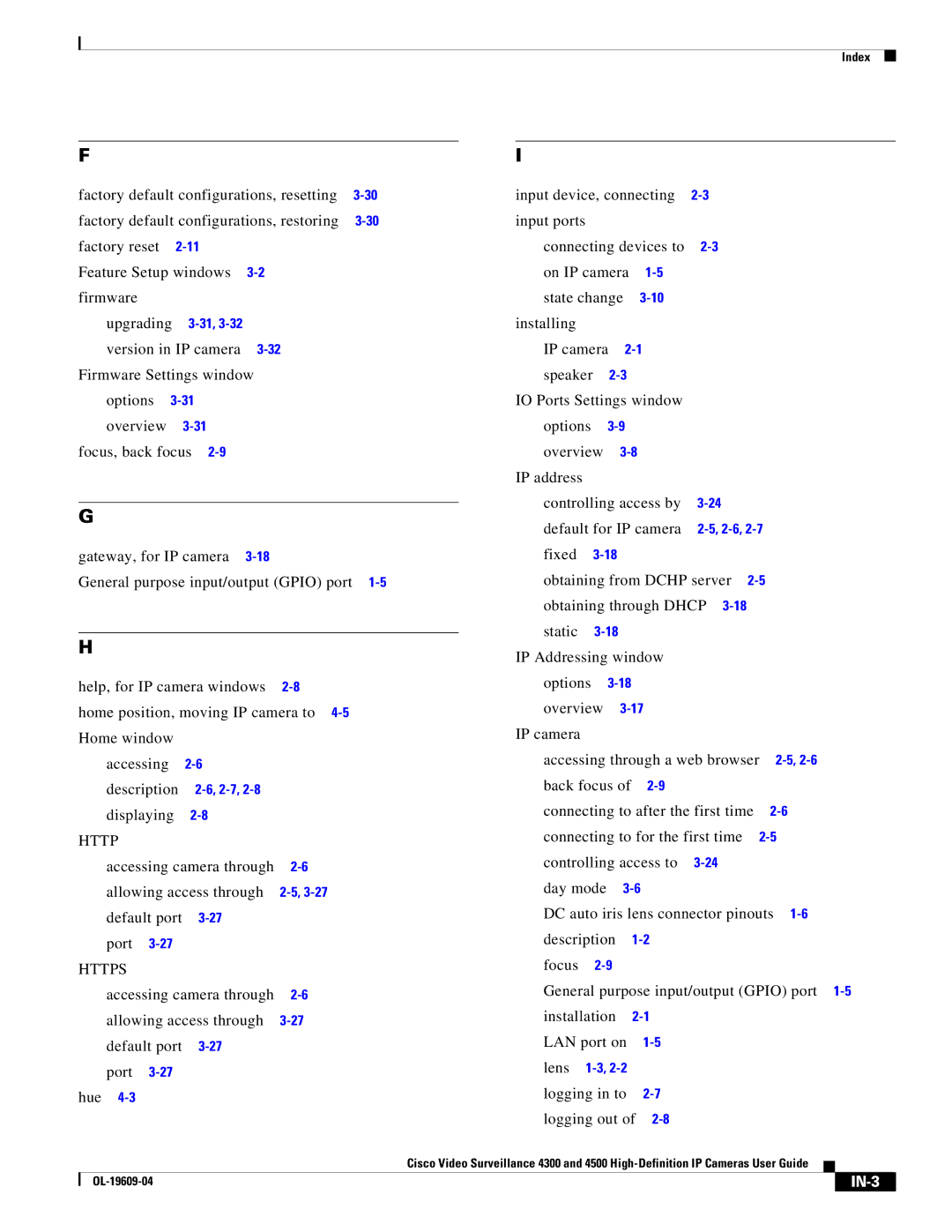Index
FI
factory default configurations, resetting | |||
factory default configurations, restoring | |||
factory reset |
|
| |
Feature Setup windows |
| ||
firmware |
|
|
|
upgrading |
|
| |
version in IP camera |
| ||
Firmware Settings window |
| ||
options |
|
| |
overview |
|
| |
focus, back focus
G
gateway, for IP camera
General purpose input/output (GPIO) port
H
help, for IP camera windows
home position, moving IP camera to
Home window |
|
| |
accessing |
| ||
description |
| ||
displaying |
| ||
HTTP |
|
|
|
accessing camera through | |||
allowing access through | |||
default port |
| ||
port |
|
| |
HTTPS |
|
|
|
accessing camera through | |||
allowing access through | |||
default port |
| ||
port |
|
| |
hue |
|
|
|
input device, connecting |
| ||||
input ports |
|
|
|
|
|
connecting devices to |
| ||||
on IP camera |
|
| |||
state change |
|
| |||
installing |
|
|
|
|
|
IP camera |
|
| |||
speaker |
|
|
| ||
IO Ports Settings window |
|
| |||
options |
|
|
| ||
overview |
|
| |||
IP address |
|
|
|
|
|
controlling access by |
| ||||
default for IP camera | |||||
fixed |
|
|
| ||
obtaining from DCHP server | |||||
obtaining through DHCP |
| ||||
static |
|
|
| ||
IP Addressing window |
|
| |||
options |
|
|
| ||
overview |
|
| |||
IP camera |
|
|
|
|
|
accessing through a web browser | |||||
back focus of |
|
| |||
connecting to after the first time | |||||
connecting to for the first time | |||||
controlling access to |
| ||||
day mode |
|
| |||
DC auto iris lens connector pinouts | |||||
description |
|
| |||
focus |
|
|
| ||
General purpose input/output (GPIO) port | |||||
installation |
|
| |||
LAN port on |
|
| |||
lens |
|
|
| ||
logging in to |
|
| |||
logging out of |
|
| |||
Cisco Video Surveillance 4300 and 4500
|
| |
|