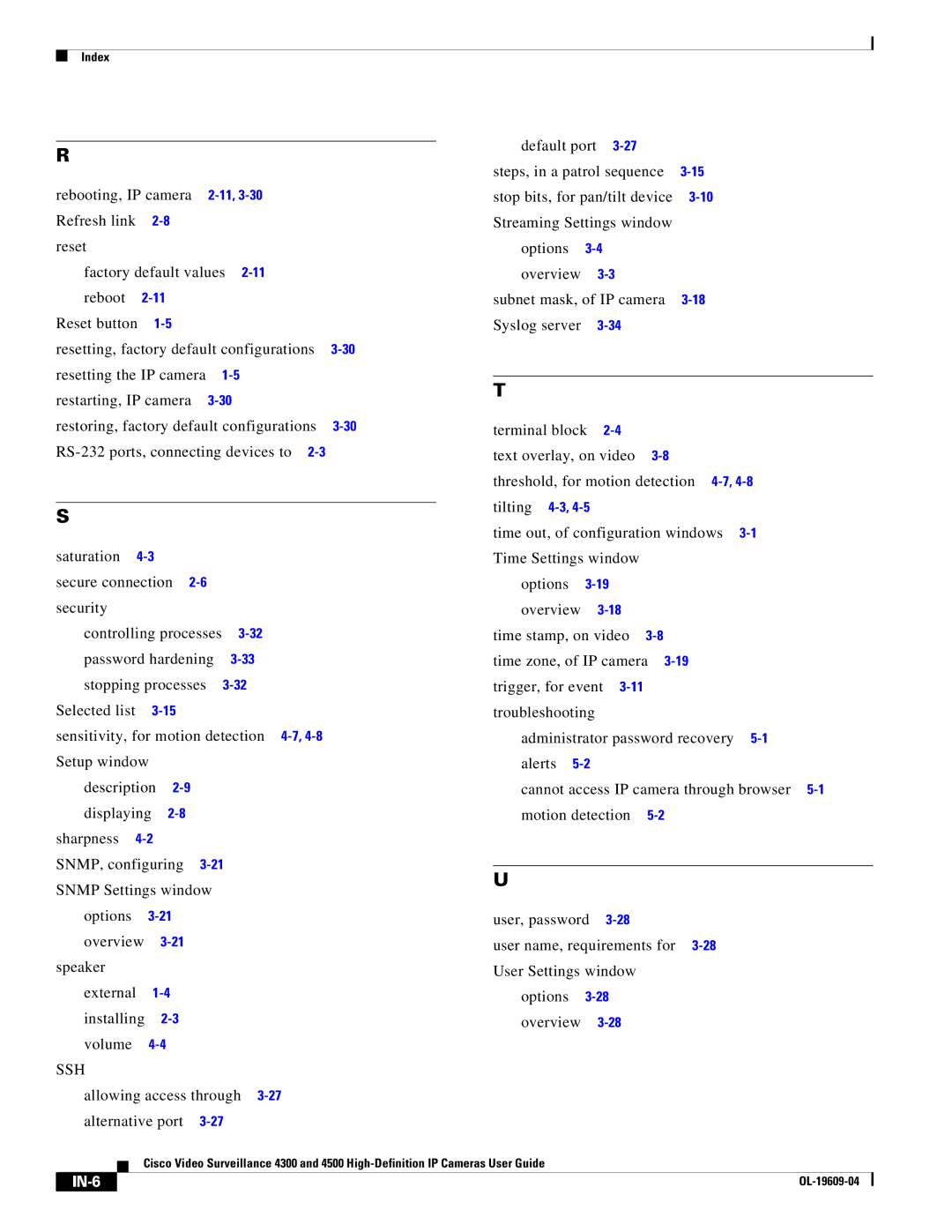Index
R
rebooting, IP camera |
| ||
Refresh link |
|
| |
reset |
|
|
|
factory default values |
| ||
reboot |
|
| |
Reset button |
|
| |
resetting, factory default configurations | |||
resetting the IP camera |
| ||
restarting, IP camera |
| ||
restoring, factory default configurations | |||
| |||
S
saturation
secure connection
controlling processes
Selected list
sensitivity, for motion detection
description
sharpness
SNMP, configuring
SNMP Settings window
options
speaker external
SSH
allowing access through
default port |
| |
steps, in a patrol sequence | ||
stop bits, for pan/tilt device | ||
Streaming Settings window |
| |
options |
| |
overview |
| |
subnet mask, of IP camera | ||
Syslog server |
| |
T
terminal block |
|
| ||
text overlay, on video |
| |||
threshold, for motion detection | ||||
tilting |
|
|
| |
time out, of configuration windows | ||||
Time Settings window |
|
| ||
options |
|
| ||
overview |
|
| ||
time stamp, on video |
| |||
time zone, of IP camera |
| |||
trigger, for event |
|
| ||
troubleshooting |
|
|
| |
administrator password recovery | ||||
alerts |
|
|
| |
cannot access IP camera through browser | ||||
motion detection |
| |||
U
user, password
user name, requirements for
options
Cisco Video Surveillance 4300 and 4500
|
|
| |
|
|